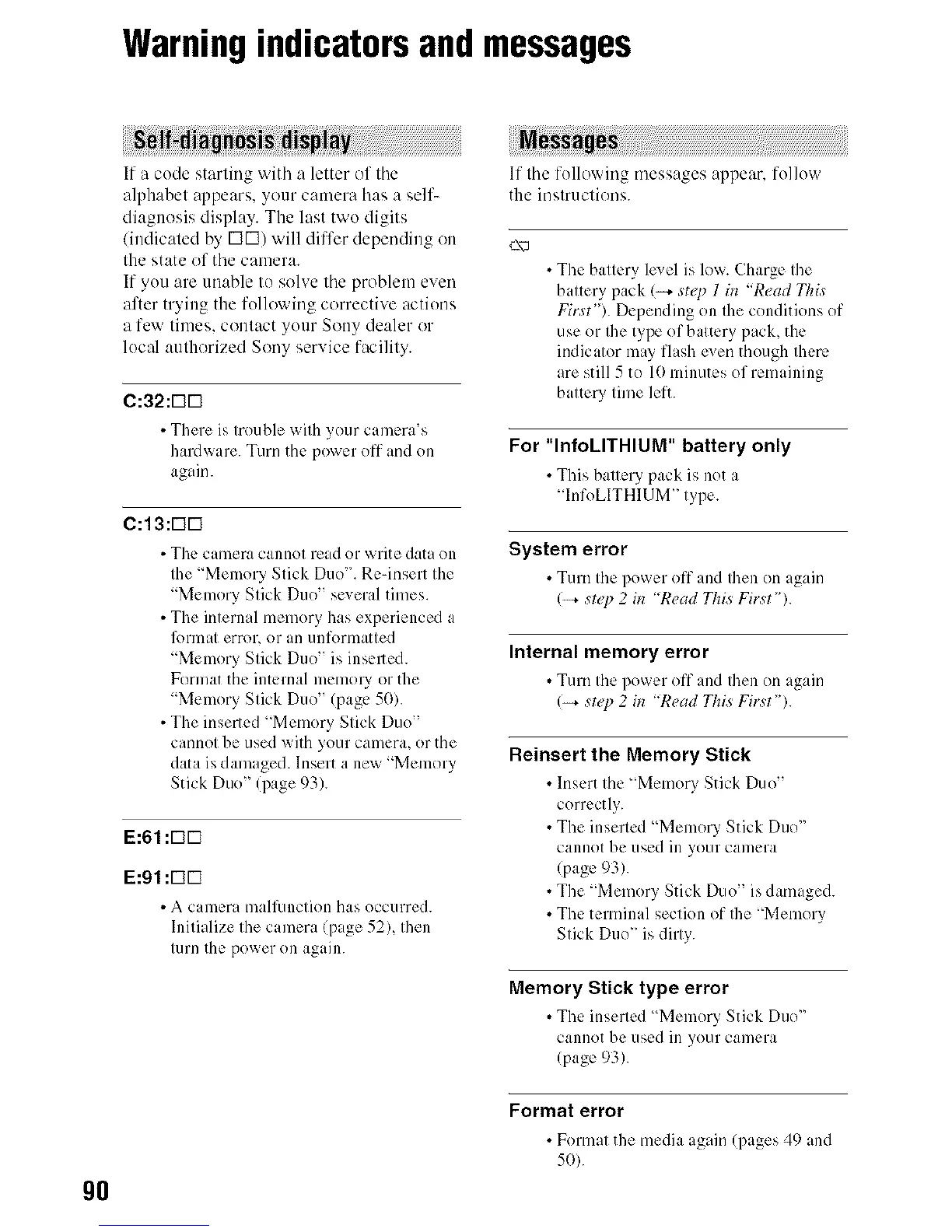Warningindicatorsand messages
9O
If a code starting with a letter of the
alphabet appears, your camera has a self-
diagnosis display. The last two digits
/indicated by riD) will differ depending on
the state of the camera.
If you are unable to solve the problem even
after trying the following corrective actions
a few times, contact your Sony dealer or
local authorized Sony service facility.
C:32:riri
• There is trouhle _ith ?our camera's
hardware. Turn the power off and on
again.
C:13:riri
• The camera cannot read or write data on
the "Memory Stick Duo". Re-insert the
"MemoU Stick Duo" several times.
• The internal memory has experienced a
l()rmat error, or an unformatted
"Memory Stick Duo" is inserted.
Format the internal memo U or the
"Memory Stick Duo" (page 5(}).
• The inserted "Memory Stick Duo"
cannot be used with your camera, or the
data is damaged. Insert a nex_"Memory
Stick Duo" (page 93).
E:61:riri
E:91:riri
• A c;uncra malfimction has occurred.
Initialize the camera (page 52), then
turn the power on again.
If tile following messages appear, follow
the instructions.
• The battery le;el is low. Charge file
battery pack (_ ste 1)1 in "Read This
Finst'). Depending on the conditions of
use or the type of battery pack, the
indicator may flash even though there
are still 5 to 10 minutes of remaining
battery time lel_.
For "InfoLITHIUM" battery only
• This battery pack is not a
"lnfoLITHIUM" type.
System error
• Turn the po_cr off aM then on again
I_ ste1)2 in "Read This First').
Internal memory error
• Turn the po_cr off aM then on again
I_ step 2 in "Read This First').
Reinsert the Memory Stick
• Insertthe 'Memory Stick Duo"
correctly.
• The inserted "Memory Stick Duo"
cannot be used ill your camera
(page 93).
• The "Memory Stick Duo" is damaged.
• The terminal section of Ihe "Memory
Stick Duo" is dirty.
Memory Stick type error
• The insellcd "Memory Stick Duo"
cannot be used ill your camera
(page 93).
Format error
• Format the media again (pages 49 and
5(}).
