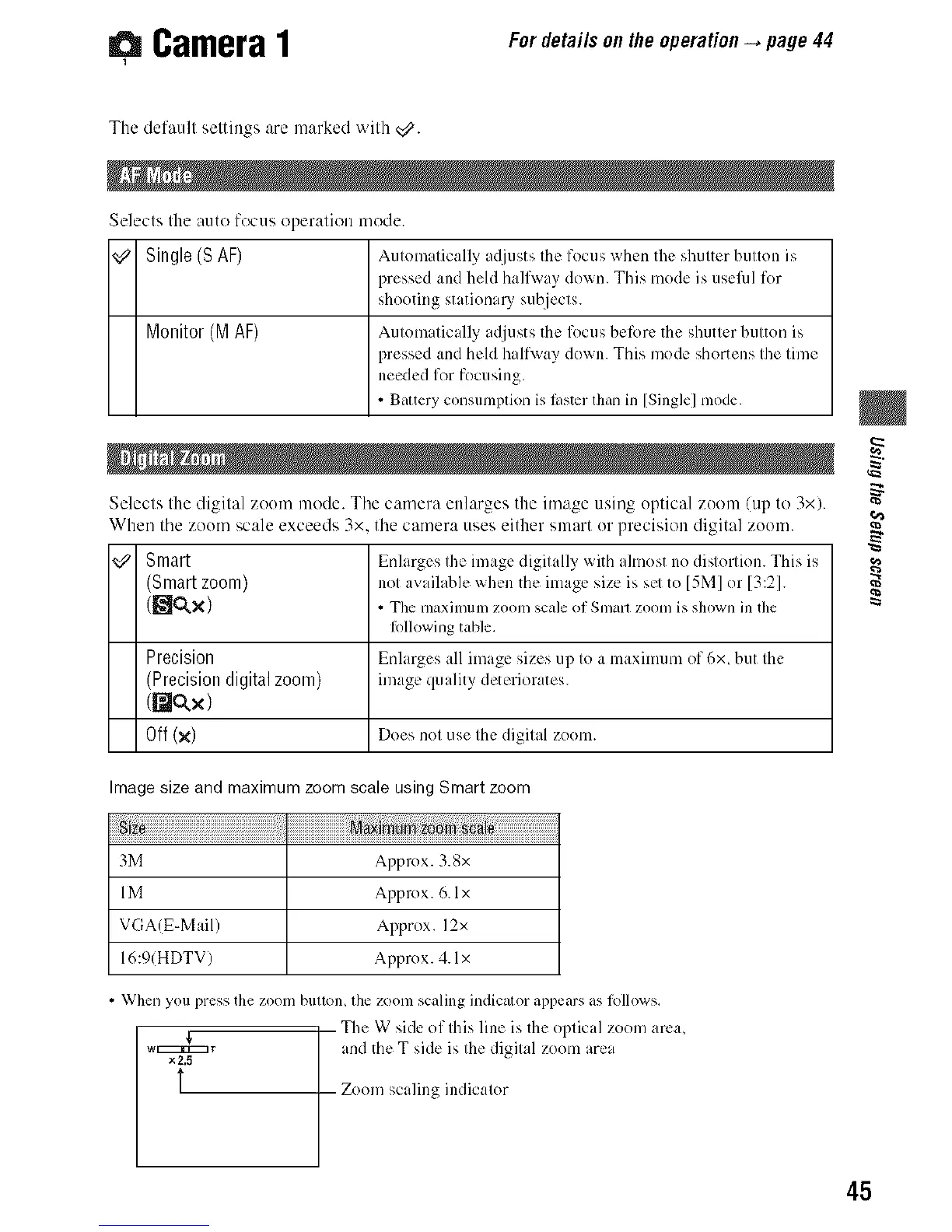a CameraI Fordetailsontheoperation_ page44
The default settings are marked with _.
Selects the auto focus operation mode.
Single (S AF) Automatically a(liusts the focus when the shutter button is
pressed and held hall_wly down. This mode is usefid fer
shooting stational 3 subjects.
Monitor (M AF) Automatically adjusts the lk)cus beferc the shutter hutten is
pressed and held h dl\_ay down. This mode shortens the time
needed for fecusing.
• Baltery consumplkm is fiLster titan in [Single] mode,
Selects the digital zoom mode. The camera enlarges the image using optical zeom (up to 3x).
When the zoem sc:de exceeds 3x. the camera uses either smart er precision digital zoom.
Smart Enhkrges the image digicdly with ahnost no diqertien. This is
(Smart zoom) not available when the image size is set to [5M] or [3:21.
([_O_x) * TI........ i..................... le of Smzm ........ is sllo'_vn in tile
R)llowing table.
Precision Enlarges all image sizes up tea maximum of 6x, but the
(Precision digital zoom) image quality deteriorates.
(INO,x)
Off (X) Does not use the digital zoom.
Image size and maximum zoom scale using Smart zoom
3M Apprex. 3.8x
1M Approx. 6. I x
VGA(E-Mail) Approx. 12x
16:9/HDTV/ Apprex. 4. Ix
• When you press the zoom bulton lhe zoom scaling indicator appears as follows.
The W side ef lifts line is the optical zoom area,
wc::::::::x:E:_r and the T side is Ihe digilal zoom area
x2.6
l Zoom scaling indicalor
45
