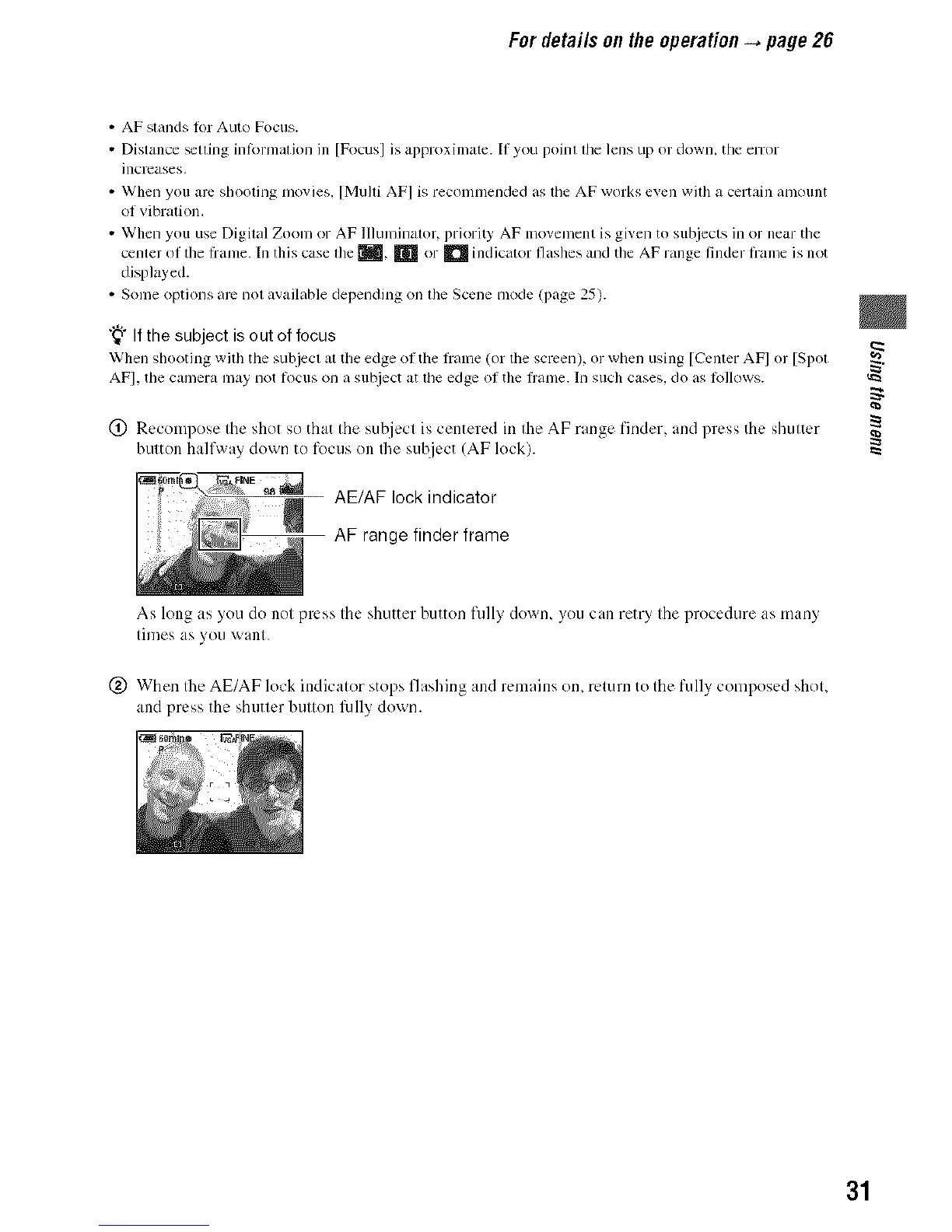Fordetailsontheoperation_ page26
• AF stands lor Auto Focus.
• Distance _eing intormation in [Focus] is approximate. If you poim the lens up or down, tile error
increases.
• When you arc shooting movies, [Multi AF] is recommended as the AF works even with a certain anlount
<if vibration.
• When you use Digital Zoom or AF Illuminator, priority AF movement is given to subjects in or near the
center of the tiame. In this case tile mm n_ or Elindicat°r flashes and tile AF range finder Irame is not
displayed.
• Some options arc not available depending on tile Scene mode (page 25).
"_" If the subject is out of focus
When shooting with the subjecl at the edge ol the lralne (or tile screen), or when using [Center AF] or [Spot
AF], tile camera nlay llOt foclls Oll a suIzject at lhe edge ol tile lrame, hi sllch cases, do as tollows.
(_) Recompose Ihe shot so that Ihe subjecl is centered in Ihe AF range finder, and press the shulter
bulton halfway down to focus on Ihe subject (AF lock).
AE/AF lock indicator
AF range finder frame
As long as you do nol press Ihe shutter button full,/down you can retry Ihe procedure as many
limes as yOU wan1+
@ When Ihe AE/AF lock indicator stops flashing and remains on, relurn to Ihe fully composed shol,
and press Ihe shutter bullon flllly down.
31
