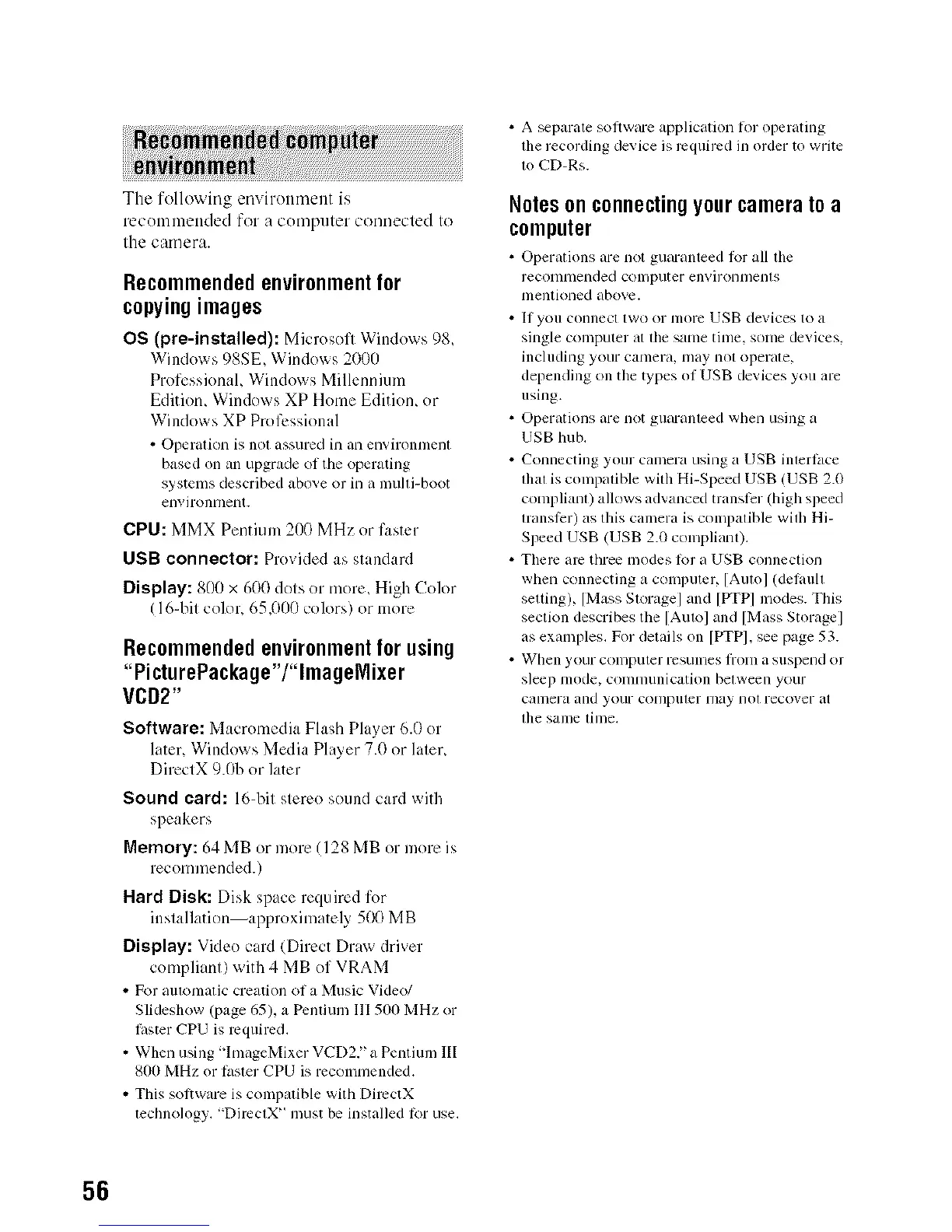The following environment is
reconlnlellded for a con/puter connected to
the camera+
Recommendedenvironmentfor
copyingimages
OS (pre-installed): Microsoft WiMo_s 98,
Windows 98SE, Windows 2000
Professional Windows Millennium
Editkm+ Windows XP Home Editiom or
Windows XP Prol_:ssional
• Operation is not assured in an environnlenl
based on an upgrade of the operating
systems described above or in a nlulti-boot
environlnent.
CPLI: MMX Pentium 200 MHz or faster
USB connector: Provided as standard
Display: 800 x 600 dots or more, High Color
( 16-bit cok)r+ 65,000 colors) or more
Recommendedenvironmentforusing
"PicturePackage"/"lmagelVlixer
VCD2"
Software: Macromedia Flash Player 6.0 or
later. Windows Media Player 7.0 or later+
DirectX 9.0b or later
Sound card: 16-bit stereo sound card with
speakers
Memory:64 MB or more 1128 MB or more is
recommended.)
Hard Disk: Disk space required for
installation--approximately 500 MB
Display: Video card (Direct Draw driver
compliant) _ith 4 MB of VRAM
• For automatic creation of a Music Video/
Slideshow (page 65), a Pcnliuln 11I500 MHz or
1aster CPU is required.
• When using "hnageMixer VCD2," a Pentium 1II
800 MHz or k,sler CPU is recommended.
• This software is conlp*_tible with DimctX
technology. "DirectX '+nmst be installed tor use.
• A separate software application tor operating
the recording device is required in order to write
to CD-Rs.
Notesonconnectingyourcameratoa
computer
• Operations are not guaranteed for all tim
reconllllellded COlllputer en_ irollnlelllS
nlentiolled abo_, e+
• If you connecl two or nlorc USB dexices to il
Sillgle C'olnputer at file same tinle, sortie de_, ices,
including your camera, may not operate,
depending on the types ol USB devices you arc
using.
• Operations are not guaranteed wbell using a
USB hub.
• Connecting your camera using a USB intertace
that is conlpatible with Hi-Speed USB (USB 2.0
compliant) allows advanced transfer (high speed
transfer) as this camera is compatible with Hi-
Speed USB (USB 2.0 conlpliant).
• Them am three modes for a USB connection
when connecting a computer, [Autol (default
setting), [M+_ssStorage] and [PTPI nlodes. This
sectkm describes the [Auto] and [Mass Storagel
as examples. For details on [PTPI, see page 53.
• When your colnputer rcSUllles t]onl a suspend or
sleep lnode_ conltllllnlCalJon between your
calnera and your conlpuler may not recover at
file salTle lime.
56
