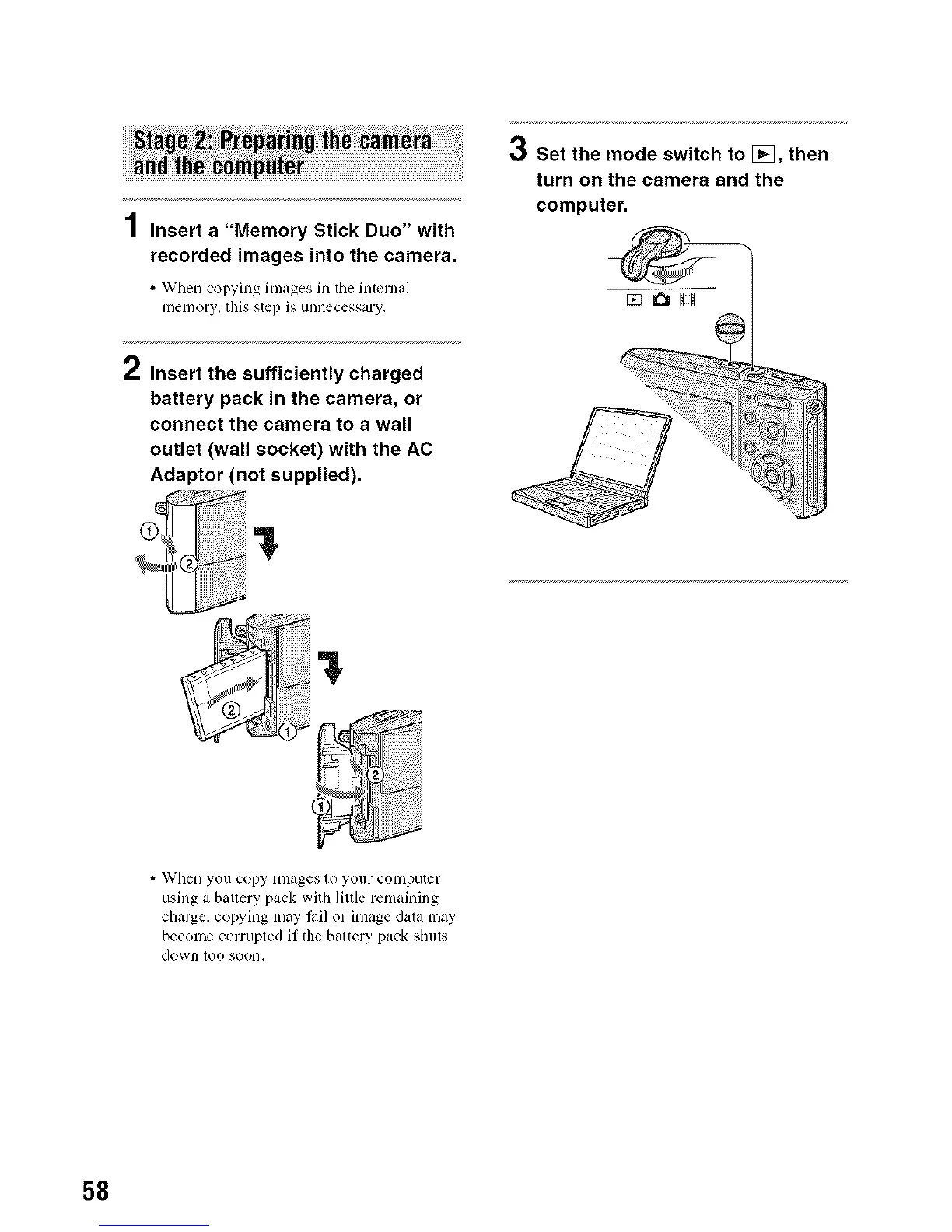.4
/ Insert a "Memory Stick Duo" with
recorded images into the camera.
• When copying inlages in tile intenml
InelllOl'y_ Ibis step is unnecessal-y,
e_
/ Insert the sufficiently charged
battery pack in the camera, or
connect the camera to a wall
outlet (wall socket) with the AC
Adaptor (not supplied).
3 Set the mode switch to [_, then
turn on the camera and the
computer.
• When you copy inlages to your computer
using a battery pack with little renlaining
chaJge, copying may l, dl or inlage data may
beconlc corrupted if tile battely pack sbuls
down too soon,
58
