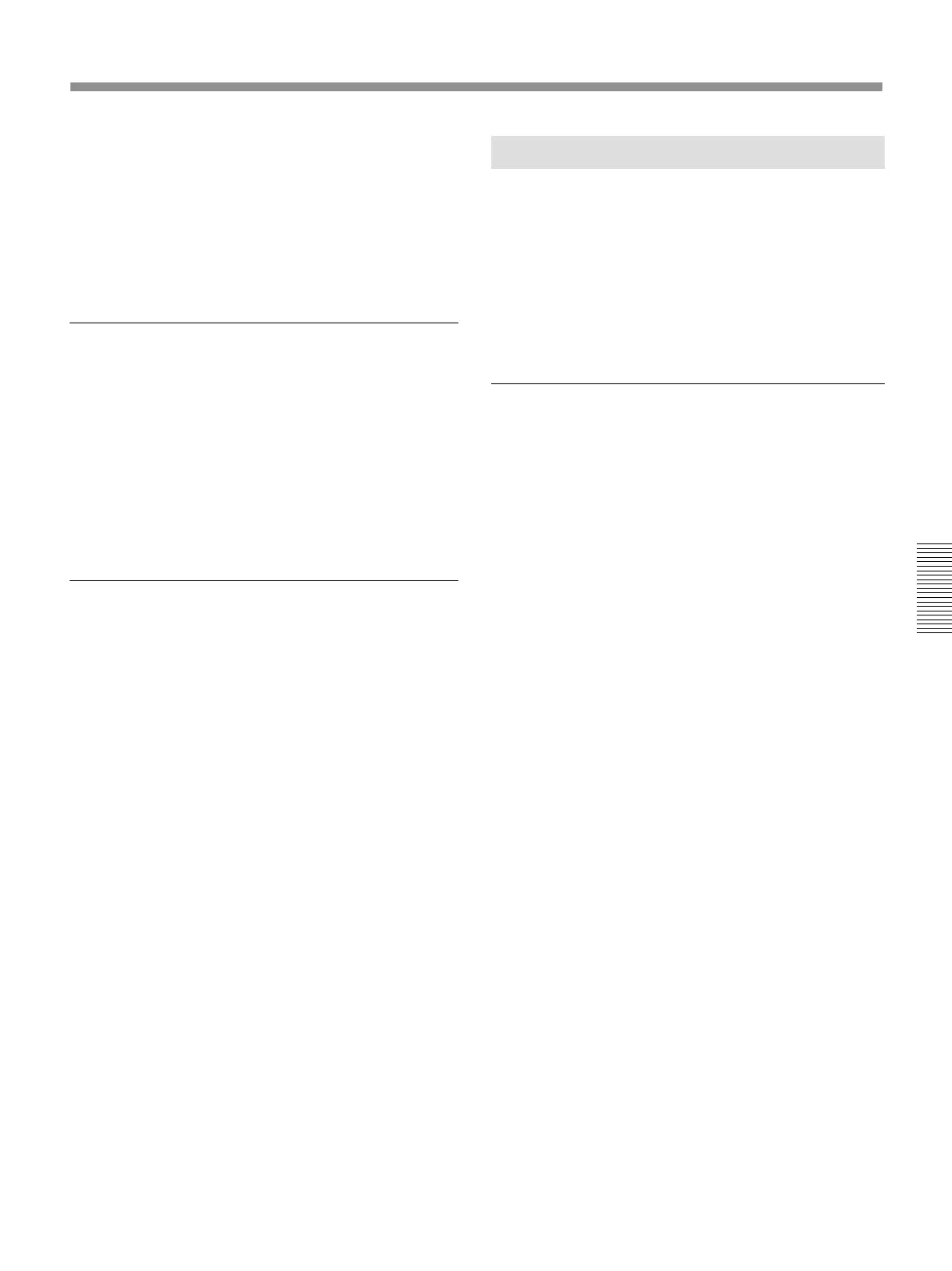105
Chaper 4 Operation Tips
Chapter 4 Operation Tips
To recall the snapshot data in the window
1 Open the SNAPSHOT window.
2 Touch the number for the snapshot data that you
want to recall on the snapshot list.
3 Touch the RECALL button on the window.
Changing a name for snapshot data
1 Open the SNAPSHOT window.
2 In the snapshot list, touch the name that you want
to change.
The KEYBOARD window appears automatically.
3 Enter the name on the KEYBOARD window.
4 Touch the ENTER button.
Deleting snapshot data
1 Open the SNAPSHOT window.
2 Touch the number of the snapshot that you want to
delete within the snapshot list.
3 Touch the DELETE button.
Library Operation Procedure
The unit can memorize up to 99 equalizer settings and
up to 99 dynamics settings as library entries.
Use the stored libraries as described below;
• Recall manually, for the desired channel.
• Recall automatically for a cue operation, linked with
the timecode, for the desired channel.
The library data is included in the title.
Creating/updating a library entry
In this example, the procedures are for equalizer
libraries. However, when you operate the dynamics
libraries, follow the same steps, by replacing the word
“equalizer” with “dynamics”, and use the DYNAMICS
screen.
To create a new library entry
1 Adjust or set the equalizer on the unit as required.
2 Open the EQUALIZER/FILTER screen, and recall
the channel to store a new equalizer library entry.
3 Touch the LIBRARY button on the window.
The EQUALIZER LIBRARY window opens.
4 Touch the NEW button in the EQUALIZER
LIBRARY window.
The channel equalizer settings are stored as a new
library entry. The lowest number among the unused
library numbers is assigned to the new library
setting and it is temporarily named “# + xx” (xx is
the library number).
To update a library entry
Proceed as in steps
1 to 3, above.
4 On the library list, touch the library entry to be
updated.
5 In the LIBRARY window, touch the STORE
button.
The contents of the library entry selected in step
4
are updated with the equalizer settings made in step
1.
