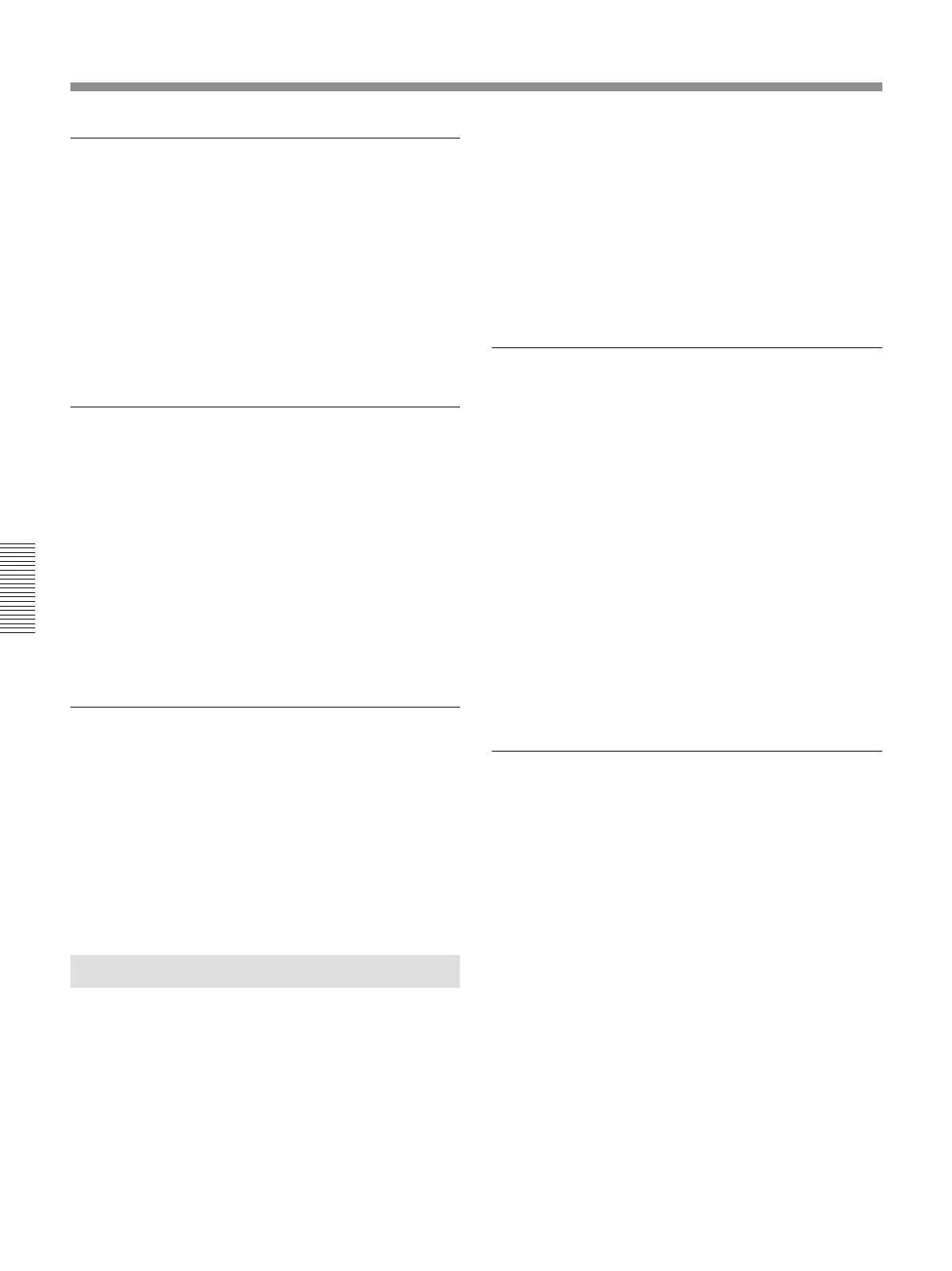106
Chaper 4 Operation Tips
Chapter 4 Operation Tips
Basic Operation Procedure
Recalling a library entry
1 Open the EQUALIZER/FILTER (or DYNAMICS)
window.
2 Touch the LIBRARY button on the window.
The LIBRARY window opens.
3 Select the library entry that you want to recall from
the library list.
4 Touch the RECALL button on the window.
Changing the name of a library entry
1 Open the LIBRARY window by touching the
LIBRARY button in the EQUALIZER/FILTER
(or DYNAMICS) window.
2 Touch the library name that you want to change in
the library list.
The KEYBOARD window opens.
3 Enter the new name with the KEYBOARD
window, then touch the ENTER button in the
window.
Deleting the library entry
1 Open the LIBRARY window by touching the
LIBRARY button in the EQUALIZER/FILTER
(or DYNAMICS) window.
2 Touch the library name that you want to delete in
the library list.
3 Touch the DELETE button in the LIBRARY
window.
Cue Operation Procedure
Since the cue data is stored in the working memory
when storing it by using the STORE button in the
CUE window, data stored in the working memory is
cleared when restarting the unit or turning off the
power of the unit. Store the data in the current title by
selecting KEEP on the TITLE menu which opens by
touching the TITLE button, or save the data as a title
file by using the SAVE button in the TITLE
MANAGER window. The TITLE button can also be
used to store the data.
To perform the cue operation by manipulating buttons
and controls on the unit, use the SNAPSHOT SET
buttons and the ten key pad on the Automation panel
of the unit.
To perform a cue operation in the window, use the
CUE window.
For details of the buttons and windows, see “Automation
panel” on page 26, “CUE window” on page 74 and “TITLE
MANAGER window” on page 82.
Initial cue
• CUE 1 is reserved as an initial cue to indicate the
start point of the automation.
• When a new timecode point is entered which is
before the timecode specified for the initial cue,
automation data does not become effective until the
timecode advances beyond the timecode of the initial
CUE.
• To change the initial cue, perform the same operating
procedure as for changing other cue points. But if
you set the timecode after the timecode of the
initial cue, automation data between the former
timecode and the timecode newly set will be lost.
Similarly, you can change the snapshot linked with
the initial cue. But if you change it, an inconsistency
may occur between the snapshot data and the
dynamic automation data.
Storing a cue point
The operation necessary to register CUE 2 and to link
with a snapshot is explained below.
To store the cue point using the ten key pad
1 Press the TC LINK button on the unit so that the
button lights up.
2 Create the control settings you want to store by
manipulating the unit.
3 Press the SNAPSHOT SET button so that the
button lights up.
4 Enter the desired cue number (02 in this example)
using the ten key pad.
5 Press the STORE button on the unit.
A cue point with the specified cue number (02 in
this example) is stored and automatically linked
with the new snapshot data.
