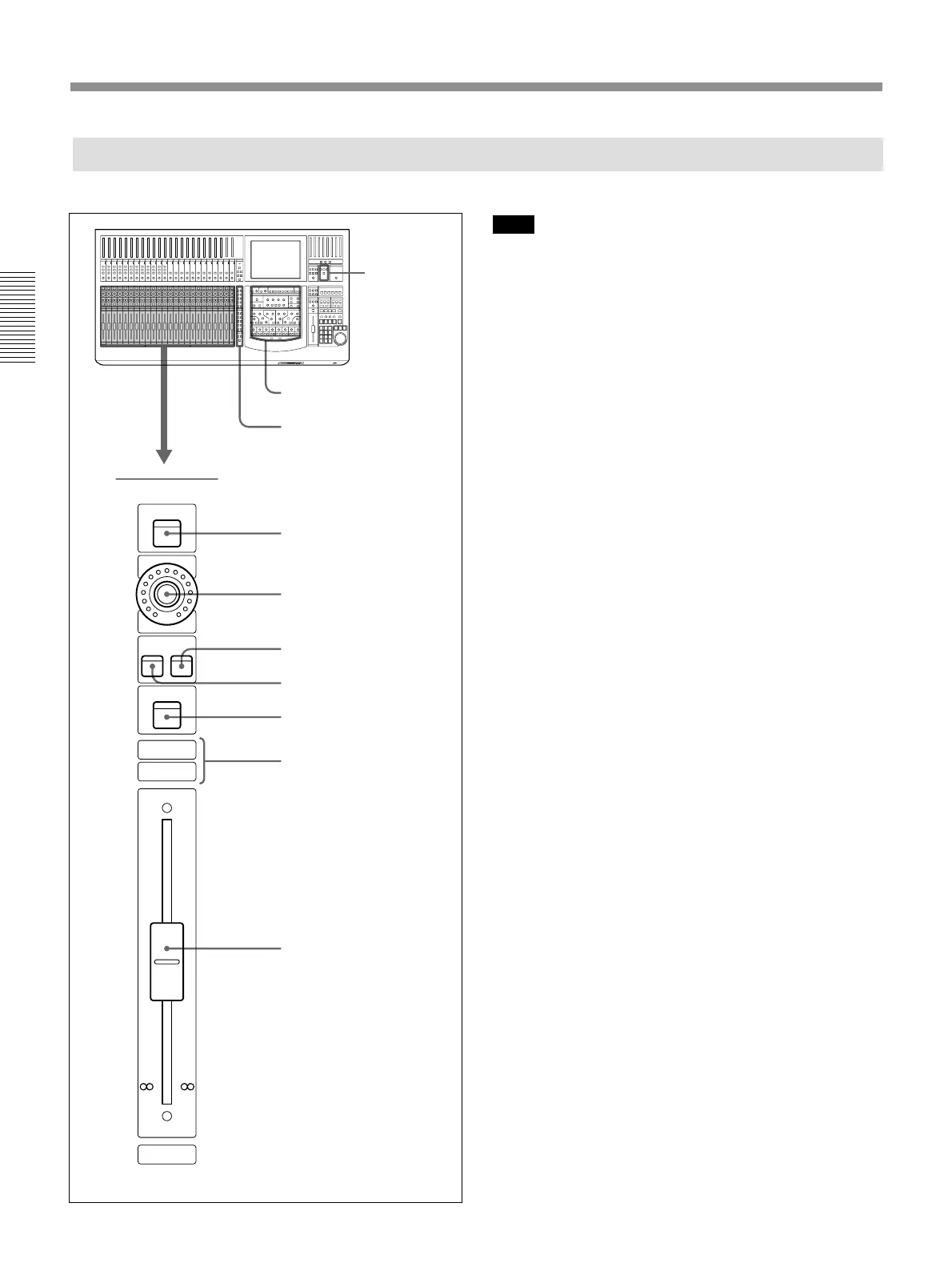14
Chapter 2 Locations and Functions of Parts and Controls
Chapter 2 Locations and Functions of Parts and Controls
Locations and Functions of Parts and Controls
Channel Strip Panel
ACCESS
SOLO CUT
10
5
0
5
10
20
30
40
60
10
5
0
5
10
20
30
40
60
WRITE
1
25
1
Note
To select the desired channel, press the ACCESS
button corresponding to the desired channel so that the
ACCESS button lights.
The PAGES button on the Assignment panel allows
you to switch the channel strip to channels 1 to 24 or
channels 25 to 48.
1 WRITE button
This button is used to control and indicate the
automation status of the channel.
Not lit: All of the processing controls for that channel
are in safe mode where they cannot be written to.
Blinking: There are one of more processing controls
ready status. Press the blinking WRITE button to drop
controls into WRITE mode.
Lit: There are items that are in write mode. By
pressing the lit WRITE button, the button blinks and
items that are in write mode in that channel turn in
ready status. Those items are turned to safe mode
depending on the conditions assigned in AUTO
RETURN section in the AUTOMATION window.
For detailed information on the AUTOMATION window,
see page 77.
When the READY SETUP button on the top menu bar
on the window is lit yellow, pressing the WRITE
button in the channel strip results in all items subject
to the automation operation in that channel turning to
ready mode or safe mode depending on the lighting
status of the WRITE button.
2 Pan control
This control is used for various purposes. The function
is determined by the FADERS section and the PANS
section on the Assignment panel.
For detailed information on the Assignment panel, see page
17.
When all buttons in the PANS section are off, this
control operates as the pan control of the signal path
selected in the FADERS section. For example, when
the MTR button is lit in the FADERS section and all
buttons in the PANS section are off, this control
operates as the pan control of the MTR send.
When one of buttons in the PANS section is lit, this
control operates as the control for the volume level of
the signal path corresponding to the lit button.
SOLO MODE
section
Parameter Setting Panel
Assignment Panel
1 WRITE button
2 Pan control
3 CUT button
4 SOLO button
5 ACCESS button
Channel Nos.
6 Channel fader
