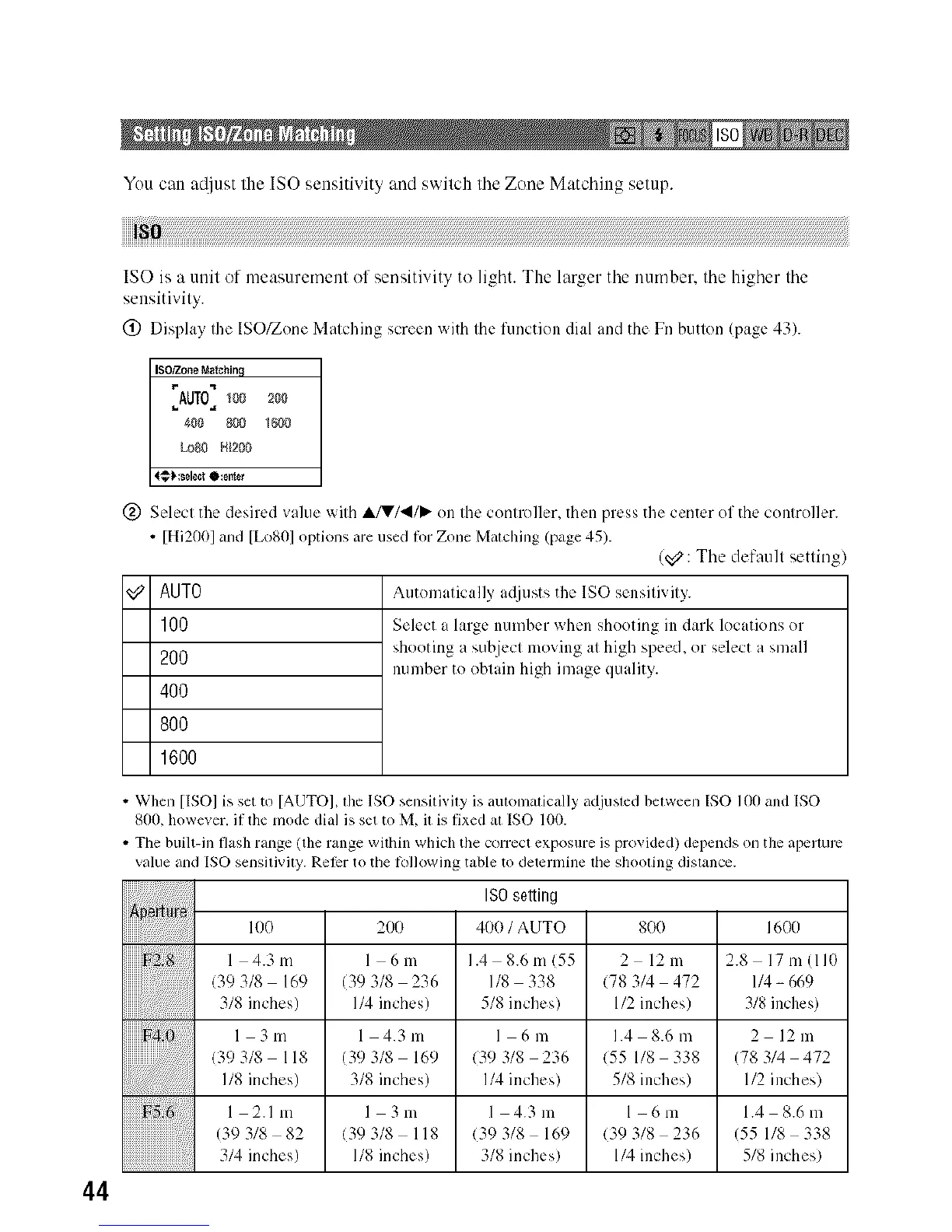44
AUTO
IO0
2OO
4OO
8OO
1600
Yuu can adjust the ISO sensitivity mid switch tile Zone Matching setup.
ISO is a unit of measurenteut of sensitivity to light. The larger tile uuntber, tile higher tile
sensitivity.
(_) Display the ISO/Zone Matching screen with the function dial and the Fn button (page 43).
ISO/Zone Matchin_
[AUTO:Iae 200
400 800 1600
Log0 H200
(_) Select the desired vahle with A/Y/41/_ on the controller, then press the center of the controller.
• [Hi2fi01 and ILoS01options are used fi)r Zone Matching (page 45).
/8: The default setting)
Automatically a([iusts the ISO sensitivity.
Select a large number when shooting in dark locations or
shooting a subject moving at high speed, or select a small
number to obtain high image quality.
• When [ISO]is set to [AUTO],tileISO sensitivity is automatically adjusted between ISO ltR}and ISO
8tR},llowever,if the mode dial is set to M, it is fixed at ISO 100.
• Tilebuilt-in flashrange (therange within wbicllthe correct exposure is provided)depends onthe al?erturc
value andISO sensitivity. Rel;:rto the IollowingtiJbleto deternline the sllooling distance.
ISOsetting
100 200 400 / AUTO 800 1600
1 4.3 m 1 6 m 1.4 8.6 m 155 2 12 m 2.8 17 m (ll0
139318 169 139 318 236 1/8 338 178 314 472 1/'4-669
318 inches) 114inches[ 518 inches) 112inches) 318inches)
1 3 m 1 4.3 m 1 6 m 1.4 8.6 m 2 12 m
139318 118 139 318 169 139 318 236 155 118 338 178 314 472
I18 inches[ 318 inches[ I14inches) 518inches) 112inches)
1 2.1 m l 3 m I 4.3 m 1 6 m 1.4 8.6 m
314 inches) 118inches[ 318 inches) 114inches) 518inches)
