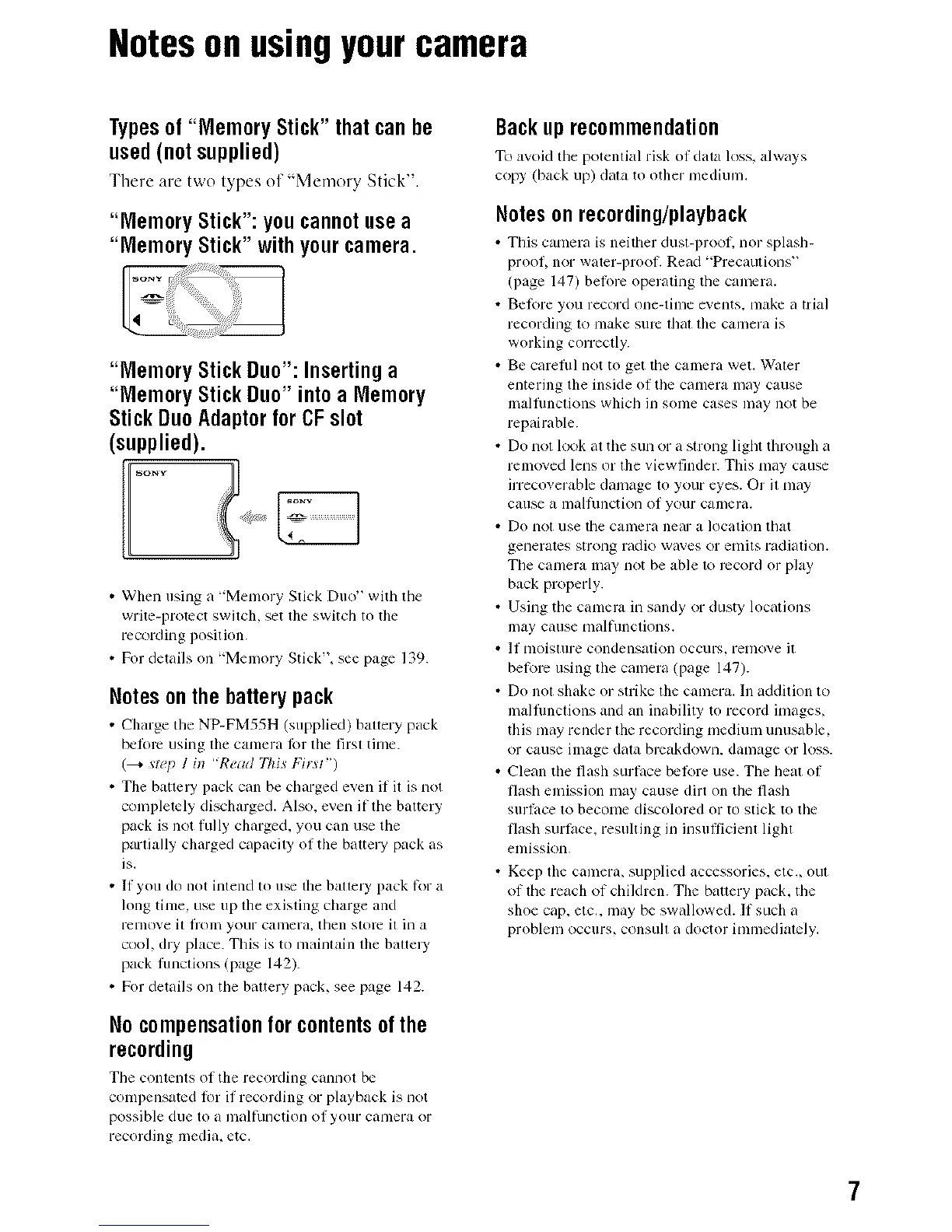Notesonusingyourcamera
Typesof "Memory Stick"that canbe
used(notsupplied)
There are two types of "Memory Stick".
"Memory Stick": youcannotuse a
"Memory Stick" withyour camera.
"Memory StickDuo": Insertinga
"Memory StickDuo" intoa Memory
StickDuoAdaptorfor CF slot
(supplied).
• When using a "Menlory Stick Duo" with tile
write-protect switch, set the switch to the
_cording position.
• For details on "Memory Stick", see page 139.
Notes onthe batterypack
• Charge the NP-FM55H (supplied) battery pack
belblv using file camera lbr tile firsl time.
(_ _rep 1 itl "Read This ['b_vl")
• The battery pack can be cllarged even if il is not
completely discharged. Also, even if file battery
pack is not fully charged, you can use the
parlially cllarged capacily of tile baltely pack as
is,
• If you do not intend to u_ the ballery pack lot a
long tinle, use up the existing charge and
rClllOVeit Iionl your calncra, then store it in a
cool, dlN place. This is to nlainlain file baltery
pack flmctions (page 142).
• For details on the baltery pack, see page 142.
Nocompensationforcontentsofthe
recording
The contenls of tile recording cannot be
compensated tin" it recording or playback is not
possible due to a malhulction ol your camera or
recording media, etc.
Backup recommendation
To avoid tile 1x_tential risk oI data loss. alw_tys
copy (back up) dala to otller nlediunl,
Notesonrecording/playback
• This camera is neidler dust-prooI, nor splash-
prooI, nor watel'-prooI. Read "Precautions"
(page 147) belorc operating tile cmncra.
• gelore you record olle-thlle events, make a trkd
recording to lnake sure lhal l]le camera is
working correctly.
• Be careflll not to get the camera wet, Waler
entering the inside of the camera may cause
inall/lnclions which ill sortie cases may not be
repairable.
• Do not look al the sun or a strong light througll a
removed lens or file viewfinder. This may cause
irrecoverable damage to your eyes. Or il nlay
cause a lnalhlnction of your camera.
• Do nol use tile camera ileal a location thai
generates strong radio waves or emits radialion.
The camera may not be able 1o record or play
back properly.
• Using the camera in sandy or dusty locations
may cause tllallunclions.
• if nloislure condensatkm occup,, remove it
berlin using the camera (page 147).
• Do not shake or strike the calnera. Ill addition to
malflmctions and an inability to record inlages,
this nlay render the recording nledium unusable,
or cause image data breakdown, dalnage or loss.
• Clean file flash surlace belore use. The heal of
flash emission may cause dirt on the flash
surlilce 1o beconle discolored or to stick to tile
flash surlace, resulting in insuflicienl lighl
emission.
• Keep the camera, supplied accessories, etc., oul
of file reach of children. The battery pack. the
slloe cap. etc.. may be swallowed. If such a
problem occurs, consu]I a doctor inni/ediale]y,
