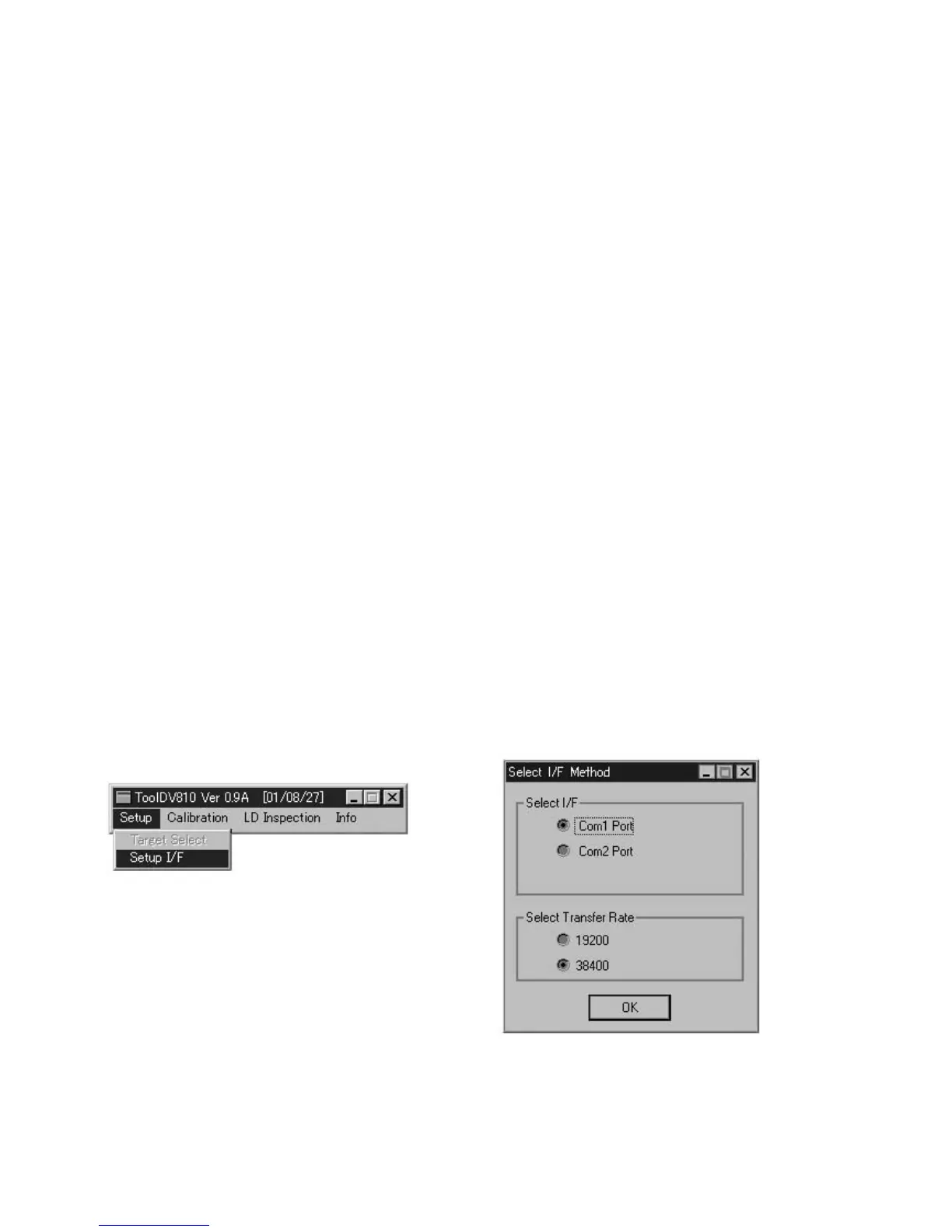16
RCD-W3
Laser Power Adjustment (CD-R Only)
In case of the following parts are replaced, this adjustment is required.
1. CD-R optical pick-up block (KRS-220C)
2. IC208 (EP- ROM)
Specification of Dragon Program Usage Environment
The Dragon Program programmed by API function of Windows 95 can be surely operated on the Windows 95/98 platform.
It isn’t guaranteed on the other platform.
Start up
Procedure:
1. Connect the PC connection jig with the RS-232C cable between the test connector (PN105) on CD-R of RCD-W3 and COM port on
PC.(Check SW501 on the PC connection jig to “D” side.)
2. Turn power on RCD-W3.
3. Execute Dragon_dv810_svc.exe on Windows.
(Two files Dragon_dv810_svc.exe and Dragon_dv810.cfg are displayed on the setup menu window.)
4. Select “Setup I/F” on “Setup” pull-down menu, then “Select I/F Method” window is open.
5. Select Com Port matching to the Com Port connected the PC connection jig.
6. Select “38400” of “Select Transfer Rate”.
7. Click OK.
Fig 1 : Dragon menu and setup menu windows
Fig 2 : Select I/F method window
LD Power Adjustment
Jigs used on this adjustment
• LD Power Meter
A laser power meter 10mW or more measurable is required. Don’t use the laser power meter for Mini disc because of 10mW max.
Optical power meter (TQ8210): Product of ADVANTEST (on the market).
A thin type optical sensor (Q82017A): Product of ADVANTEST (on the market).
• PC Connection Jig (J-2501-210-A)
• Test Program FD
Dragon program Tool DV810 Ver. 0.9A
(This test program is distributed with the service manual.)
• PC (Windows 95/98)
• RS-232C Cable (on the market) D-SUB 9 pin, straight type
• Test Disc for Operation Check
A low reflecting rate disc for checking playback performance. OK: It can be played back.
• Low reflecting CD-R disc: TCD-R082LMT (J-2502-063-1)
• Low reflecting CD-RW disc: TCD-W082L (J-2502-063 -2)
• CD test disc (YEDS-18) (3-702-101-01)
• Extension cable (4p, 1.0mm) (J-8000-023-A)
SECTION 4
ELECTRICAL ADJUSTMENT
