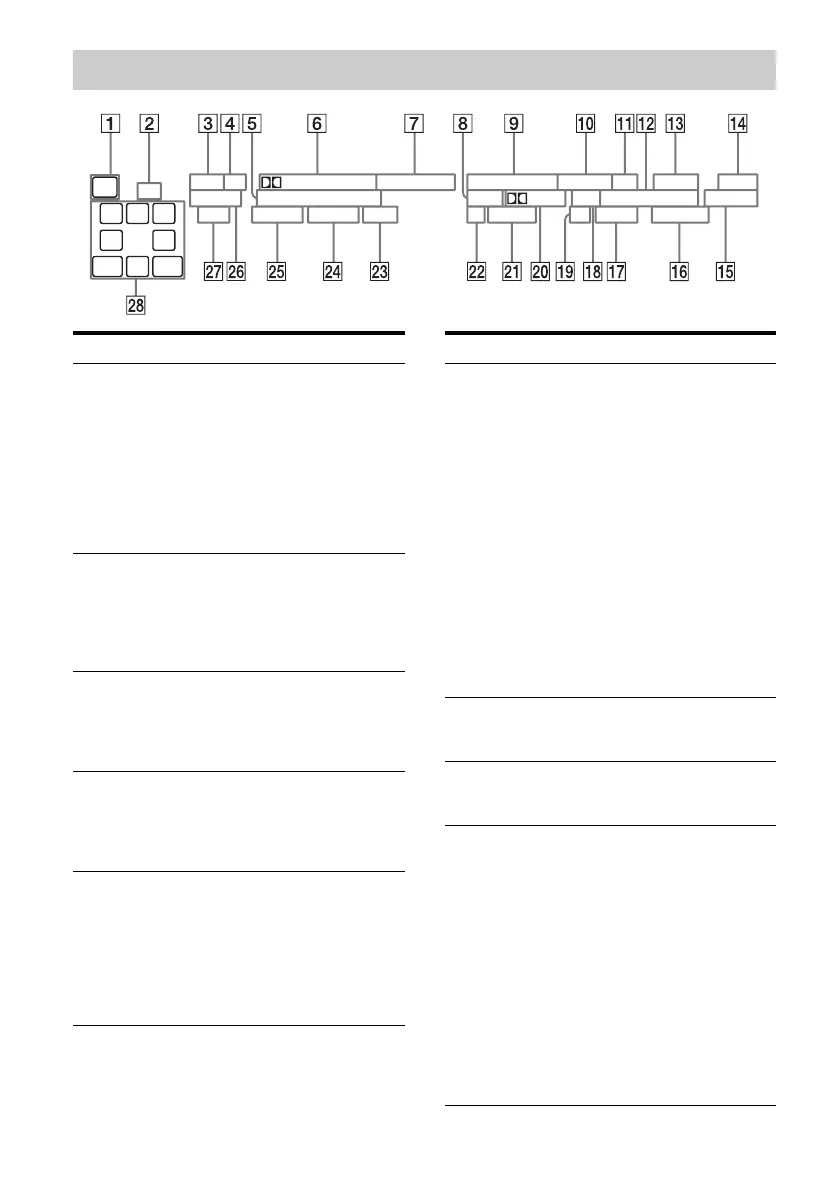106
US
D:\NORM'S JOB\SONY HA\SO0046\STR-DA3500ES\U VERSION\US\4144907111\01US-
STRDA3500ESUC\090OTH.fm
masterpage: Left
STR-DA3500ES
4-144-907-11(1)
About the indicators on the display window
HDMI
LFE
SW
L
CR
SL
S
SR
SB L
SB
SB R
MULTI IN
COAX
OPT D
+
EX
True
HD
Neural
THX DTS D.RANGE CAT B SLEEP
+
ASPES
96 24
/
--
DTS
-
HD
MSTR HI
RES NEO:6
PL ll
MEM MONO ST ZONE 2 3
X
DMPORT ANALOG LPCM
EQ
-
Bl
AMP
XM
SIRIUS A.DIRECT
Name Function
A SW Lights up when subwoofer is
connected and the audio signal
is output from the
SUBWOOFER jack. While
this indicator lights up, the
receiver creates a subwoofer
signal based on the LFE signal
in the disc being played back or
the low frequency components
of the front channels.
B LFE Lights up when the disc being
played back contains an LFE
(Low Frequency Effect)
channel and the LFE channel
signal is actually being
reproduced.
C COAX Lights up when INPUT MODE
is set to “AUTO” and the source
signal is a digital signal being
input through the COAXIAL
jack.
D OPT Lights up when INPUT MODE
is set to “AUTO” and the source
signal is a digital signal being
input through the OPTICAL
jack.
E DTS-HD
MSTR/
DTS-HD HI
RES
“DTS-HD MSTR” lights up
when the receiver is decoding
DTS-HD Master Audio
signals.
“DTS-HD HI RES” lights up
when the receiver is decoding
DTS-HD High Resolution
signals.
F ;
D/
;
D EX/
;
D+/
;
TrueHD
“; D” lights up when the
receiver is decoding Dolby
Digital signals.
“; D EX” lights up when the
receiver is decoding Dolby
Digital Surround EX signals.
“; D+” lights up when the
receiver is decoding Dolby
Digital Plus signals.
“; TrueHD” lights up when
the receiver is decoding Dolby
TrueHD signals.
Note
When playing a Dolby Digital
format disc, be sure that you
have made digital connections
and that INPUT MODE is set
to “AUTO” (page 101).
G Neural - THX Lights up when the receiver
applies Neural - THX
processing to input signals.
H NEO:6 Lights up when DTS Neo:6
Cinema/Music decoder is
activated.
I DTS/
DTS-ES/
DTS 96/24
“DTS” lights up when the
receiver is decoding DTS
signals.
“DTS-ES” lights up when the
receiver is decoding DTS-ES
signals.
“DTS 96/24” lights up when
the receiver is decoding DTS
96 kHz/24 bit signals.
Note
When playing a DTS format
disc, be sure that you have
made digital connections and
that INPUT MODE is set to
“AUTO” (page 101).
Name Function