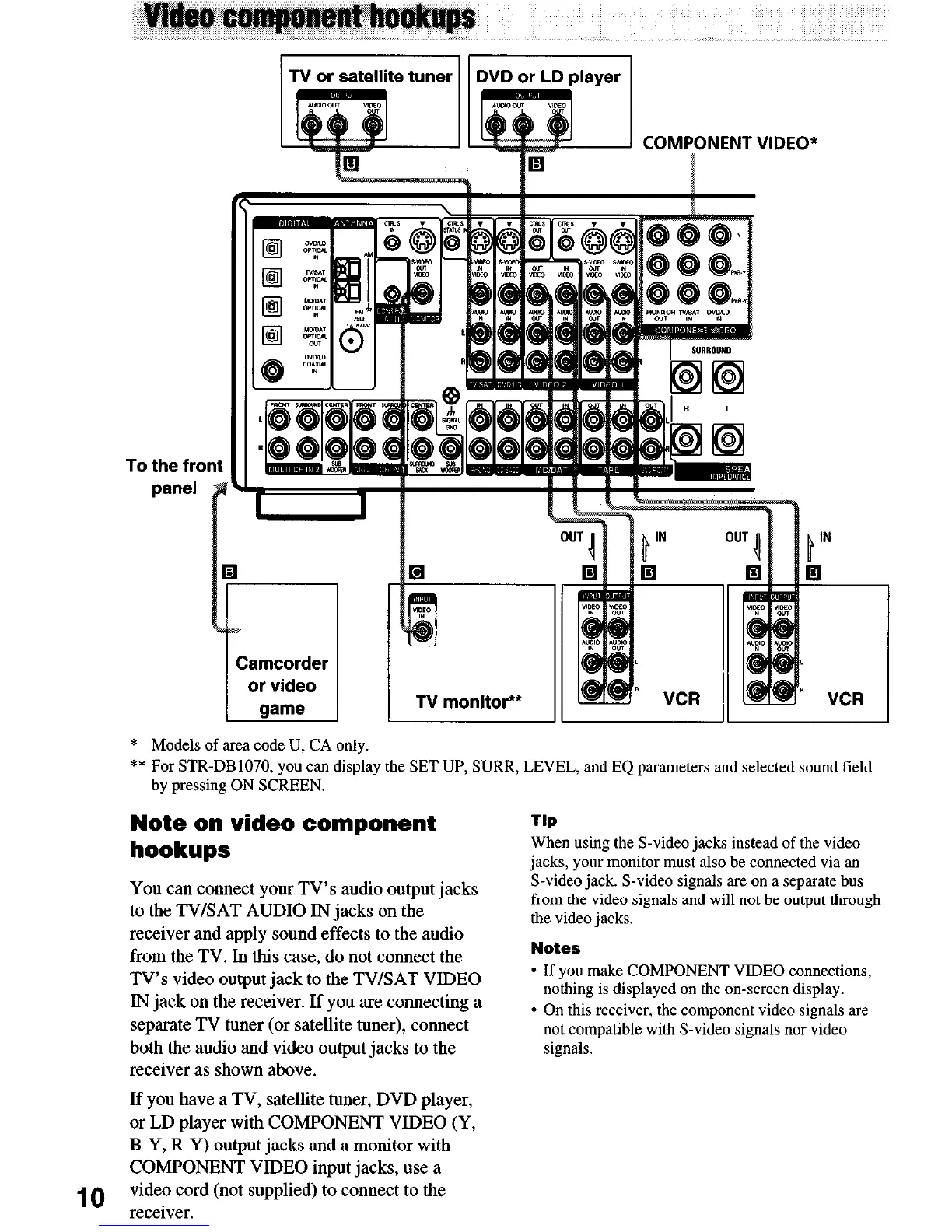To the fronl
panel
* Models of area code U, CA only.
** For STR-DB1070, you can display the SET UP, SURR, LEVEL, and EQ parameters and selected sound field
by pressing ON SCREEN.
Note on video component
Tip
hookups
When using the S-video jacks instead of the video
jacks, your monitor must also be connected via an
You can connect your TV’s audio output jacks
to the TV/SAT AUDIO IN jacks on the
receiver and apply sound effects to the audio
from the TV. In this case, do not connect the
TV’s video output jack to the TV/SAT VIDEO
IN jack on the receiver. If you are connecting a
separate TV tuner (or satellite tuner), connect
both the audio and video output jacks to the
receiver as shown above.
S-video jack. S-video signals are on a separate bus
from the video signals and will not be output through
the video jacks.
Notes
l
If you make COMPONENT VIDEO connections,
nothing is displayed on the on-screen display.
l
On this receiver, the component video signals are
not compatible with S-video signals nor video
signals.
If you have a TV, satellite tuner, DVD player,
or LD player with COMPONENT VIDEO (Y,
B-Y, R-Y) output jacks and a monitor with
COMPONENT VIDEO input jacks, use a
10
video cord (not supplied) to connect to the
receiver.