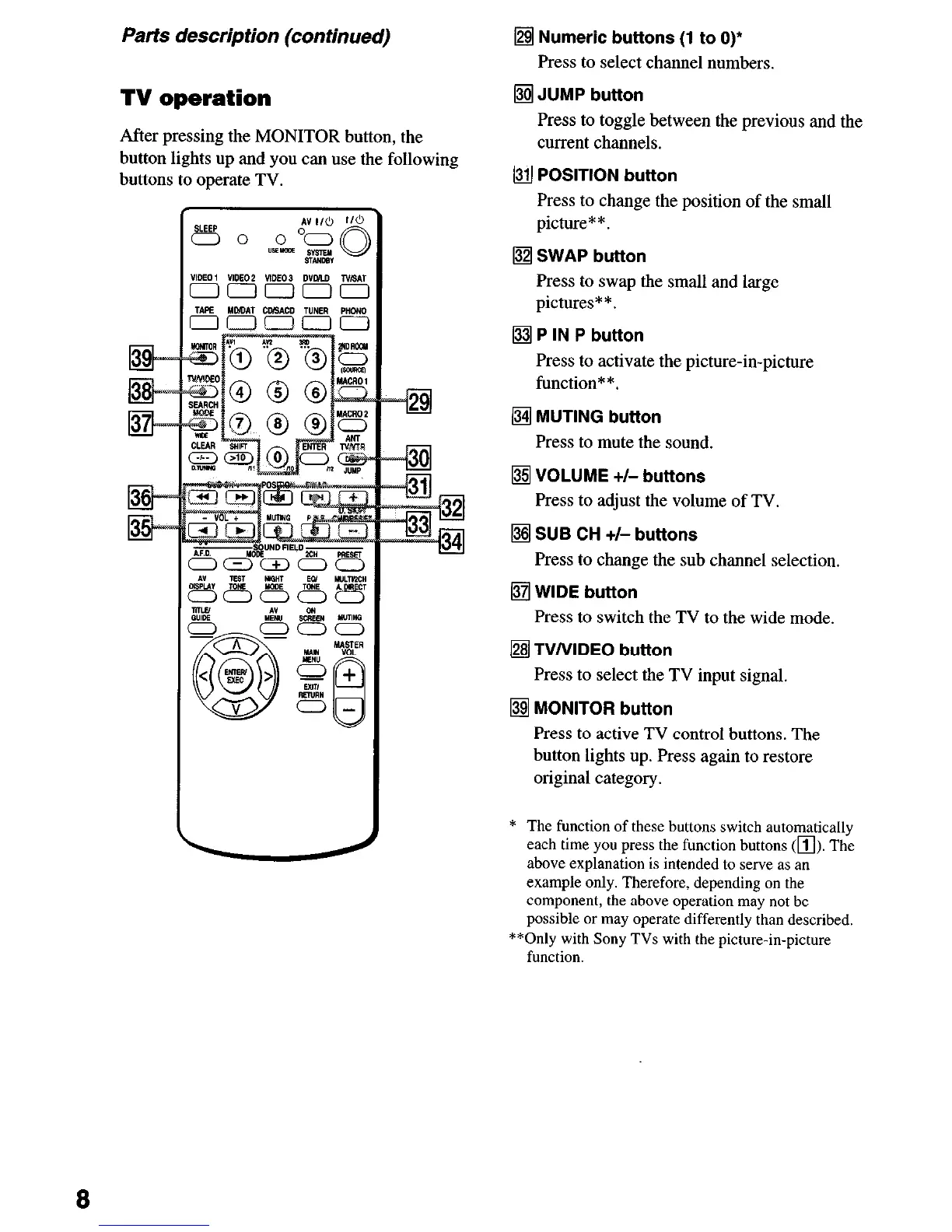Parts description (continued)
TV operation
After pressing the MONITOR button, the
button lights up and you can use the following
buttons to operate TV.
q
Numeric buttons (1 to 0)
Press to select channel numbers.
q
JUMP button
Press to toggle between the previous and the
current channels.
q
POSITION button
Press to change the position of the small
picture* *
q
SWAP button
Press to swap the small and large
pictures**.
q
P IN P button
Press to activate the picture-in-picture
function**.
q
MUTING button
Press to mute the sound.
q
VOLUME +/- buttons
Press to adjust the volume of TV.
q
SUB CH +I- buttons
Press to change the sub channel selection.
q
WIDE button
Press to switch the TV to the wide mode.
q
TV/VIDEO button
Press to select the TV input signal.
q
MONITOR button
Press to active TV control buttons. The
button lights up. Press again to restore
original category.
* The function of these buttons switch automatically
each time you press the function buttons (m). The
above explanation is intended to serve as an
example only. Therefore, depending on the
component, the above operation may not be
possible or may operate differently than described.
**Only with Sony TVs with the picture-in-picture
function.
a