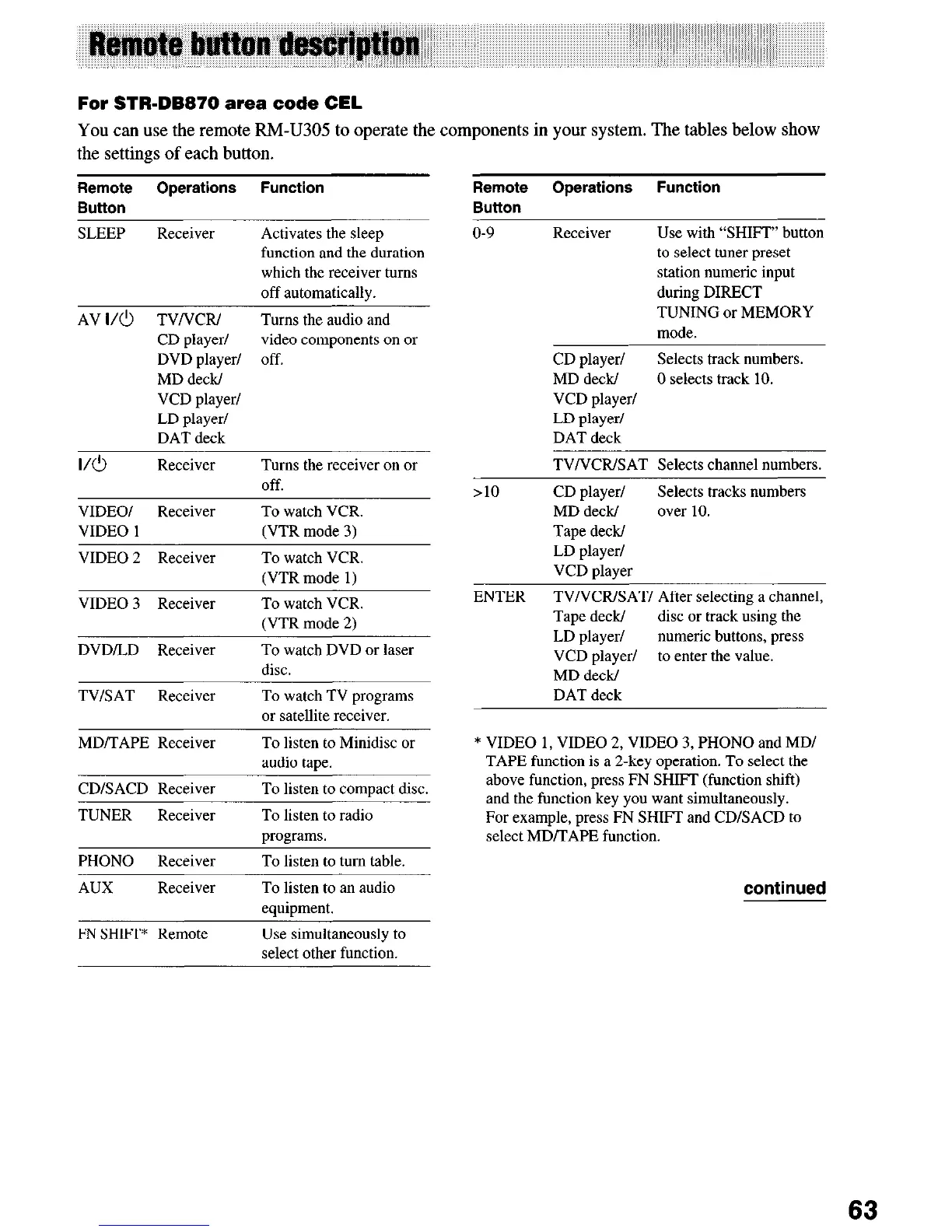For STR-DB870 area code CEL
You can use the remote RM-U305 to operate the components in your system. The tables below show
the settings
of
each button.
Remote Operations
Button
SLEEP
Receiver
AV I/& TVNCRI
CD player/
DVD
player/
MD deck/
VCD player/
LD player/
DAT
deck
Activates the sleep
function and the duration
which the receiver turns
off automatically.
Turns the audio and
video components on or
off.
Remote Operations Function
Button
o-9
Receiver Use with “SHIFT” button
to select tuner preset
station numeric input
during DIRECT
TUNING or MEMORY
mode.
CD played Selects track numbers.
MD deck/ 0 selects track 10.
VCD player/
LD player/
DAT deck
I/O
Receiver Turns the receiver on or
off.
>lO
TVNCRISAT Selects channel numbers.
CD player/ Selects tracks numbers
VIDEO/ Receiver
VIDEO 1
To watch VCR.
(VTR mode 3)
To watch VCR.
(VTR mode 1)
To watch VCR.
(VTR mode 2)
To watch DVD or laser
disc.
MD deck/ over 10.
Tane deck/
VIDEO 2 Receiver
VIDEO 3 Receiver
DVD/LD
Receiver
Ld player/
VCD player
ENTER TVNCRISATI After selecting a channel,
Tape deck/ disc or track using the
LD player/ numeric buttons, press
VCD player/ to enter the value.
MD deck/
DAT deck TV/SAT Receiver To watch TV programs
or satellite receiver.
MD/TAPE Receiver
CDISACD Receiver
TUNER Receiver
To listen to Minidisc or
audio taue.
To listen to compact disc.
To listen to radio
* VIDEO 1, VIDEO 2, VIDEO 3, PHONO and MD/
TAPE function is a 2.key operation. To select the
above function, press FN SHIFT (function shift)
and the function key you want simultaneously.
For examule, mess FN SHIFT and CD/SACD to
I .
programs. select MDRAPE function.
PHONO Receiver To listen to turn table.
AUX Receiver To listen to an audio
continued
FN SHIFf* Remote
equipment.
Use simultaneously to
select other function.
63