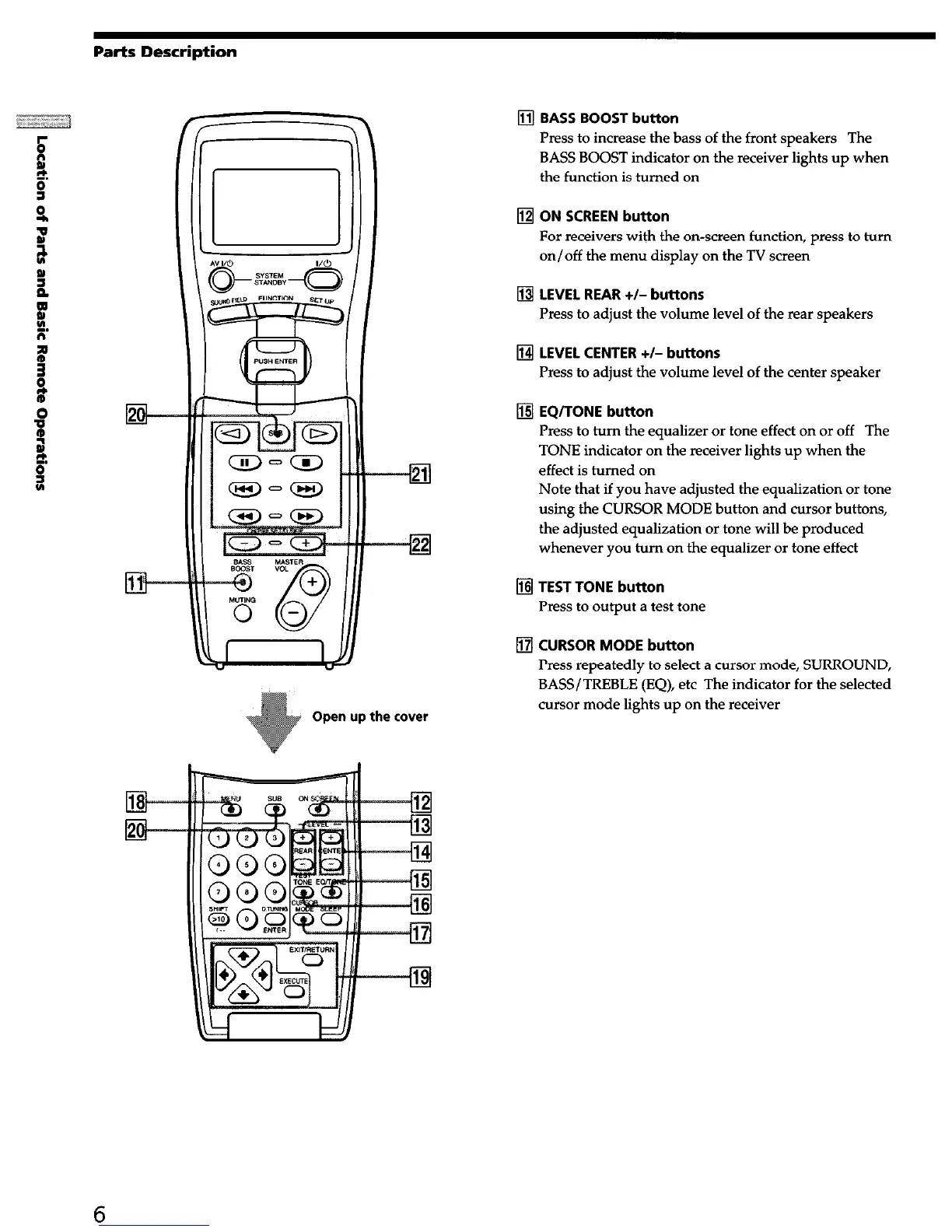Parts Description
Open up the cover
q
BASS BOOST button
Press to increase the bass of the front speakers The
BASS BOOST indicator on the receiver lights up when
the function is turned on
q
ON SCREEN button
For receivers with the on-screen function, press to turn
on/off the menu display on the TV screen
q
LEVEL REAR +/- buttons
Press to adjust the volume level of the rear speakers
q
LEVEL CENTER +/- buttons
Press to adjust the volume level of the center speaker
q
EQ/TONE button
Press to turn the equalizer or tone effect on or off
The
TONE indicator on the receiver lights up when the
effect is turned on
Note that if you have adjusted the equalization or tone
using the CURSOR MODE button and cursor buttons,
the adjusted equalization or tone will be produced
whenever you turn on the equalizer or tone effect
q
TEST TONE button
Press to output a test tone
q
CURSOR MODE button
Press repeatedly to select a cursor mode, SURROUND,
BASS/TREBLE (EQ), etc The indicator for the selected
cursor mode lights up on the receiver
6