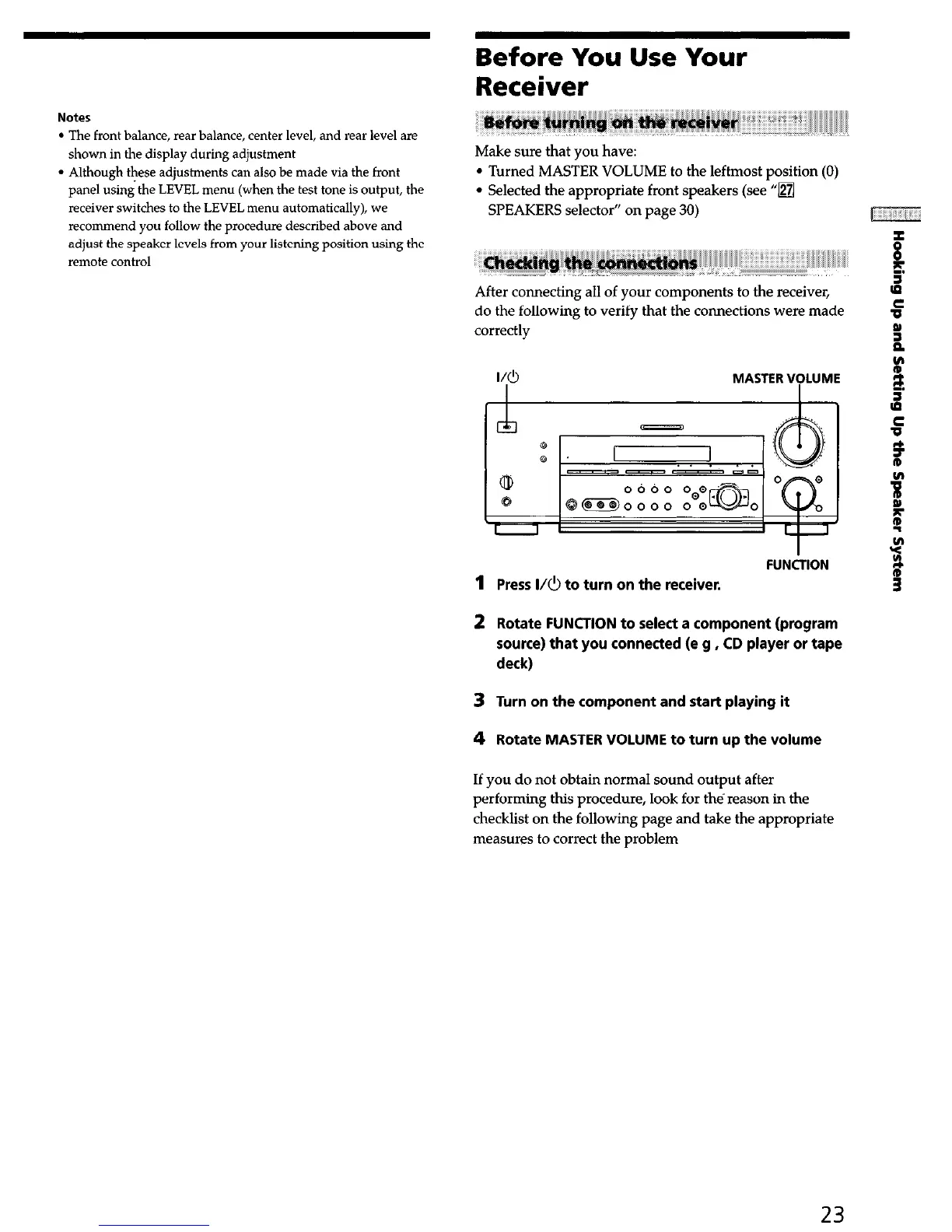Before You Use Your
Receiver
Notes
l
The front balance, rear balance, center level, and rear level are
shown in the display during adjustment
l
Although these adjustments can also be made via the front
panel usingthe LEVEL menu (when the test tone is output, the
receiver switches to the LEVEL menu automatically), we
recommend you follow the procedure described above and
adjust the speaker levels from your listening position using the
remote control
Make sure that you have:
l
Turned MASTER VOLUME to the leftmost position (0)
l
Selected the appropriate front speakers (see “m
SPEAKERS selector” on page 30)
After connecting all of your components to the receiver,
do the following to verify that the connections were made
correctly
FUN&ION
1
Press I/O to turn on the receiver.
2 Rotate FUNCTION to select a component (program
source) that you connected (e g , CD player or tape
deck)
3 Turn on the component and start playing it
4 Rotate MASTER VOLUME to turn up the volume
If you do not obtain normal sound output after
performing this procedure, look for the reason in the
checklist on the following page and take the appropriate
measures to correct the problem
23
