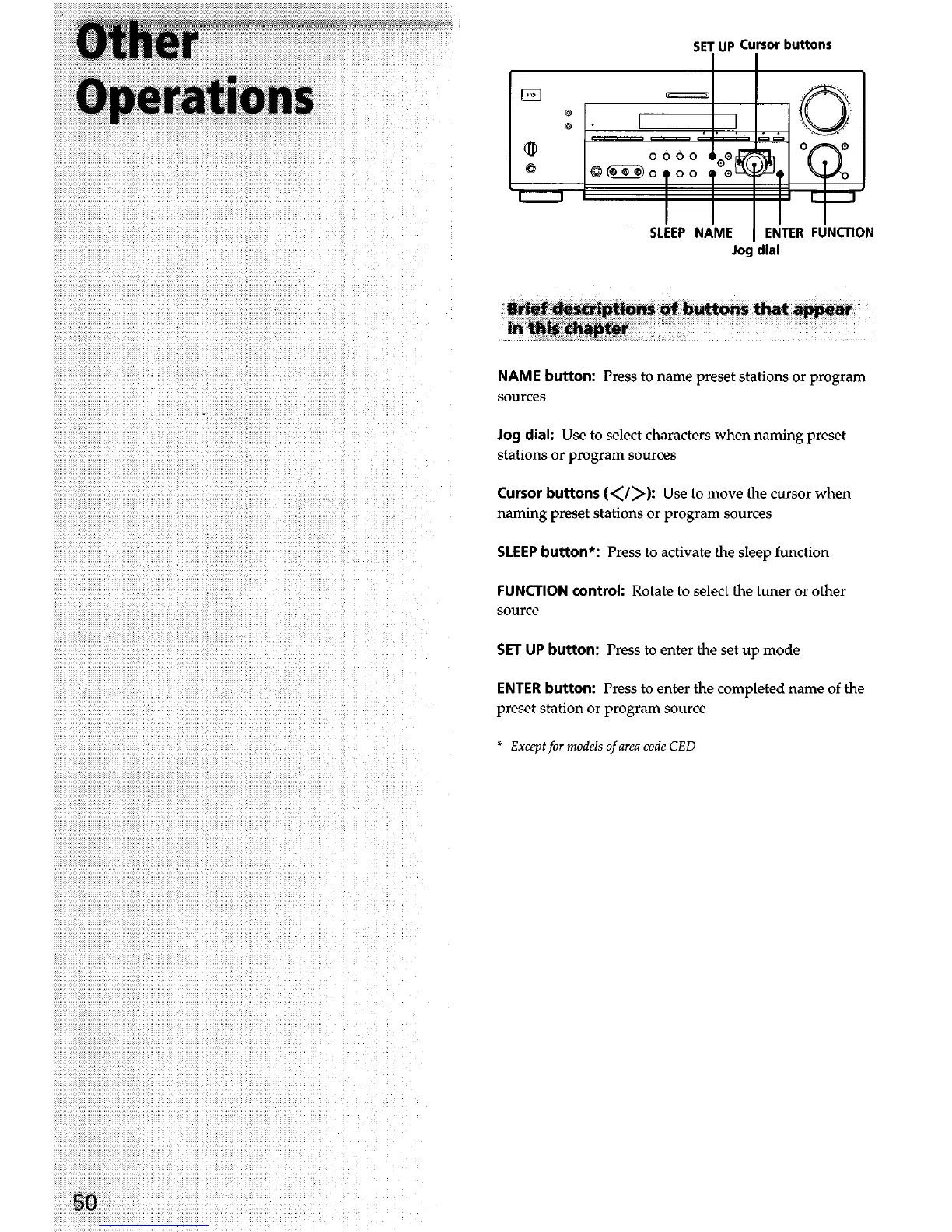SET Up Cursor buttons
I I
Jog dial
NAME button: Press to name preset stations or program
sources
Jog dial: Use to select characters when naming preset
stations or program sources
Cursor buttons (</>): Use to move the cursor when
naming preset stations or program sources
SLEEP button*: Press to activate the sleep function
FUNCTION control: Rotate to select the tuner or other
source
SET UP button: Press to enter the set up mode
ENTER button: Press to enter the completed name of the
preset station or program source
Exceptfor models
of area
code CED
