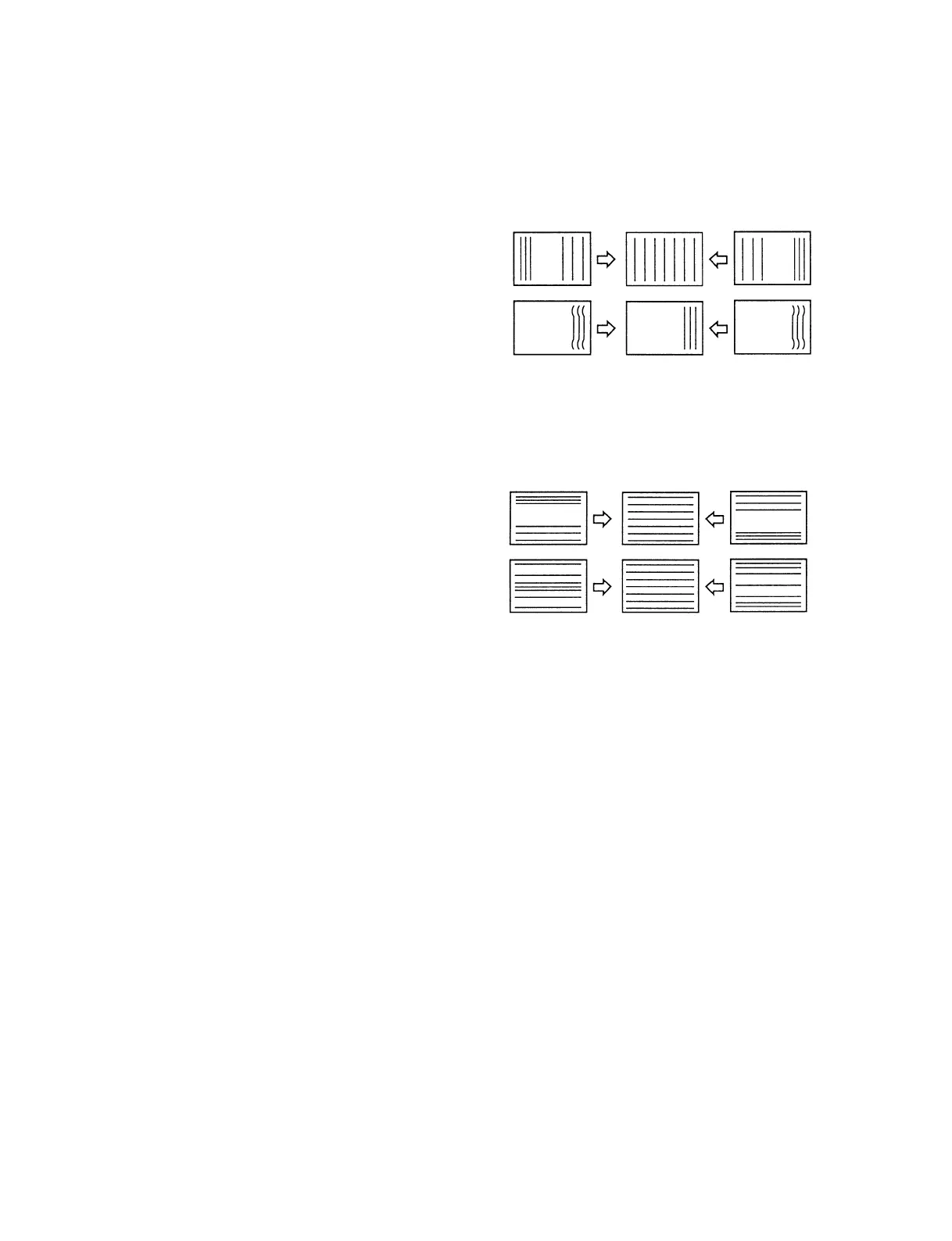2-10
BVM-A14
[Linearity Adjustment]
n
The following adjustment menus are located in the SYS-
TEM CONFIGURATION menu → MAINTENANCE →
DEFLECTION (1/5) (2/5) (3/5).
H SIZE
H CENTER
H PHASE
V SIZE
V CENTER
H LIN BAL
H LIN TOP
H LIN BOTTOM
V LIN AMP
V LIN BAL
H PIN
H PIN BAL
H KEY
H KEY BAL
H CORNER PIN
H CORNER S
1. Input the MODE1 1080/60i (1125) cross-hatch signal.
2. Set SCREEN MODE to 16:9 NORM.
3. Confirm that there exists no DY inclination, no V PIN
cushion distortion in the top and bottom and no
horizontal trapezoidal distortions on screen.
DY inclination : Adjust the DY inclination
V PIN cushion distortion in the top and bottom:
DY up/down neck twist
Horizontal trapezoidal distortion :
Adjust with TLV VR of DY.
(If they are adjusted extremely, the
convergence can be adversely
affected. In such a case, select the
green single color for this
adjustment.)
4. Input the MODE1 1080/60i (1125) monoscope signal.
5. Adjust the H CENTER data and adjust the horizontal
center of the image.
6. Adjust the V CENTER data and adjust the vertical
center of the image.
7. Input the MODE1 1080/60i (1125) cross-hatch signal.
8. Adjust the H SIZE, H LIN BAL, H LIN TOP, and H
LIN BOTTOM data as shown in Fig. 1-9. (Set the
same value for H LIN TOP and H LIN BOTTOM.)
Fig. 1-9
9. Adjust the V SIZE, V LIN AMP, and V LIN BAL data
as shown in Fig. 1-8.
Fig. 1-8
10. Adjust the H PIN and H PIN BAL data so that the
trapezoid distortion and PIN distortion at the side
disappear as shown in Fig. 1-10.
11. Adjust the H KEY and H KEY BAL data as shown in
Fig. 1-11.
12. Repeat the above adjustments and optimize the
horizontal and vertical linearity.
H LIN BAL
H LIN TOP & H LIN BOTTOM
V LIN BAL
V LIN AMP