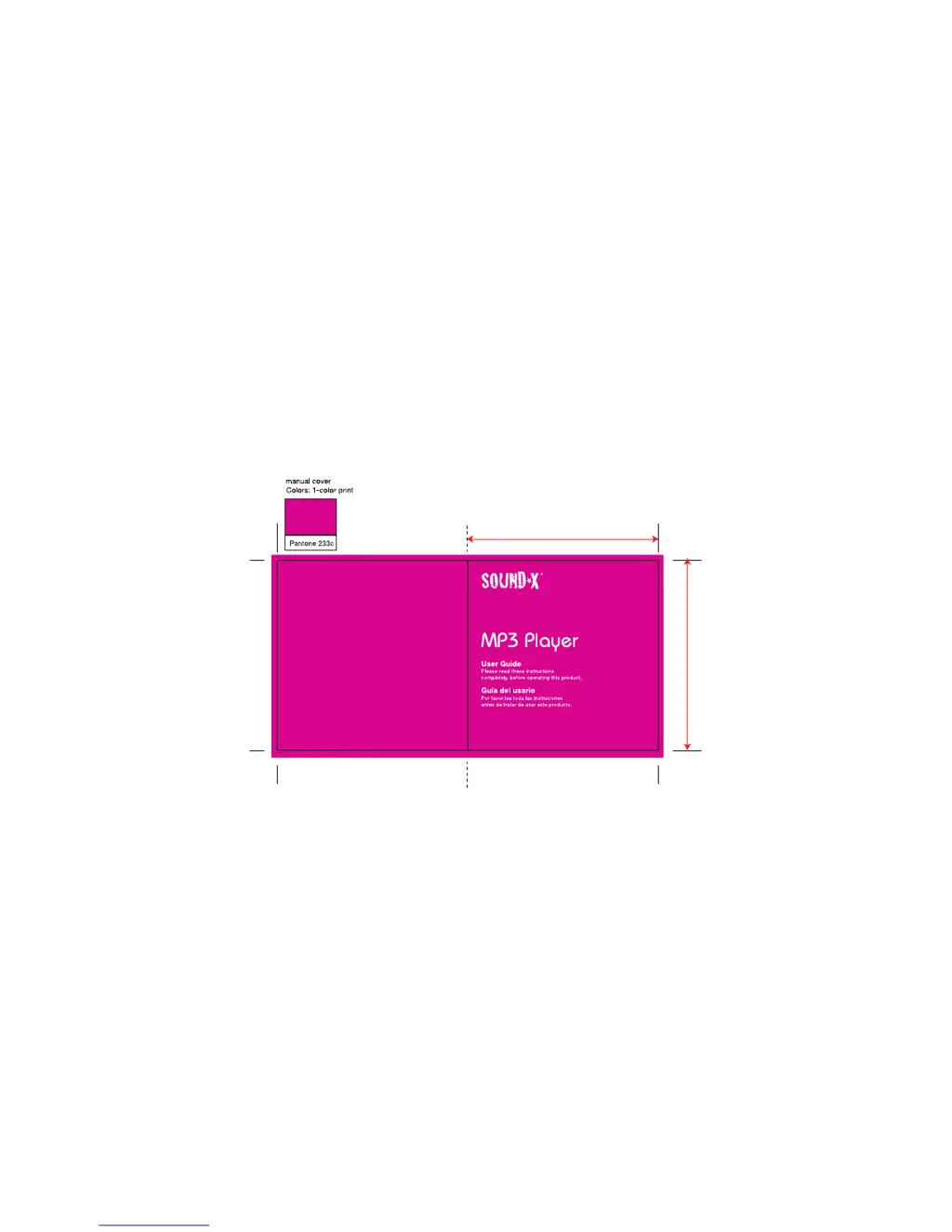Why is there no sound on my Sound-X MP3 Player?
- TTerry RiveraJul 27, 2025
If you're not getting any sound from your Sound-X MP3 Player, here are a few things to check: * Make sure your headphones are properly inserted. * The volume might be set too low; try increasing it. * The media files themselves could be corrupted, in which case you should download uncorrupted versions. * Ensure that files are uploaded to the unit.