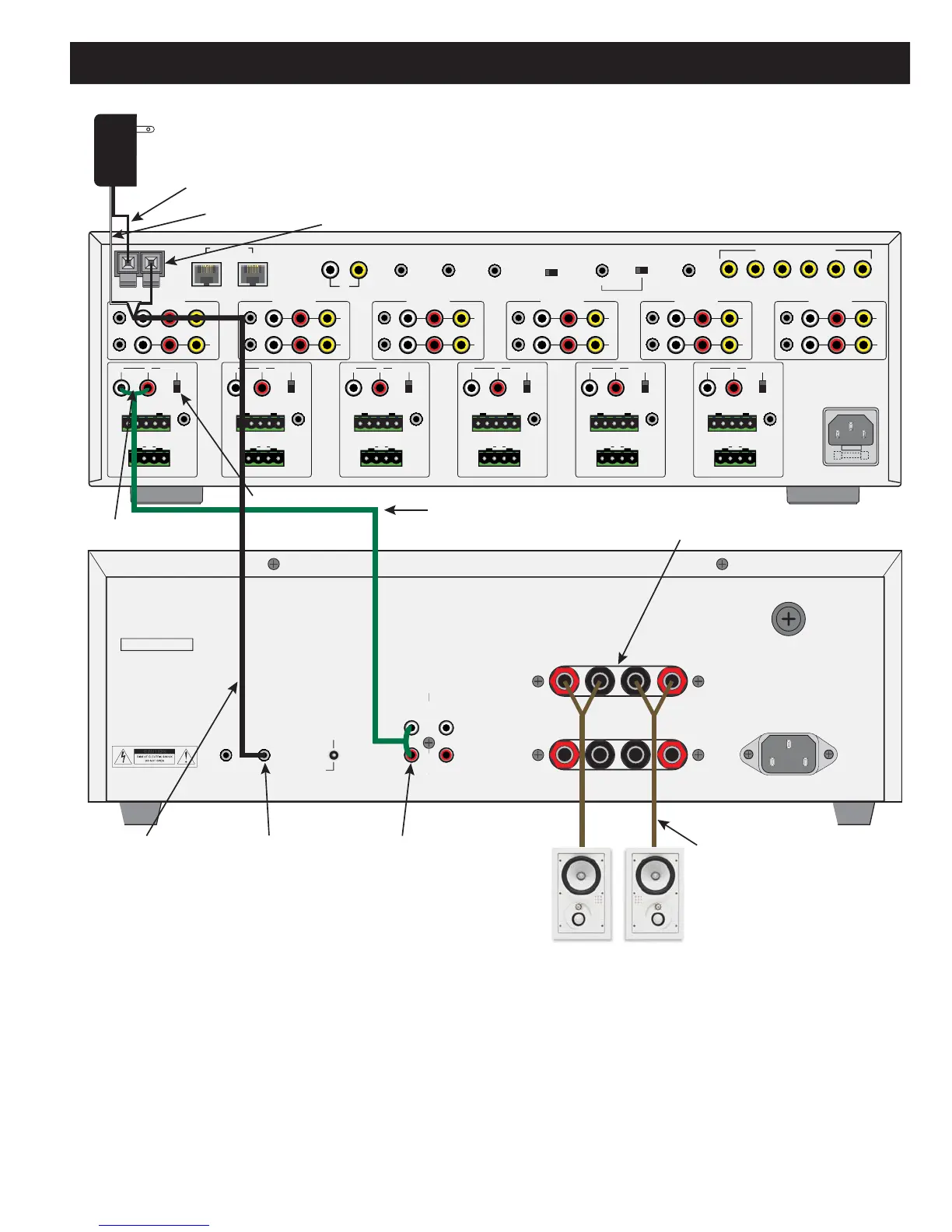MZC-66 Hardware Installation Instructions Page 29
SpeakerCra ft
®
FUSE 6 AMP
AC 120V 60HZ
SPEAKERS B
MAIN
INPUT
+ LEFT --
LEFTLEFT
RIGHT RIGHT
CASCADE
OUTPUT
-- RIGHT +
SPEAKERS A
+ LEFT -- -- RIGHT +
Riverside, California, USA
SERIAL NUMBER
Model BB2125 Stereo Amplifier
AUDIO SENSE
3-30V A/C D/C
TRIGGER
INPUT
3-30V A/C D/C
TRIGGER
INPUT
12V
CONTROL
OUTPUT
CONST
ANT
MZC-66
BB2125
RCA-RCA Stereo Patch Cable
Zone L&R Line-Level
Audio Pre-Out
28-12AWG
Two-Conductor
Stranded Wire
12 Volt
Trigger Input
Zone Amplifier
L&R Line-Level
Audio Input
Zone Amplifier
L&R Speaker Level
Output
18-14AWG
Two-Conductor
Speaker Wire
10
PS-1.0 200mA Power Supply
To Unswitched Outlet
Black Wire (GND)
White Striped
Wire (+12V)
Contact Closure
SOURCE 1
OUT
IR
LOOP
LRV
LOOP
INPUTS
SOURCE 2
OUT
IR
LOOP
LRV
LOOP INPUTS
SOURCE 3
OUT
IR
LOOP
LRV
LOOP
INPUTS
SOURCE 4
OUT
IR
LOOP
LRV
LOOP INPUTS
SOURCE 5
OUT
IR
LOOP
LRV
LOOP
INPUTS
SOURCE 6
OUT
IR
LOOP
LRV
LOOP INPUTS
L
R
PRE-OUT
VC
NVC
IR OUT
IR IN
485B
485A
GND
+12V
EZ-PAD
++
LR
SPEAKERS
ZONE 1
L
R
PRE-OUT
VC
NVC
IR OUT
IR IN
485B
485A
GND
+12V
EZ-PAD
++
LR
SPEAKERS
ZONE 2
L
R
PRE-OUT
VC
NVC
IR OUT
IR IN
485B
485A
GND
+12V
EZ-PAD
++
LR
SPEAKERS
ZONE 3
L
R
PRE-OUT
VC
NVC
IR OUT
IR IN
485B
485A
GND
+12V
EZ-PAD
++
LR
SPEAKERS
ZONE 4
L
R
PRE-OUT
VC
NVC
IR OUT
IR IN
485B
485A
GND
+12V
EZ-PAD
++
LR
SPEAKERS
ZONE 5
L
R
PRE-OUT
VC
NVC
IR OUT
IR IN
485B
485A
GND
+12V
EZ-PAD
++
LR
SPEAKERS
ZONE 6
120V
60Hz
2A
~
FUSE: T5AL 250V
CONTACT CLOSURE
EXPANSION
PORT
LOOP
PHONE
VIDEO
PAGE
IN
SpeakerCraft
MZC-66
DOORBELL/STATUS IN
12
CONTROL
PORT
FIRMWARE
UPGRADE
OFF ON
COMMON
IR OUT
LO
HI
COMMON
STATUS OUT
(0 to +12 V)
VIDEO OUTPUTS
ZONE 1 ZONE 2 ZONE 3 ZONE 4 ZONE 5 ZONE 6
Zone Speakers
SpeakerCraft
MT8 Four
Zone VC/NVC Switch
Figure 15
Adding an External High-Power Amplifi er
12V TRIGGER (SYSTEM ACTIVITY)
1. Connect a 3.5mm mini-mini plug wire (SpeakerCraft PTP-1) to the MZC-66 Common Status OUT.
2. If using a SpeakerCraft BB2125, plug the other end into the Trigger Input jack. Switch the Audio Sense/Trigger/Con-
stant Switch to Trigger Input.
3. If using another brand of amplifi er, terminate the external amplifi er end as appropriate. Be sure to maintain proper polar-
ity.
