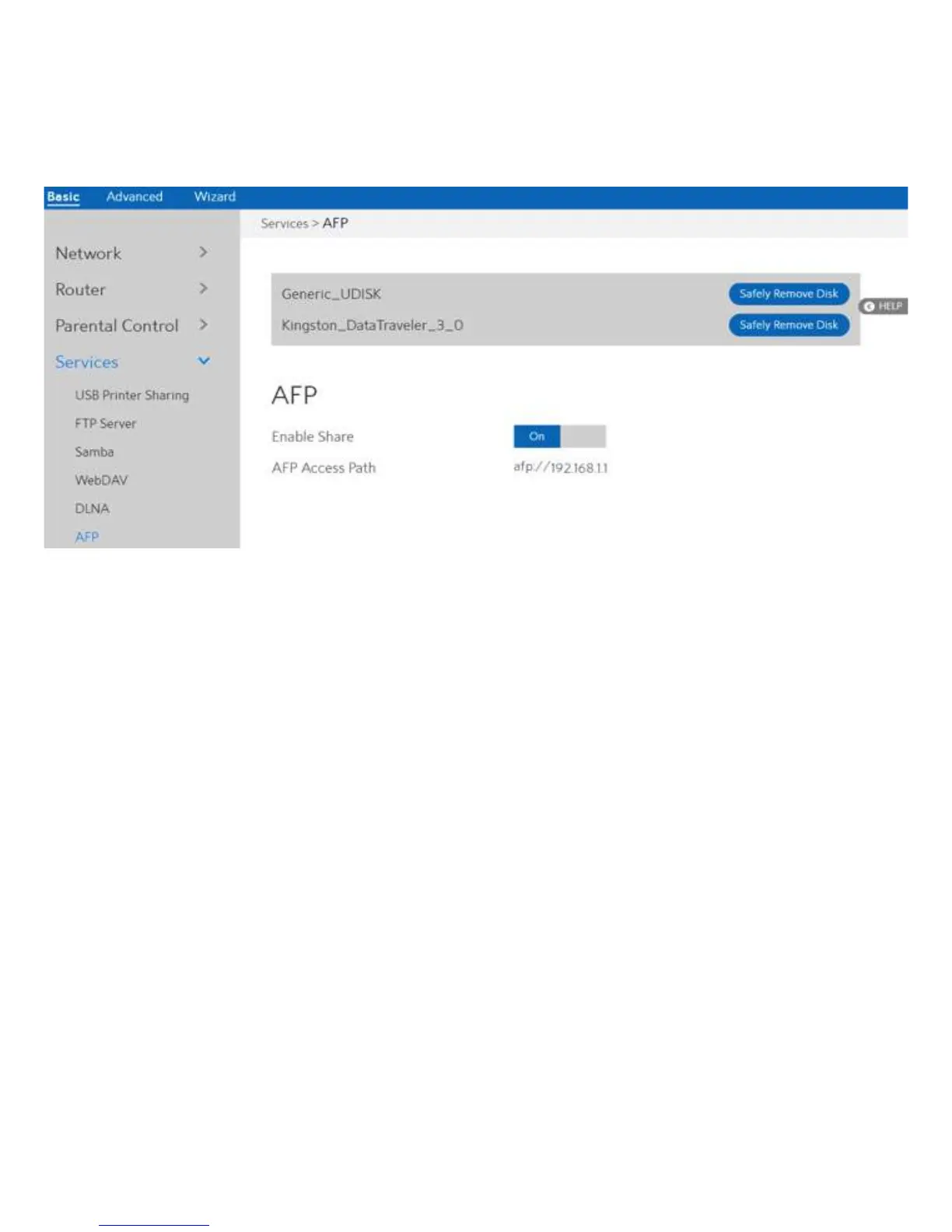33
2.3.6.6 AFP
An AFP server is a kind of network file sharing server based on AFP protocol implementation,
mainly used for file sharing between Linux and MAC systems. This page shows information
about the AFP server. To setup AFP, go to Advanced > Servers > AFP.
Steps to set AFP:
1. From the navigation panel, go to Basic > Services > AFP.
2. Connect an external USB hard disk drive or USB flash drive to your WiFi Router, and your
device will be displayed here.
3. Enable Share:
4. Safely Remove Disk:
Click On/Off to enable/disable AFP service.
Click to safely remove the disk. When the USB disk is ejected
successfully, the USB status shows 'No device '.
