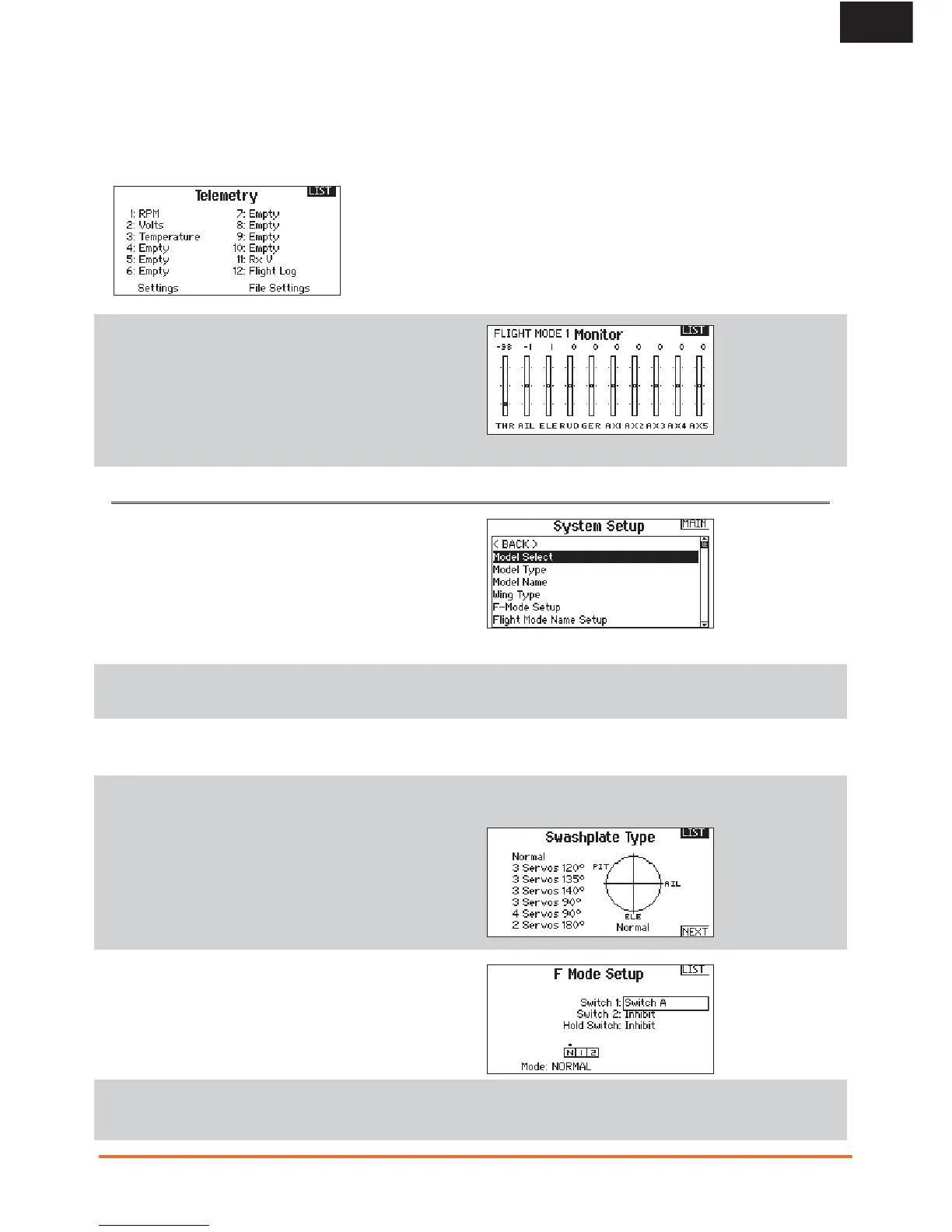15SPEKTRUM DX10t • RADIO INSTRUCTION MANUAL
EN
7-8 Telemetry
The transmitter offers different Telemetry functions. This
means the transmitter sends signals to the model and
receives signals via a telemetry module and sensors
mounted within the model. For this function, you need a
telemetry module and sensors that are sold separately.
With telemetry, you check the following values:
• Motor RPM
• Voltage Flight Battery
• Temperature
• Altitude
• Air Speed
• Voltage Receiver Battery
• Flight Log Data
7-9 Servo Monitor
The Servo Monitor screen displays the servo positions
for each channel graphically and numerically. This is
useful to verify programming functions, trim settings, mix
directions, etc. The numeric value is directly relative to
the travel adjust and mix values (e.g., 100% travel adjust
equals 100% value in the Servo Monitor).
The programming procedure is the same for helis as that
of programming a wing type model but the programming
has the typical content of a helicopter such as selection
of a swashplate. These selected parameters will be in the
Function List too.
Selection of Model Type and Model Name is the same
for selecting that of a Wing Type Model - just select
Helicopter.
8-1 Model Type
Here you select Helicopter
8. PROGRAMMING A HELICOPTER MODEL IN SYSTEM SETTINGS
8-2 Model Name
Pls. refer to Wing Type Model for instructions
8-3 Swashplate Type
Here you select the Swashplate Type that fits your
helicopter.
3 Servos 120° 3 Servos 135°
3 Servos 140° 3 Servos 90°
4 Servos 90° 2 Servos 180°
On the right side of display, you will see the graphical
information of the Swashplate Type.
Click NEXT for selection of Throttle/Pitch Direction
Idle front Idle back
8.4 Flight Mode
The F-Mode setup screen is used to assign the switches
that will be used for Flight Mode. The active Flight Mode
is shown in the display. This is also for the Flight Mode
autorotation.
8-5 Editing the Flight Mode Name
In this menu, you can verify the names for the Flight
Mode. Presets are Autorotation and Flight Mode 1.
