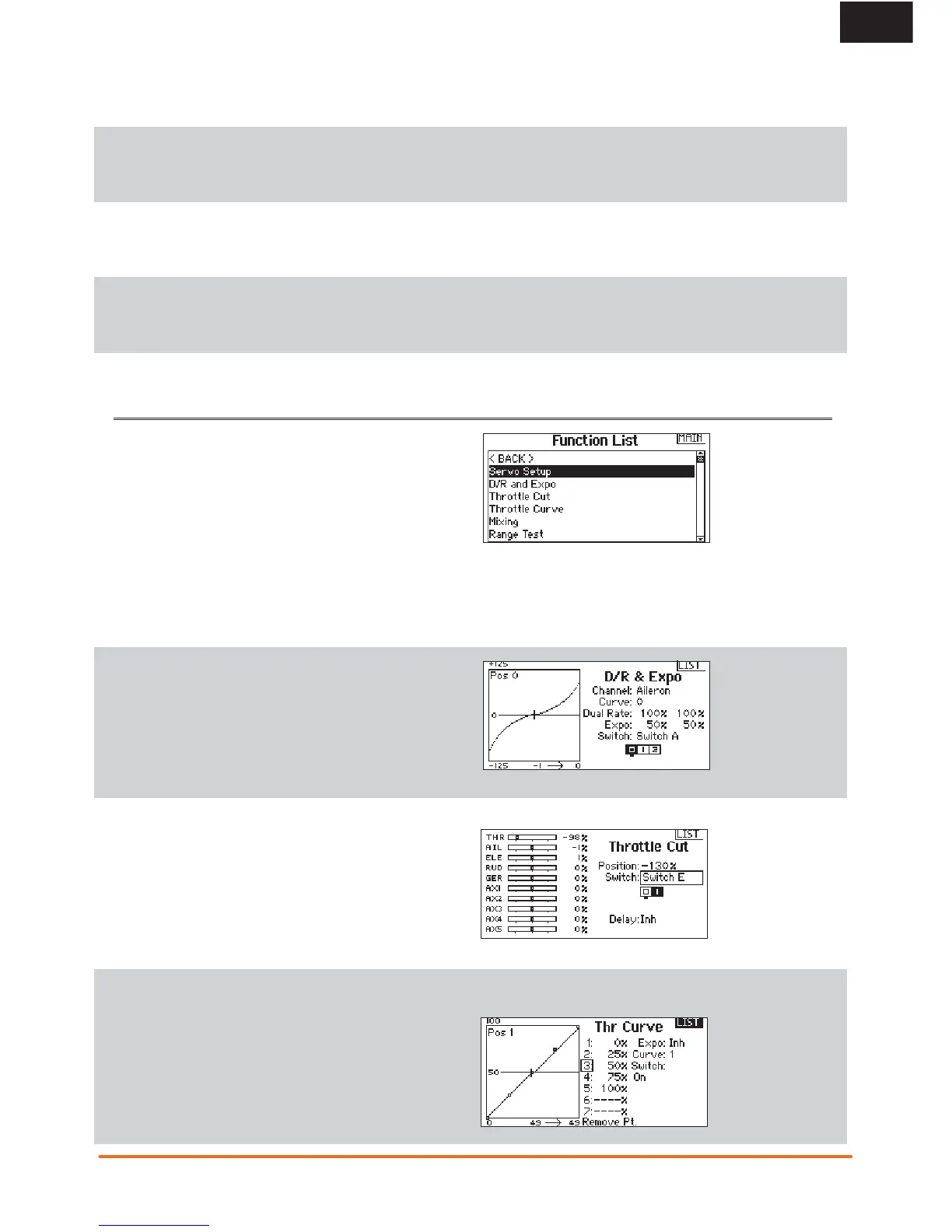17SPEKTRUM DX10t • RADIO INSTRUCTION MANUAL
EN
8-16 Clear Back Auto trim Setup
Please refer to wing-type model programming for
instructions.
8-17 Analog switch Setup
Please refer to wing-type model programming for
instructions.
8-18 System Settings
Please refer to wing-type model programming for
instructions.
8-19 Transfer SD Card
Please refer to wing-type model programming for
instructions.
9. PARAMETER PROGRAMMING OF A HELICOPTER MODEL WITH 6 CHANNELS
IN THE FUNCTION MENU.
9-1 Servo Setup
Please refer to wing-type model programming for
instructions.
Works identically to wing-type model programming.
Submenus are the same for the 6 functions of helicopter:
Travel
Sub-Trim
Reverse
Speed
Absolute Travel
Balance
9-2 Dual Rate and Exponential
Please refer to wing-type model programming for
instructions.
Settings can be done for Aileron, Elevator and Rudder.
Dual Rate and Expo will be shown in percentages
and switches are free to assign. Graphic information
of programmed values is shown on the left side of the
display.
9-3 Throttle Cut
Please refer to wing-type model programming for
instructions.
9-4 Throttle Curve
Please refer to wing-type model programming for
instructions.
In this menu, you set the Throttle Curve in different stick
positions. The Pitch Curve allows you to change the
angle of the main rotor blades in different stick positions.
With the Pitch Curve menu, you can assign a ight mode
to a curve. The basic setting in this menu is a linear
straight setting. The pitch curve, like the throttle curve, is
a 5-point curve you can adjust individually with percent
values.
