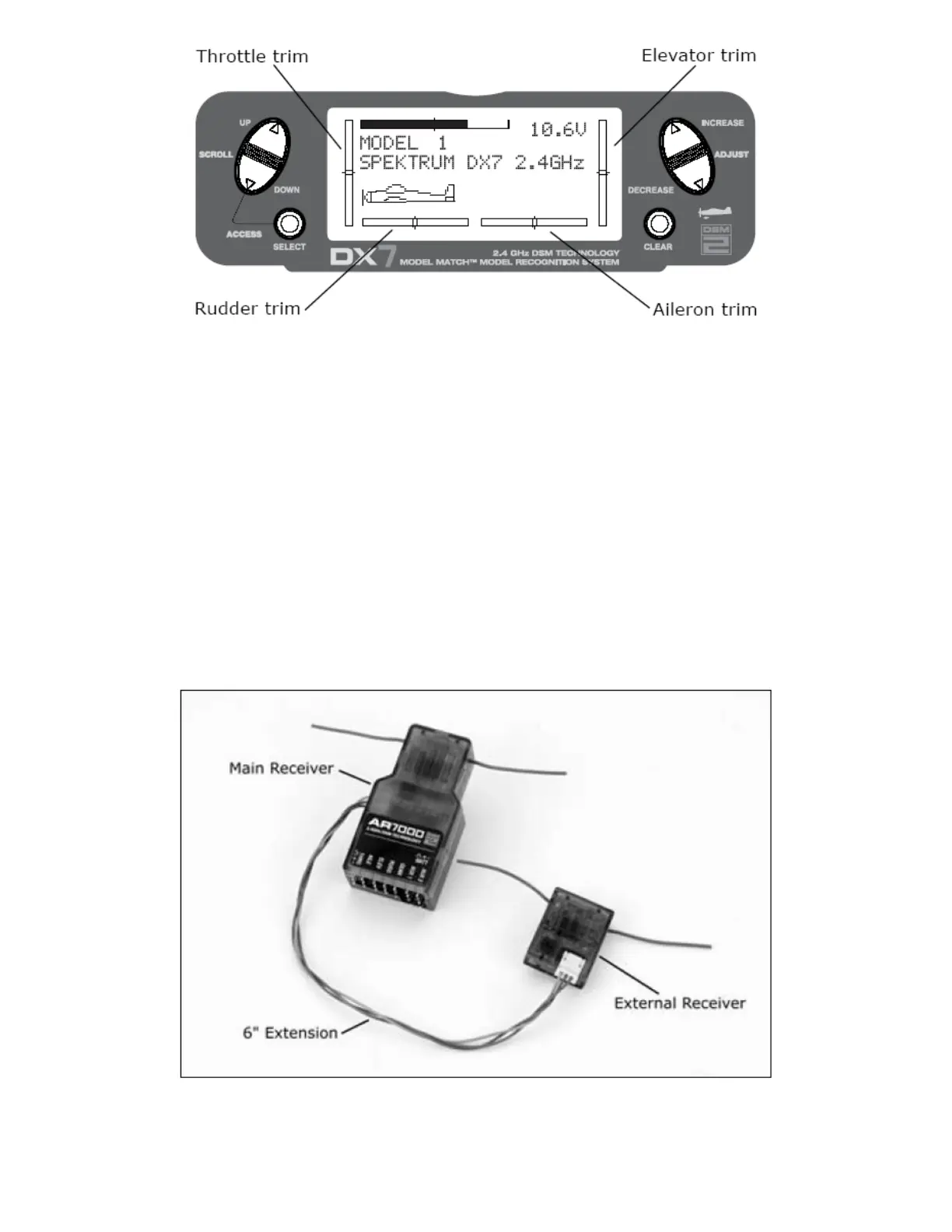Sivuperäsin-trimmi Siiveke/kallistus-trimmi
Sivu 14
Receiver and Servo Installation
The AR7000 incorporates dual receivers, offering the security of dual path RF redundancy. An internal
receiver is located on the main PC board, while a second external receiver is attached to the main board
with a 6” extension. By locating these receivers in slightly different locations in the aircraft, each receiver
is exposed to its own RF environment, greatly improving path diversity (the ability for the receiver to see the
signal in all conditions).
Vastaanottimen ja servojen asennus
AR7000 sisältää kaksi vastaanotinta, tarjoten kahden RF-polun varmuuden signaalin kululle. Sisäinen
vastaanotin sijaitsee päävastaanottimessa, johon on yhdistetty lisävastaanotin 15 cm pitkällä johdolla.
Kun molemmat vastaanottimet sijoitetaan hieman eri paikkaan lentolaitteessa, kumpikinvastaanotin
muodostaa oman RF toimintaympäristönsä, ja näin parantaa radiosignaalin kulkuvarmuutta
(radiosignaalilla on suurempi todennäköisyys mennä perille kaikissa olosuhteissa).
Sivu 15
Receiver Installation
