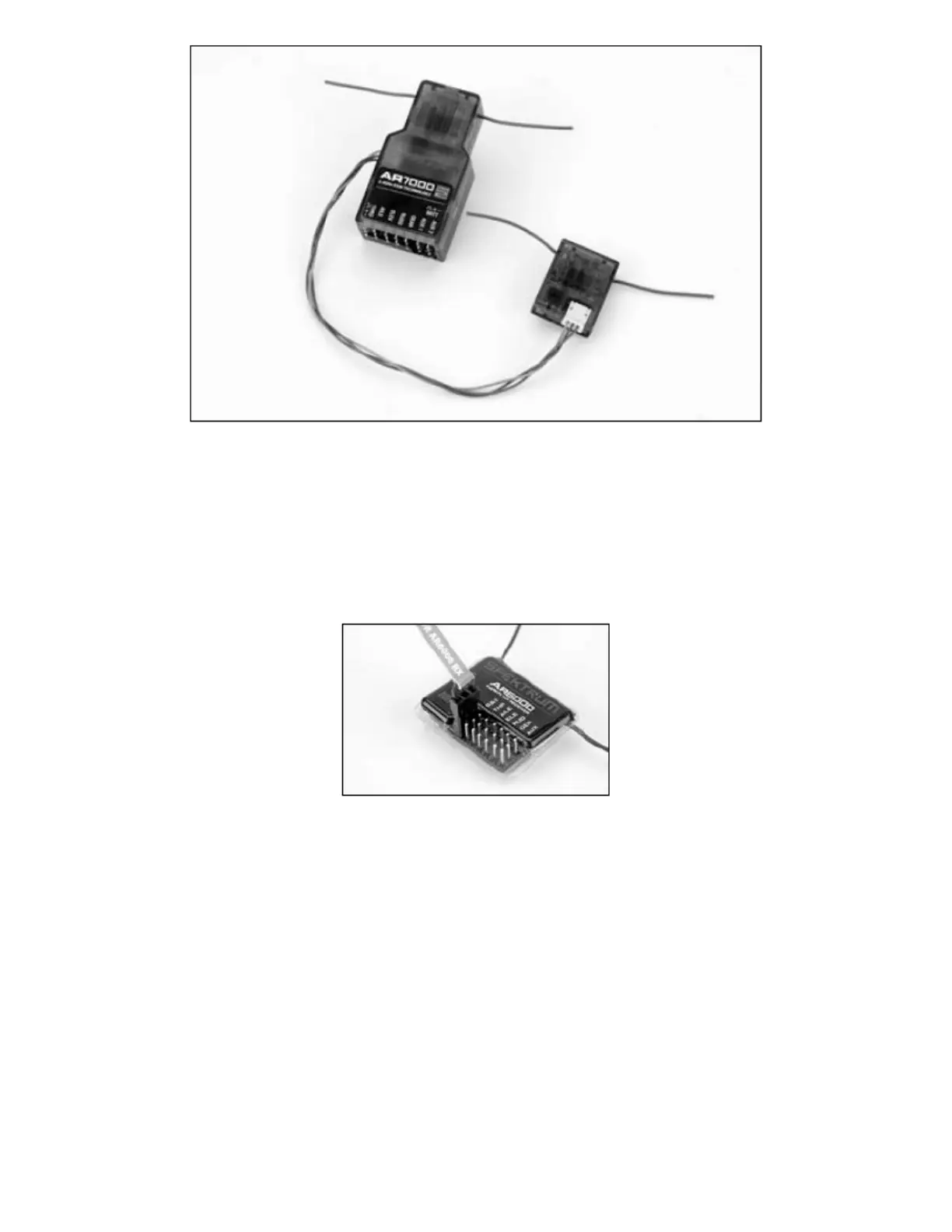AR6000 Parkflyer Compatible
You’ll be glad to know that the DX7 is compatible with the AR6000 mini park flyer receiver, however, when using
the AR6000 receiver, aircraft type is limited to parkflyers and mini and micro helicopters only. Simply bind the
DX7 transmitter to the AR6000 and you are ready to fly.
AR6000 mini-vastaanottimen yhteensopivuus
DX7 on yhteensopiva AR6000 mini vastaanottimen kanssa, kuitenkin jos käytetään AR6000
vastaanotinta, ilma-alusten tyypit on rajoitettu vain puistolennokkeihin sekä mini ja mikro koptereihin.
Siis yhdistä = bindaa vain DX7 lähetin AR6000 vastaanottimeen ja olet valmiina lennättämiseen.
Sivu 4
Model Match
With patented Model Match™ technology, you’ll never mistakenly try to fly your model using the wrong memory
again. The DX7 features Model Match technology that prevents the operation of a model if the wrong model
memory is selected. During binding, the receiver actually learns and remembers the specific model memory (1
of 20) that the transmitter is currently programmed to. Later, if the incorrect model is selected in the transmitter
and the receiver is turned on, the model simply won’t operate preventing a possible crash. Change programming
to the matching model memory and you are set to fly.
Model Match, mallin tarkistus
Patentoidun Model Match™ tekniikan ansiosta et voi koskaan vahingossa lennättää konettasi käyttäen
väärää muistipaikkaa. DX7 käyttää Model Match tekniikkaa, joka estää koneen lennättämisen, mikäli
väärä muistipaikka on valittuna. Bindauksen aikana vastaanotin oppii ja muistaa sen muistipaikan (1 /
20), johon lähetin on kulloinkin ohjelmoitu. Myöhemmin, mikäli väärä malli on valittuna lähettimessä ja
vastaanotin kytketään päälle, lentolaite yksinkertaisesti ei käynnisty estäen mahdollisen vaurion. Vaihda
ohjelmointi lentolaitteen oikeaan muistipaikkaan, ja voit aloittaa lennättämisen.
Using This Manual
For your convenience, this manual is arranged with separate sections for airplane and helicopter software
