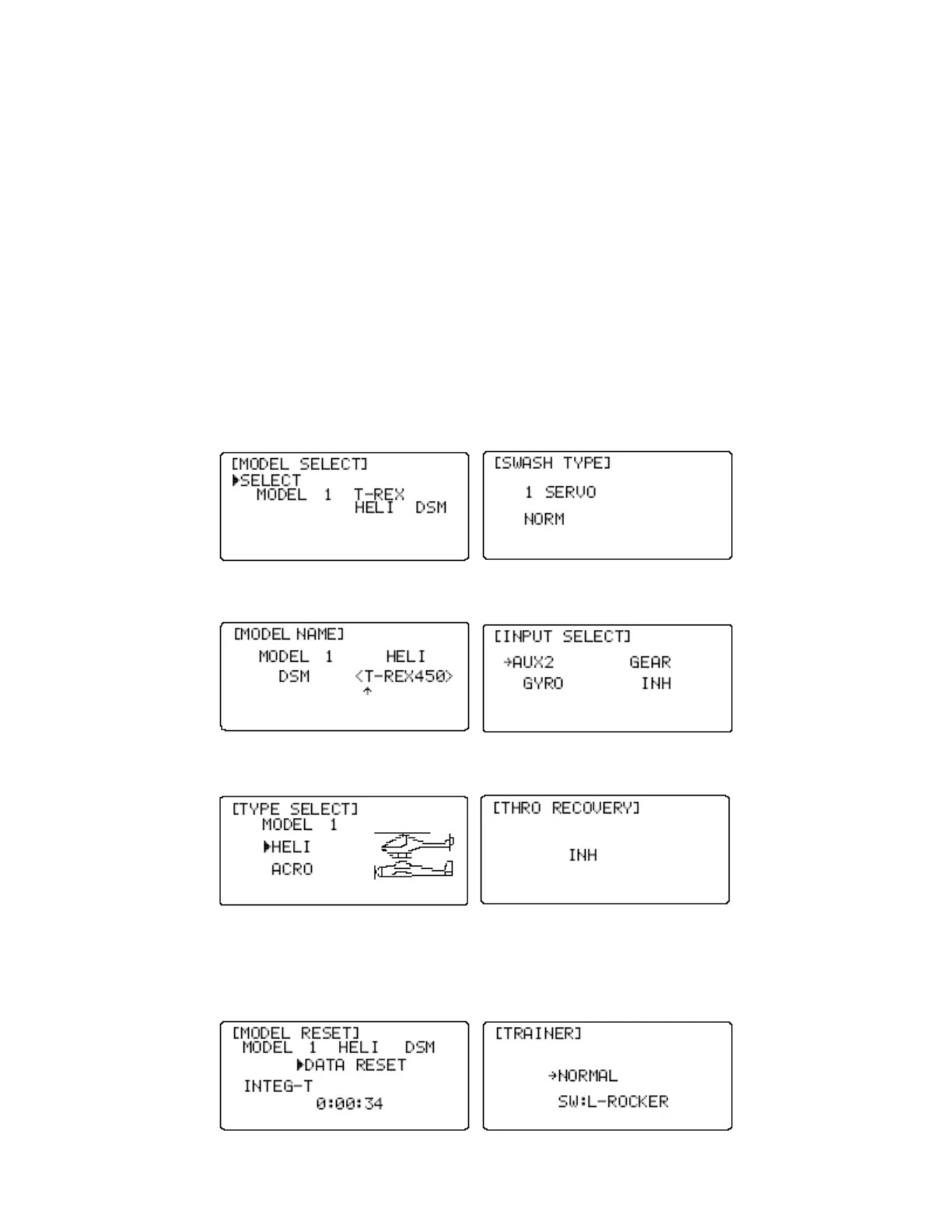Gyro Connections
Note: The Gyro Gain channel can be selected to operate on Channel 5 (Gear) or Channel 7
(AUX2). See input Select on Page 73 for detail on selecting the gain channel.
Gyron kytkeminen
Huom: Gyron vahvistus kanava voidaan valita toimimaan kanavalla 5 (Laskutelineet) tai kanavalla 7
(AUX2). Katso sisäänmenon valinnan yksityiskohdat sivulta 72, kun valitaan Gyron vahvistuskanava.
Sivu 66
System Setup Mode
Includes programming functions that are normally used during setup. System Setup
programming functions include:
Järjestelmän säätö tila
Sisältää ohjelmointi toiminnat, jotka tehdään normaalisti säädön aikana. Järjestelmän ohjelmointi
toiminnat sisältävät:
Model Select (Page 67) Swash Type (Page 75)
Mallin valinta (sivu 67) Kallistuslevyn tyyppi (sivu 75)
Model Name (Page 68) Input Select (Page 73)
Mallin nimi (sivu 68) Sisäänmenon valinta (sivu73)
Type Select (Page 69) Throttle Recovery (Page 72)
Tyypin valinta (sivu 69) Kaasun palautus (sivu 72)
Model Reset (Page 70) Trainer (Page 71)
Mallin nollaus (sivu 70) Harjoittelu (sivu 71)
UP and DOWN key INCREASE and DECREASE key
