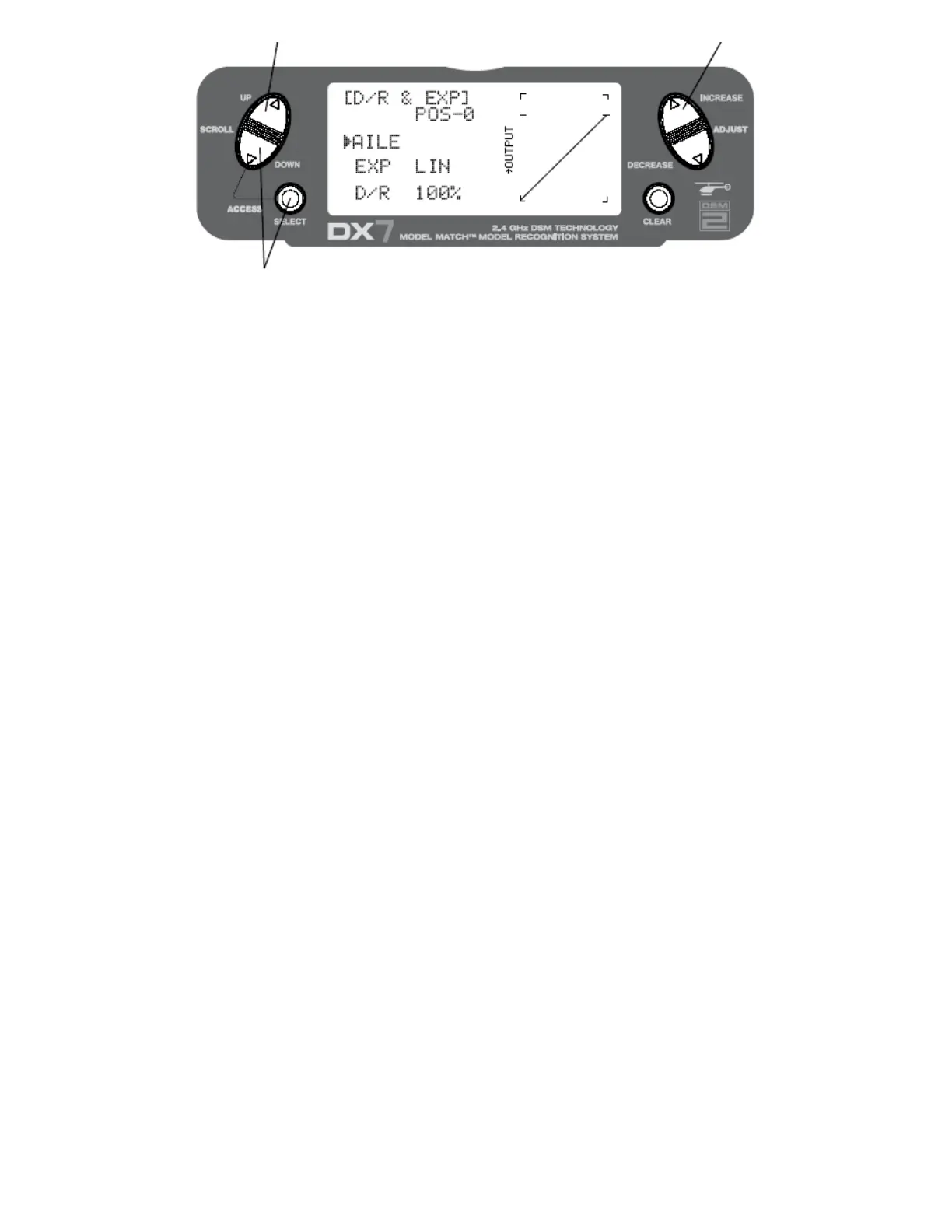Press to enter main screen
Paina mennäksesi päänäytölle
To Enter the Function Mode
• Turn the transmitter on.
• From the main screen press the DOWN and SELECT keys simultaneously.
• The system is now in Function Mode and will display the last screen that was used in Function Mode.
To Exit the Function Mode
• Press the DOWN and SELECT keys simultaneously. The system will return to the main screen.
Mennäksesi Toimintatilaan
• Kytke lähettimeen virta.
• Paina päänäytöllä DOWN ja SELECT kytkimiä yhtäaikaisesti.
• Laite on nyt Toimintatilassa ja näyttää viimeisen näytön, joka sillä oli käytössä Toiminta tilassa
Poistuaksesi Toimintatilasta
• Paina DOWN ja SELECT kytkimiä yhtäaikaisesti. Laite palaa päänäytölle.
Sivu 78
List Modes
The list mode screens display all the functions onscreen, allowing the access of any function without having to
scroll through each screen. Note that there are two list modes: a System Setup list mode that displays all the
system setup functions and a Function list mode that displays all the system programming functions.
To enter the System Setup List Mode, with the system on and in any System Setup function, press the UP and
SELECT keys simultaneously.
To enter the Function List mode, with the system on and in any function mode screen, press the UP and
SELECT keys simultaneously.
In either List Mode, pressing the UP and DOWN keys will move the cursor to the desired function. Then
pressing the DOWN and SELECT key simultaneously will access the selected function.
Listatilat
Listatilanäytöt näyttävät kaikki toiminnot sallien niihin menon ilman, että täytyy kelata jokainen näyttö
läpi.
Huomaa, että on kaksi listatilaa:
• Laitteen asennustila, joka näyttää kaikki asennustilojen toiminnot.
• Toimintolistatila, joka näyttää kaikki laitteen ohjelmointitilat.
Mennäksesi laitteen asennuslistatilaan: Kun laite on päällä, missä tahansa laitteen asennustoiminnassa,
paina UP ja SELECT kytkimiä samanaikaisesti.
Mennäksesi toimintalistatilaan: Kun laite on päällä, missä tahansa toimintatilanäytössä, paina UP ja
SELECT kytkimiä samanaikaisesti.
Kummassakin listatilassa, painamalla UP ja DOWN kytkimiä kursori saadaan siirrettyä haluttuun
toimintoon. Sitten painamalla DOWN ja SELECT kytkimiä samanaikaisesti, päästään valittuun toimintoon
sisään.
