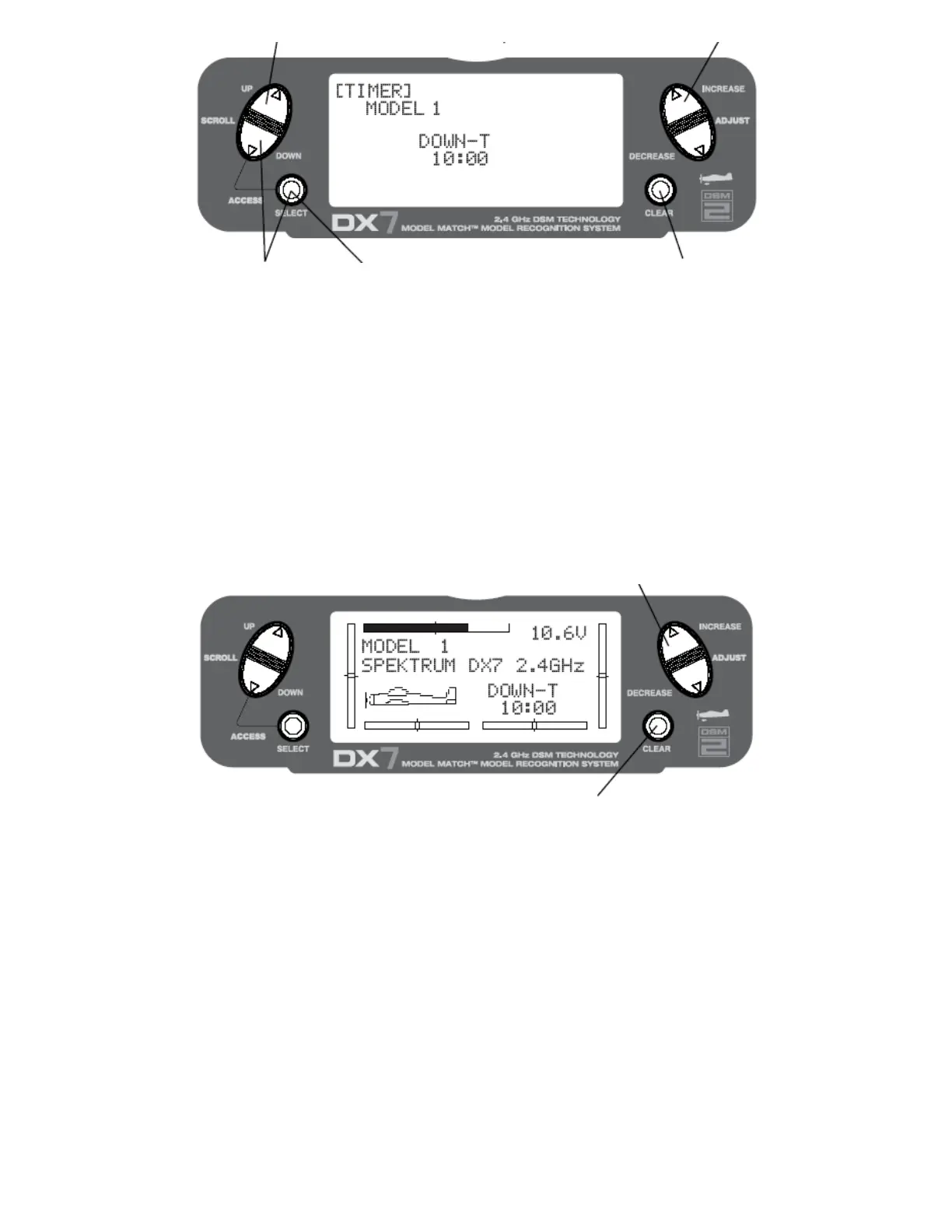Press to enter Press the SELECT key to access Press the CLEAR key to reset the
Function Mode INH, DOWN-T or STOP-W DOWN-T to 10:00 minutes
Paina mennäksesi Paina SELECT kytkintä valitaksesi Paina CLEAR kytkintä nollataksesi
Toiminta tilaan INH, DOWN-T taiSTOP-W DOWN-T arvoon 10:00 min
Sivu 60
Timer (continued)
Press the INCREASE or DECREASE
key to start or stop the timer
Paina INCREASE tai DECREASE kytkintä
käynnistääksesi tai pysäyttääksesi ajastimen
Press the CLEAR key to reset the timer
Paina CLEAR kytkintä nollataksesi ajastimen
Press the DOWN and SELECT keys simultaneously to access the system mode.
In System Mode use the UP or DOWN key to select the TIMER screen.
Press the SELECT key to select STOP-W, DOWN-T or INH.
With DOWN-T selected press the INCREASE or DECREASE key to change the preprogrammed time.
Paina DOWN ja SELECT kytkimiä samanaikaisesti päästäksesi järjestelmä tilaan.
Järjestelmä tilassa, käytä UP tai DOWN kytkintä valitaksesi TIMER näyttö.
Paina SELECT kytkintä valitaksesi STOP-W, DOWN-T tai INH.
Kun DOWN-T on valittuna, paina INCREASE tai DECREASE kytkintä vaihtaaksesi esiohjelmoidun aika-
asetuksen.
Sivu 61
Servo Monitor
The servo monitor screen serves as a useful tool when programming your radio. It displays servo positions and
is useful in checking different programming functions.
