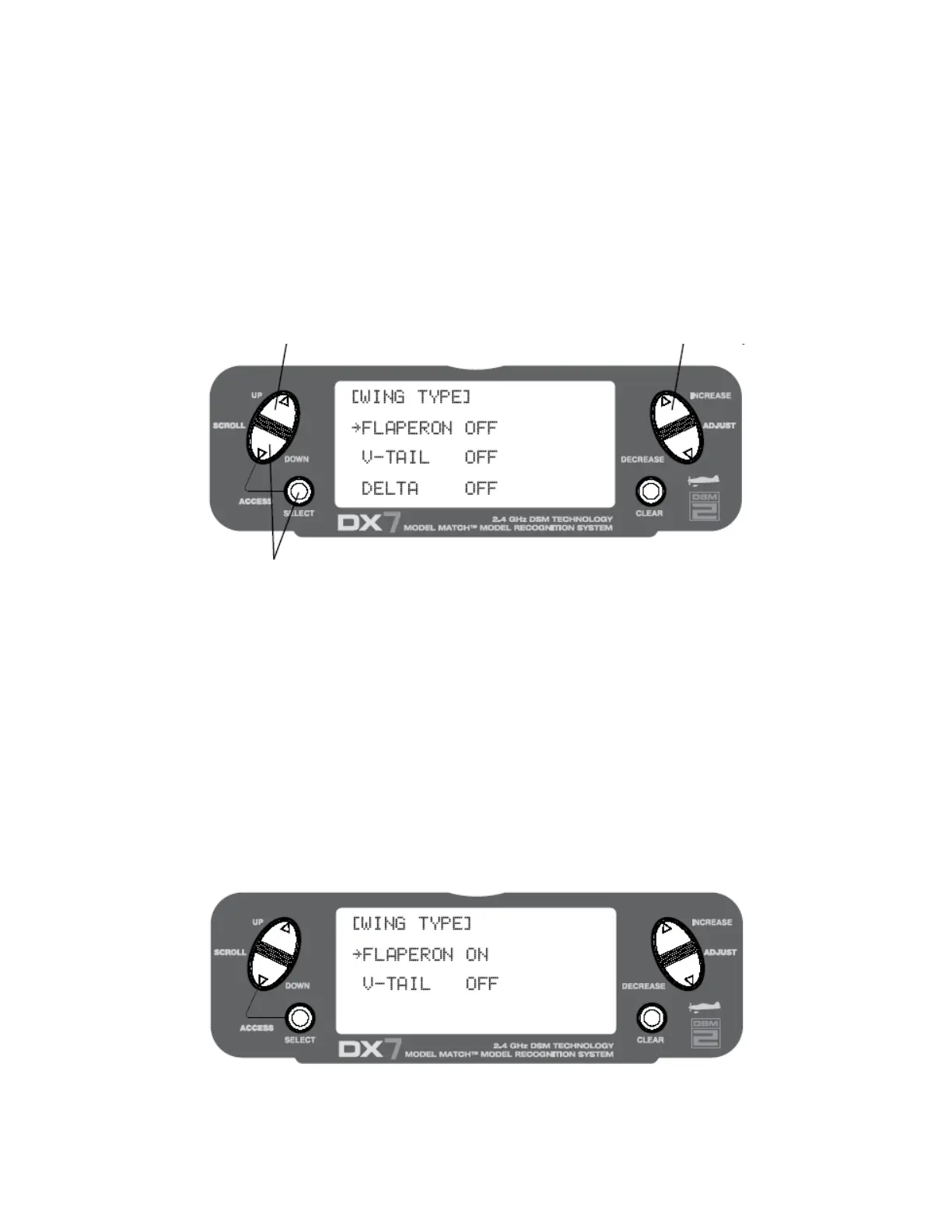Flaperon siipi tyypin valinta
Flaperonit vaativat oman servonsa kullekin siivekkeelle, ja mahdollistavat siivekkeiden käytön laippoina
tai spoilereina.
Delta Wing Type Selection
Delta wing arrangements combine the function of ailerons with the function of the elevator to allow precise
control of both roll and pitch.
Delta siivi tyypin valinta
Delta siipi koostuu siivekkeiden toiminnasta yhdessä korkeusperäsimen kanssa kallistuksen ja
korkeuden ohjaamisessa.
Press to enter
WING TYPE FUNCTION INCREASE and DECREASE key
Paina mennäksesi
SIIPI TYYPIN TOIMINTOON LISÄYS ja VÄHENNYS kytkin
Hold while turning on transmitter
Pidä painettuina kun kytket virran lähettimeen
To Enter the Wing Type Function
Press the DOWN and SELECT keys simultaneously, then turn on the transmitter.
Press the UP key until WING TYPE function appears on screen.
Mennäksesi Siipi tyypin toimintoon
Paina DOWN ja SELECT kytkimiä samanaikaisesti, kytke sitten lähettimeen virta.
Paina UP kytkintä kunnes WING TYPE toiminto ilmestyy näytölle.
Sivu 40
Flaperon Active / Flaperon aktiivisena:
V-Tail Active / V-peräsin aktiivisena:
