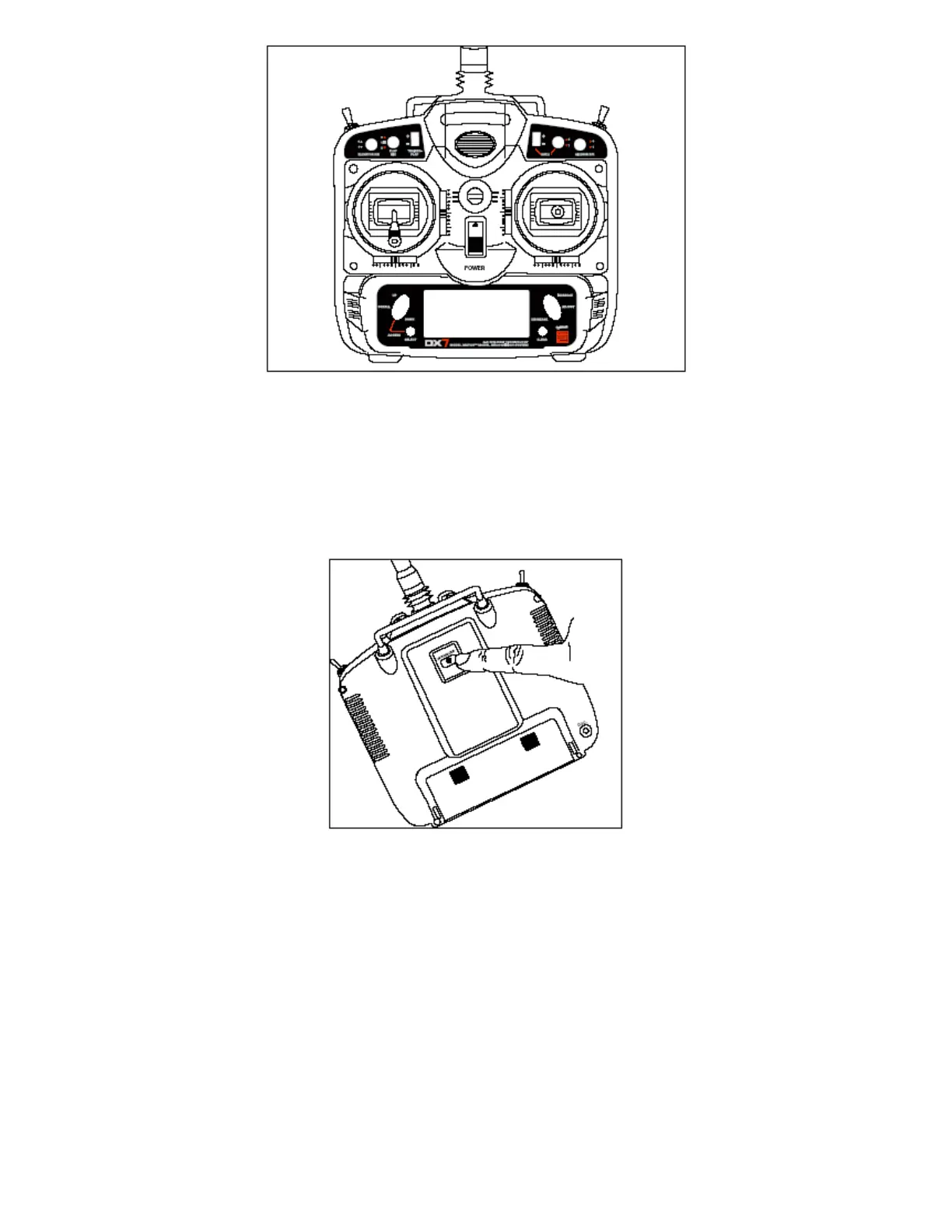4. Press and hold the bind button on the back of the transmitter while turning on the power switch.
The bind button should flash and within a few seconds the system should connect. The LED’s on the
receivers should go solid indicating the system has connected.
4. Paina ja pidä painettuna bindaus-nappia lähettimen takakannessa samalla kun kytket virran
lähettimeen. Bindausnapissa tulee vihreän valon välähtää ja muutaman sekunnin kuluttua järjestelmä
yhdistää lähettimen vastaanottimeen. Vastaanottimessa oleva LED alkaa palaa jatkuvasti osoittaen, että
järjestelmä on yhdistynyt.
5. Remove the bind button and store it in a convenient place.
5. Irroita bindausplugi ja talleta se sopivaan paikkaan.
