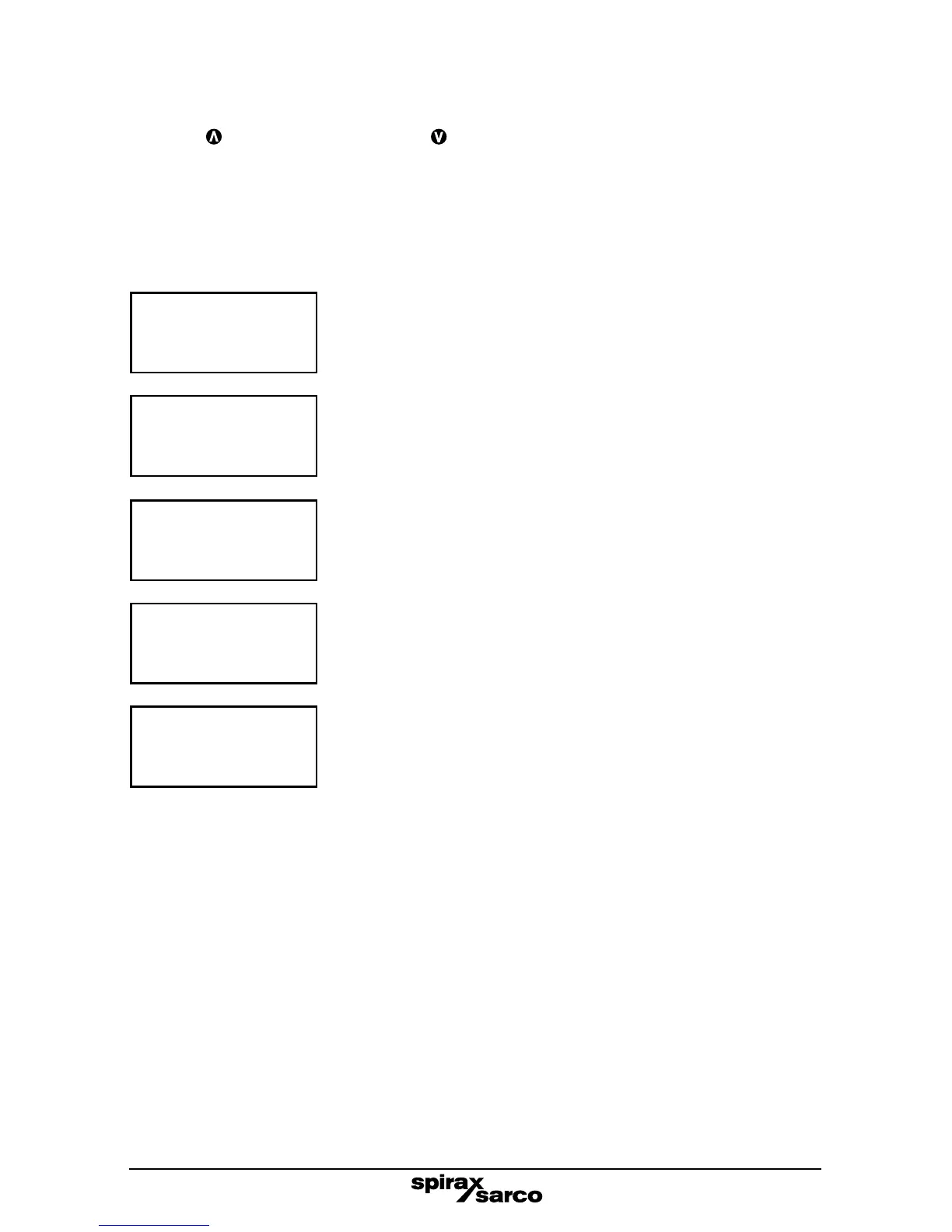16
2.6 View parameter mode
Press the button or downward button to view and step through the parameters selected.
Each parameter will remain on view for a further 2 minutes unless a button is pressed again.
After initially applying power to the product, it will automatically enter its run mode. The
current level (percentage) will be displayed. In run mode the general data is displayed on
several screens, which can be accessed by pressing the up or down buttons. The parameter
will appear on the display, alternating with the value. The controller is supplied with the
following default settings:-
LEVEL%
64
SP%
50
CTL BAND%
20
AL1 HIGH%
85
AL1 HYST%
5
Process Variable - the level, shown as a percentage of the gauge
glass.
The Set Point - as shown in commissioning mode. Normally 50%
of the gauge glass.
Sets the Proportional Band. This is the upper and lower limit
over which the valve operates. The proportional band is set as
a percentage of the gauge glass, with the Set Point being in the
middle.
Alarm 1 can be set as a HIGH or LOW water alarm. Its value is a
percentage of the gauge glass.
Shows the hysteresis selected for alarm 1. Its value is a
percentage of the gauge glass.