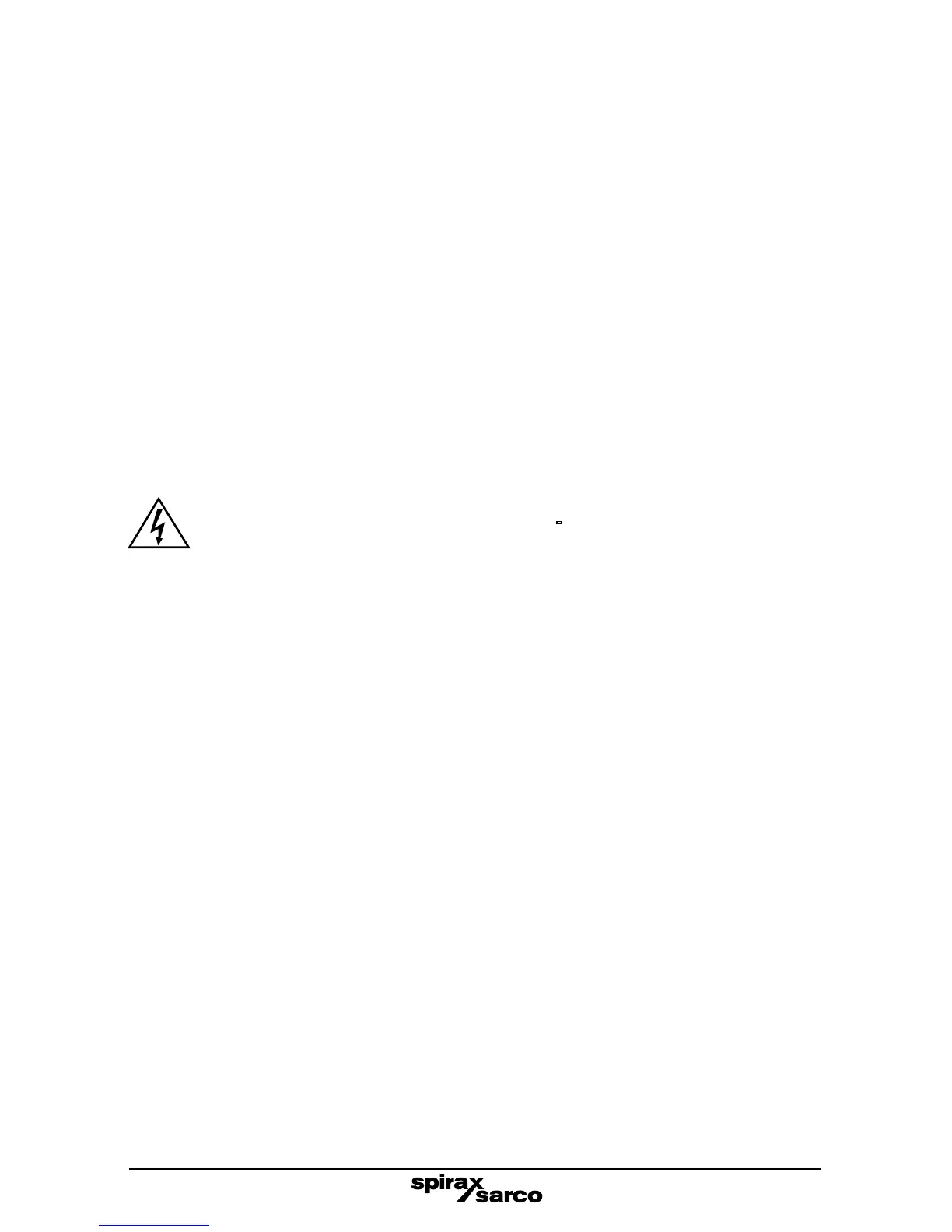24
Fixing template cutout notes:
-
Solid line indicates cutout required for panel mounting.
-
Broken line indicates product outline.
-
A minimum gap of 15 mm between units must be provided for product cooling.
-
Mounting hole dimensions are the same for both panel and wall mounting.
4.3 Installation on a chassis plate:
-
Drill holes in chassis plate as shown in Figure 12.
-
Fit unit to chassis plate and secure with 2 screws, nuts and washers, using the slots
provided at the top and bottom of the case.
Warning: Do not drill the product case or use self-tapping screws.
4.4 Installation in a panel cutout:
(Minimum panel thickness 1 mm if the bezel is used).
-
The product has integral threaded inserts (M4 x 0.7) at the top and bottom of the front
panel.
-
Two M4 x 25 mm screws are provided, together with fibre washers and a bezel.
Warning:
Do not use screws over 25 mm in length - danger of electric shock.
-
Cut the panel to the dimensions given in Figure 12. Drill the screw holes in the panel in
the positions indicated.
-
Remove the backing from the gasket supplied and apply to front face of the product.
-
The bezel can be used to enhance the appearance of the panel cutout. If required, fit
this to the outside of the panel.
-
Fit the unit from the rear of the panel, and secure using the screws, washers (and bezel)
provided.
-
Tighten the M4 screws to 1.0 - 1.2 Nm.
Warning: Do not drill the product case or use self-tapping screws.