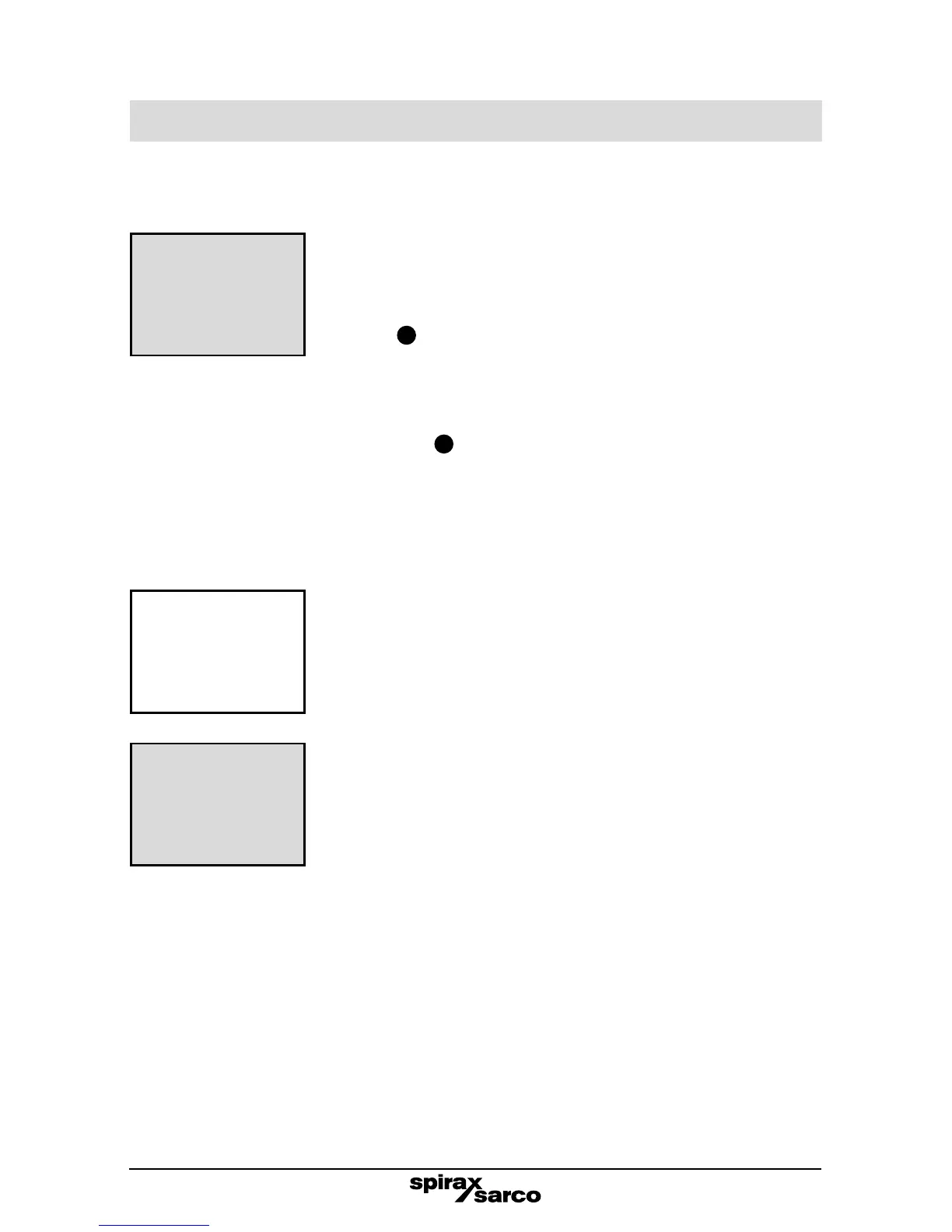41
6.5.2 INPUT POT sub-menu
INPUT
POT
CAL
Enables the VMD feedback potentiometer to be calibrated.
INPUT – POT – CAL – MIN
The controller will automatically drive the valve to the closed
position. When the valve has reached the closed position, hold
down the
button to enter the value.
INPUT – POT – CAL – MAX
The controller will automatically drive the valve to the required 100%
flow position. When the valve has reached the fully open position,
hold down the
OK
button to enter the value.
6.5.3 INPUT STEAM sub-menu
INPUT
STEAM
OFFSET
For two element systems. Adds a % offset to the Set Point
proportional to steam output. One steam meter is required per boiler.
The offset is shown graphically.
INPUT
STEAM
MAX
Only available if an OFFSET percentage is selected, i.e. a steam
meter is used (2 element control system). This setting allows the
use of steam meter with a capacity greater than the maximum
capacity of the boiler.
The steam meter’s output needs to be rescaled to the maximum capacity of the boiler. This
can be achieved in two ways:
-
If available, the steam meter can be rescaled to output 100% (20 mA) to equal the capacity
of the boiler. The STEAM MAX is set to 100%.
-
Use the product steam max. parameter to rescale the steam meter output. For example,
if the maximum boiler capacity is 60% of the maximum on the meter scale, enter ‘60%’.
Example 1 : -
Boiler capacity 10 000 kg / h, steam meter capacity 10 000 kg / h - set STEAM MAX to 100%.
Example 2: -
Boiler capacity 10 000 kg / h, steam meter capacity 20 000 kg / h - set STEAM MAX to 50%.
Note: Grey tint indicates features only available under certain conditions.