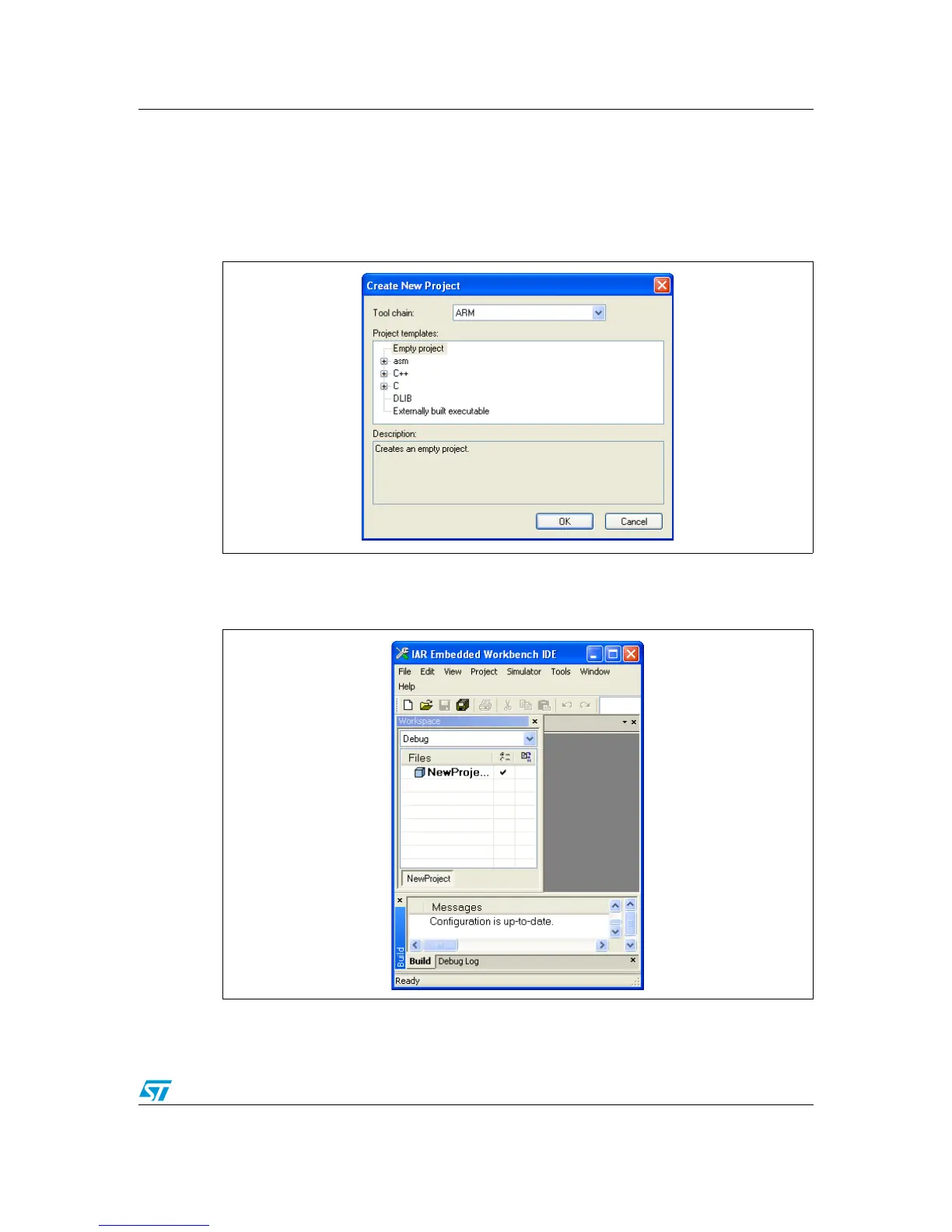UM1467 Using IAR Embedded Workbench® for ARM
Doc ID 022172 Rev 1 14/46
6.3 Creating your first application using the EWARM toolchain
6.3.1 Managing source files
Follow these steps to manage source files.
1. In the Project menu, select Create New Project and click OK to save your settings.
Figure 8. Create New Project dialog box
2. Name the project (for example, NewProject.ewp) and click Save to display the IDE
interface.
Figure 9. IDE interface
To create a new source file, in the File menu, open New and select File to open an empty
editor window where you can enter your source code.
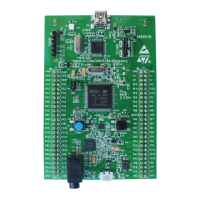