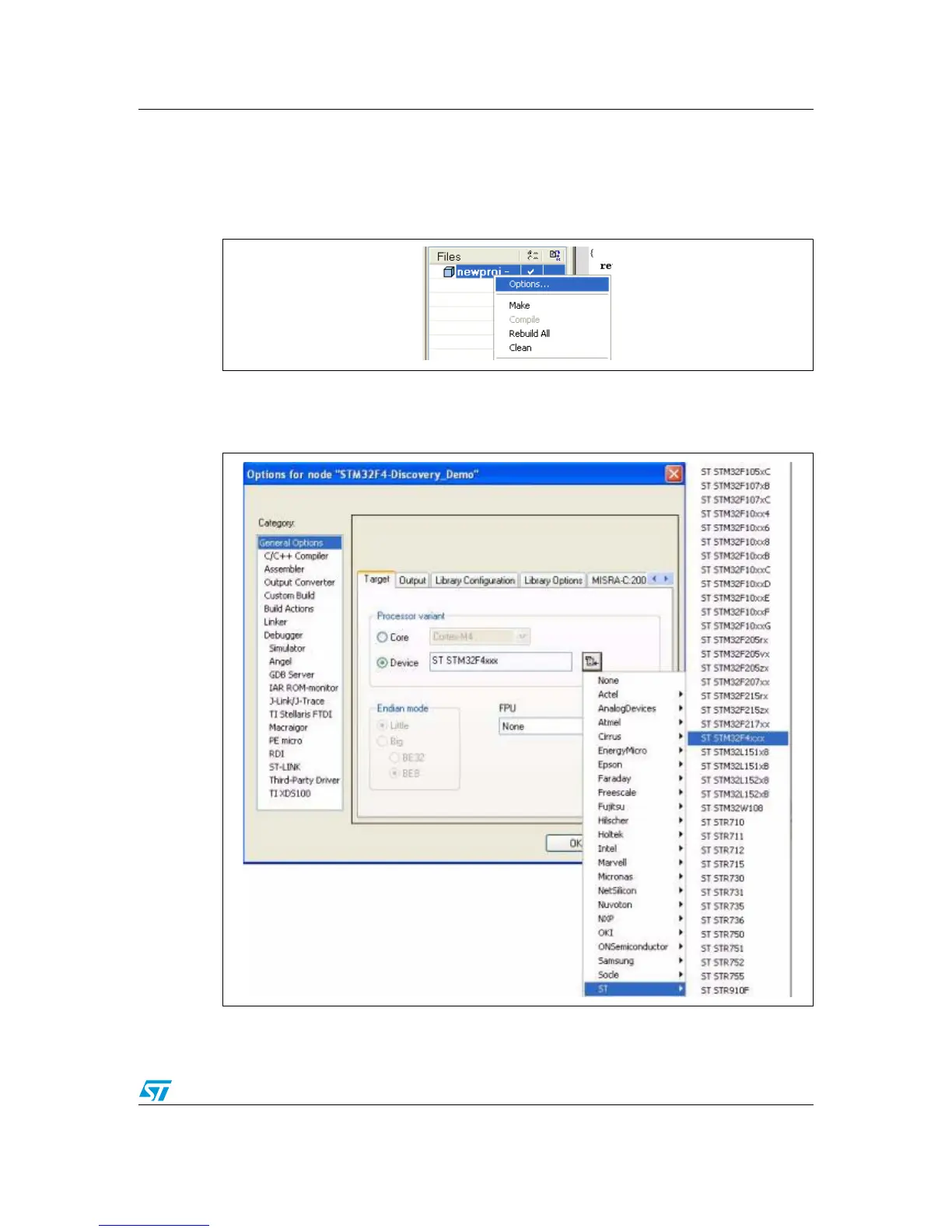UM1467 Using IAR Embedded Workbench® for ARM
Doc ID 022172 Rev 1 16/46
6.3.2 Configuring project options
Follow these steps to configure project options.
1. In the Project Editor, right-click on the project name and select Options... to display the
Options dialog box as in Figure 13.
Figure 13. Configuring project options
2. In the Options dialog box, select the General Options category, open the Target tab
and select Device - ST -STM32F4xx.
Figure 14. General options > Target tab
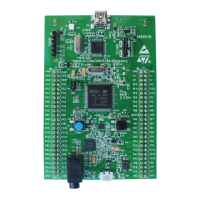