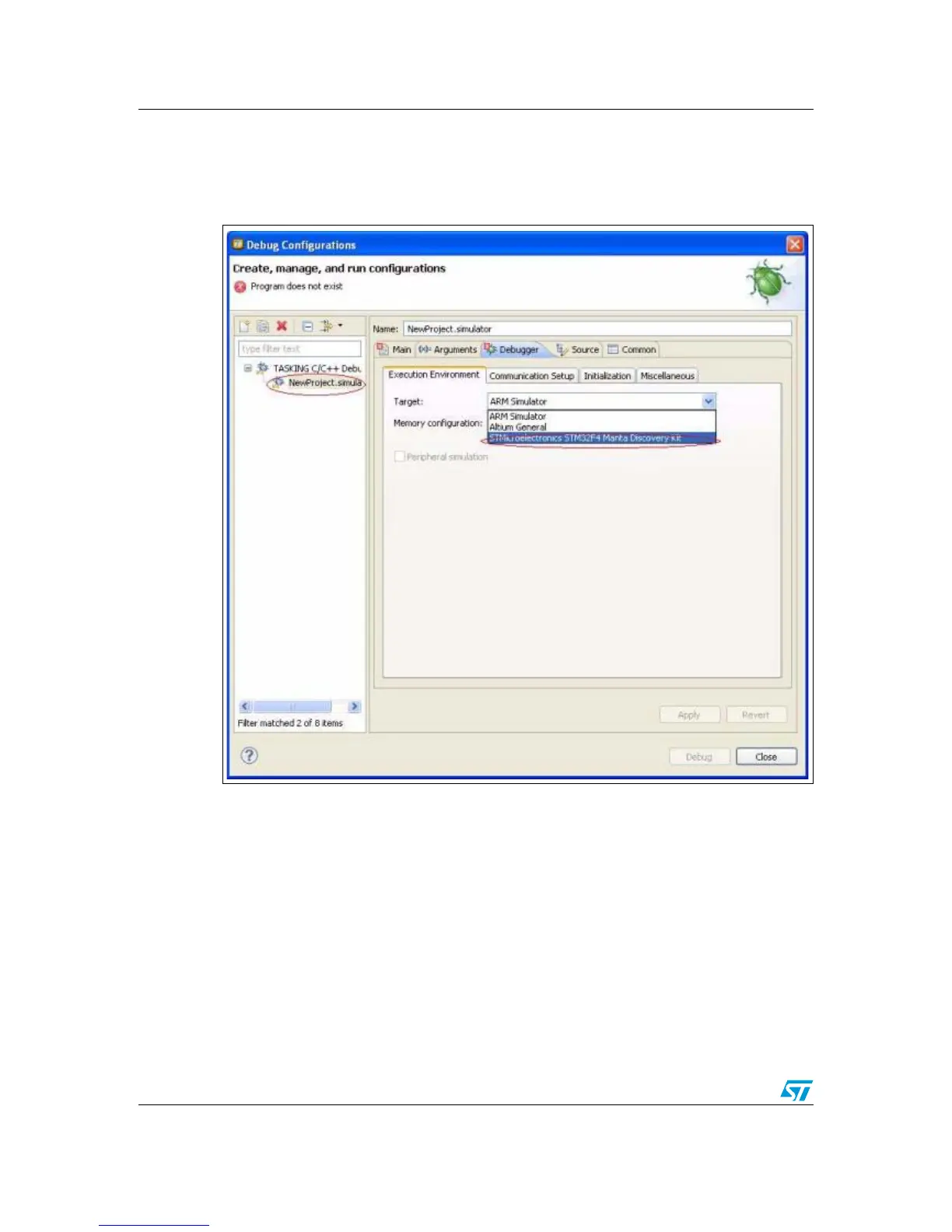Using Atollic TrueSTUDIO® UM1467
31/46 Doc ID 022172 Rev 1
8.2 Debugging and running your TrueSTUDIO project
In the Project Explorer, select the STM32F4-Discovery project and press F11 to display
the Debug Configuration dialog box.
Figure 41. TrueSTUDIO Debug Configuration dialog box
9. In the Main tab, configure the project as shown in Figure 41 and click OK to save your
settings and to program the Flash memory and begin debugging.
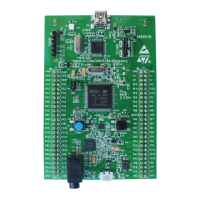