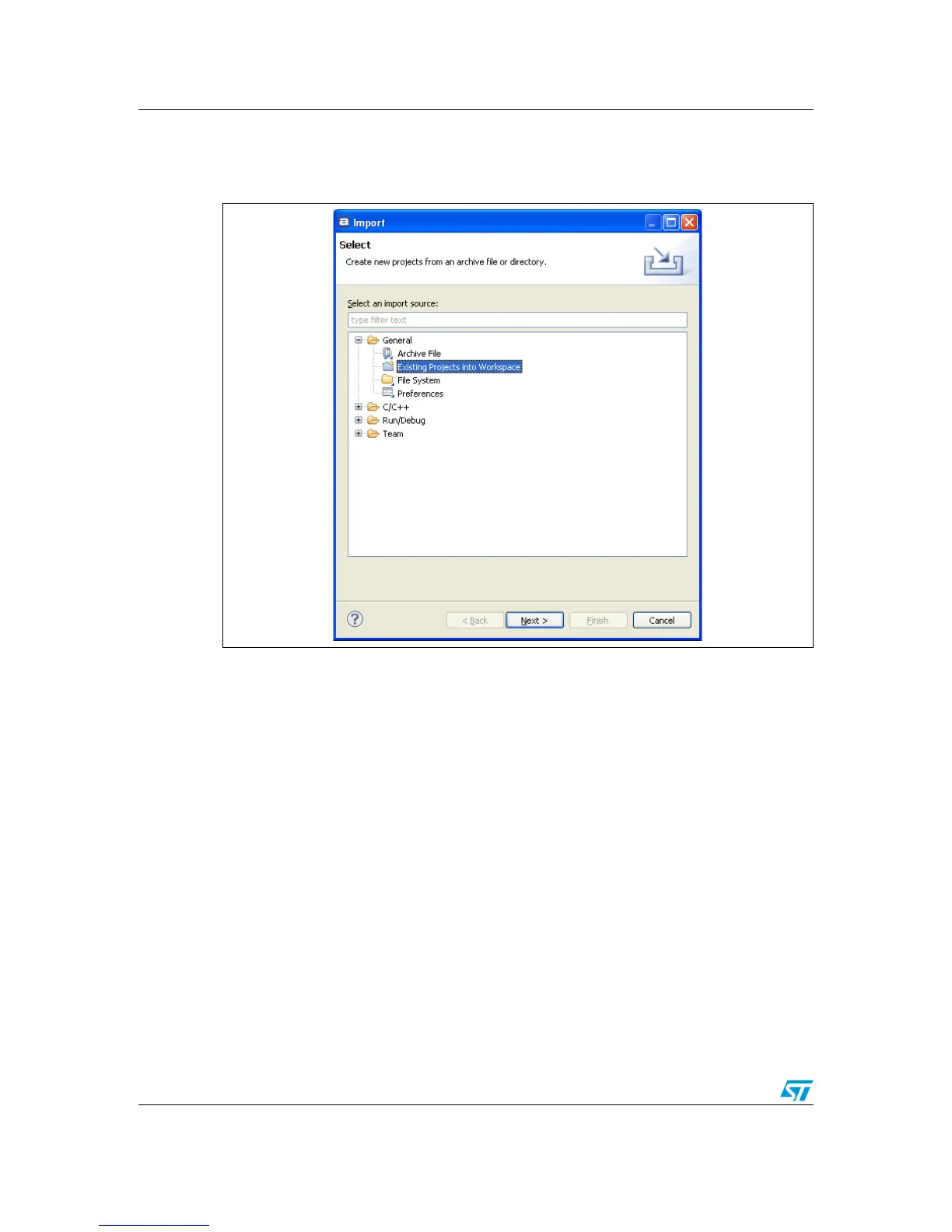Using Atollic TrueSTUDIO® UM1467
29/46 Doc ID 022172 Rev 1
4. In the Import window, open General, select Existing Projects into Workspace and
click Next.
Figure 38. Atollic TrueSTUDIO®/STM32 Lite import source select dialog box
5. Click Select root directory, browse to the TrueSTUDIO workspace folder and select
the STM32F4-Discovery project.
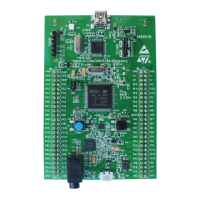