7.1.3 STLINK-V3E firmware upgrade
The STLINK-V3E embeds a firmware upgrade mechanism for in-situ upgrades through the USB port. As the
firmware may evolve during the lifetime of the STLINK-V3E product (for example new functionalities, bug fixes,
support for new microcontroller families), it is recommended to visit the www.st.com website before starting to use
the STM32H7B3I-DK Discovery kit and periodically, to stay up-to-date with the latest firmware version.
7.1.4 Using an external debug tool to program and debug the onboard STM32
There are two basic ways to support an external debug tool:
1. Keep the embedded STLINK-V3E running. Power on the STLINK-V3E at first until the COM LED lights RED.
Then connect the external debug tool through CN8 STDC14/MIPI-10 debug connector.
2. Set the embedded STLINK-V3E in a high impedance state. When setting the CN13 jumper (STLK_RST)
ON, the embedded STLINK-V3E is in RESET state and all GPIOs are in high impedance. Then the user can
connect his external debug tool to the CN8 debug connector.
Figure 9. Connecting an external debug tool to program the onboard STM32H7B3I-DK
CN13
STLK RST
CN14
STLINK-V3E
USB connector
JP1
Power
supply
selection
CN8
External
debug tool
connector
Table 4. CN8 MIPI-10 debug connector
MIPI-10 pin
STDC14 pin CN8 Designation
- 1 NC Reserved
- 2 NC Reserved
1 3 T_VCC Target VCC
2 4 T_SWDIO
Target SWDIO using SWD protocol or Target JTMS (T_JTMS) using JTAG
protocol
3 5 GND Ground
4 6 T_SWCLK
Target SWCLK using SWD protocol or Target JCLK (T_JCLK) using JTAG
protocol
5 7 GND Ground
6 8 T_SWO
Target SWO using SWD protocol or Target JTDO (T_JTMS) using JTAG
protocol
7 9 T_JRCLK
Not used by SWD protocol, Target JRCLK (T_JRCLK) using JTAG protocol,
only for specific use
8 10 T_JTDI
Not used by SWD protocol, Target JTDI (T_JTDI) using JTAG protocol, only
for external tools
9 11 GNDDetect GND detect for plug indicator, used on SWD and JTAG neither
UM2569
Embedded STLINK-V3E
UM2569 - Rev 6
page 12/53
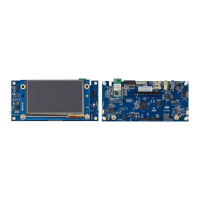
