Table 11. Wi‑Fi
®
- Solder bridge configuration
Solder bridge
Setting
(1)
Description
SB18, SB21, SB23, SB25
SB19, SB22, SB24, SB26
ON
OFF
UART2 connected to Wi-Fi module
SPI2 disconnected to Wi-Fi module
OFF
ON
UART2 disconnected to W-iFi module
SPI2 connected to Wi-Fi module
SB14
ON WIFI_WKUP signal connected to PI2 of STM32H7B3LIH6Q
OFF WIFI_WKUP signal not connected to PI2 of STM32H7B3LIH6Q
SB17
ON WIFI_GPIO signal connected to PI4 of STM32H7B3LIH6Q
OFF WIFI_GPIO signal not connected to PI4 of STM32H7B3LIH6Q
SB15, SB16
OFF, ON WIFI reset controlled by WIFI_RST (GPIO) – PI1 of STM32H7B3LIH6Q
ON, OFF WIFI reset controlled by system NRST
SB27
ON WIFI_DATRDY signal connected to PI5 of STM32H7B3LIH6Q
OFF WIFI_DATRDY signal not connected to PI5 of STM32H7B3LIH6Q
1. The default configuration is shown in bold.
Note: In STM32H7B3I-DK boards labeled A1945xxxx, the ISM43340-M4G-L44-10CF is loaded with the
C3.5.2.6.STM.BETA4 version which allows a network scan only once.
A new C3.5.2.6.STM version of the ISM43340-M4G-L44-10CF firmware fixing this limitation is available on the
https://www.inventeksys.com/iwin/firmware website.
To upgrade the ISM43340-M4G-L44-10CF firmware version, proceed as follows:
1. Remove R30 and R32, connect a wire between the R30 right side (SWDIO) and TP4 (JTMS / SWDIO).
2. Connect a wire between the R32 right side (SWCLK) and TP5 (JTCK / SWCLK).
3. Then use the embedded STLINK-V3E to flash the Inventek module.
UM2569
Board functions
UM2569 - Rev 6
page 23/53
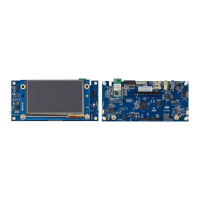
