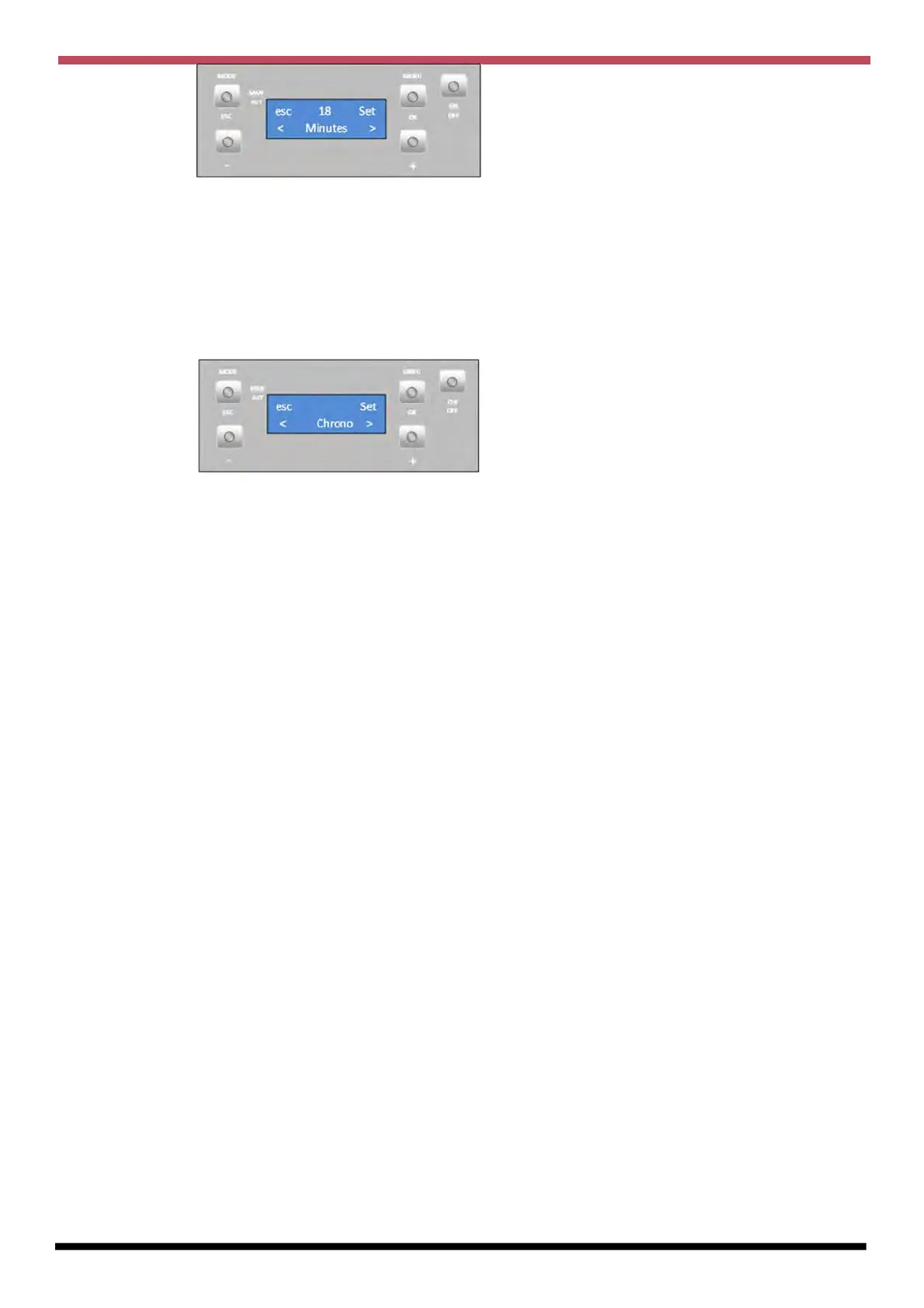21
9.2.4 Timer
The stove is equipped with a timer that allows the stove to be turned on or off at a specified time.
Setting the timer/s
Step 1 Press the “set” button twice followed by the “+” button to display “ chrono”
Step 2 Press the “set” button to display “ enable”.
Step 3 Press the “+” button to scroll right, “load profile” is displayed.
Step 4 Press the “+” button to scroll right, “reset” is displayed.
Step 5 Press the “+” button to scroll right, “program 1” is displayed.
Step 6 Press the “set” button , “enable” is displayed.
Step 7 Press the “+” button to scroll right, “start” is displayed, Press the “set” button.
Step 8 Use “+” and “-“ to adjust the “start” time. Followed by “ ok to confirm.
Step 9 Press the “+” button to scroll right, “stop” is displayed, Press the “set” button.
Step 10 Use “+” and “-“ to adjust the “stop” time. Followed by “ ok ” to confirm.
Step 11 Press the “+” button to scroll right, “air temperature” is displayed, Press the “set” button.
Step 12 Use “+” and “-“ to adjust the “air temperature” . Followed by “ ok ” to confirm.
Step 13 Press the “+” button to scroll right, “air temperature” is displayed, Press the “set” button.
Step 14 Use “+” and “-“ to adjust the “air temperature” . Followed by “ ok ” to confirm.
Step 15 Press the “+” button to scroll right, “water temperature” is displayed, Press the “set” button.
Step 16 Use “+” and “-“ to adjust the “water temperature” . Followed by “ ok ” to confirm.
Step 17 Press the “+” button to scroll right, “fire” is displayed, Press the “set” button.
Step 18 Use “+” and “-“ to adjust the “fire” . Followed by “ ok ” to confirm.
Step 17 Press the “+” button to scroll right, “Days” is displayed, Press the “set” button.
Step 18 Use “+” and “-“ and “ set “ buttons to select the days which the program will run on.
Step 19. Return to steps 6 and steps 2 and set both of these to “On” to enable Program 1.
Repeat for Programs 2-6 as required.
Note,
