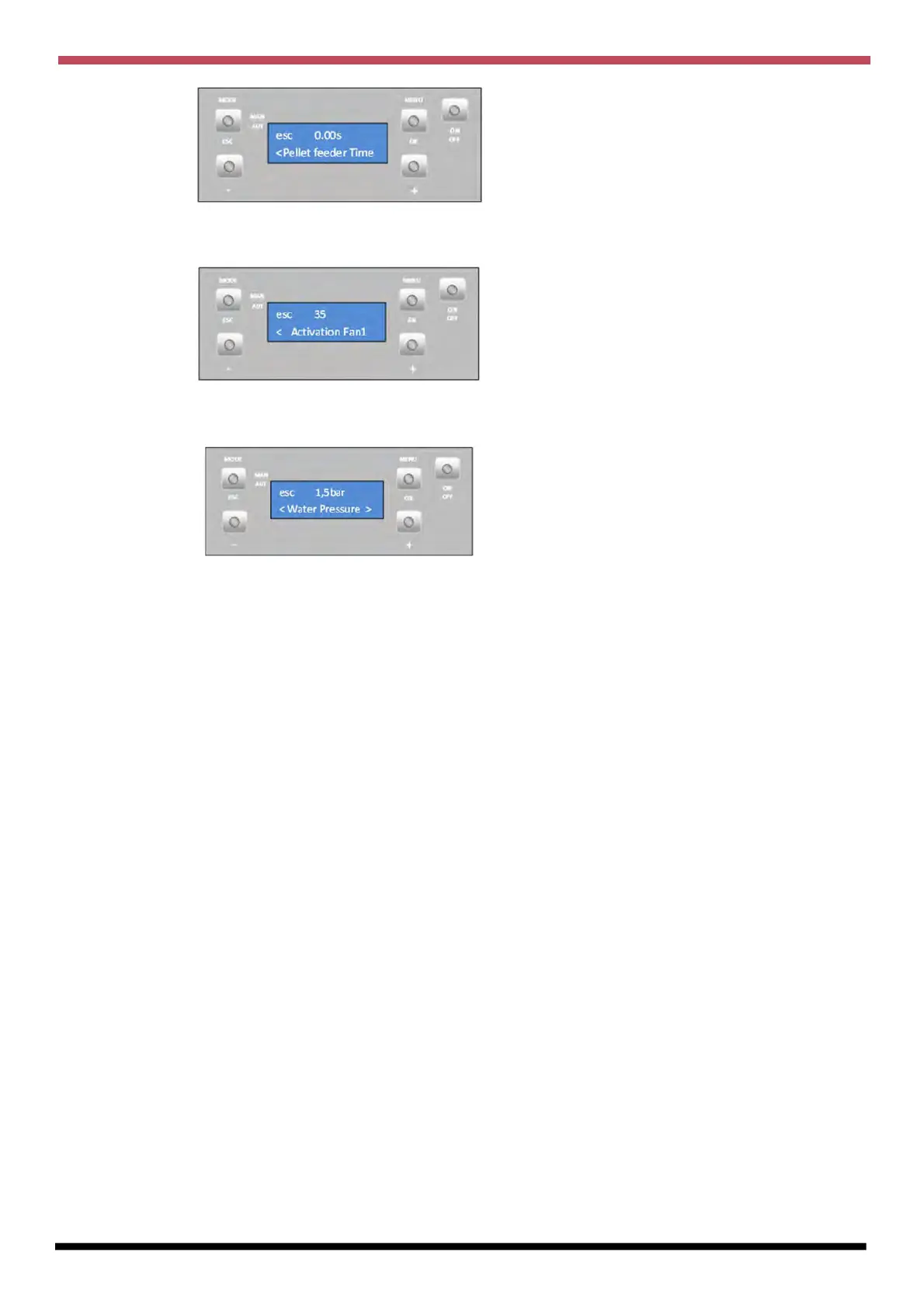26
Worm drive rotation time ("On").
Ventilation power level.
Hydraulic circuit pressure
10 Start-up
To start operating the Boiler pellet stove, press the start/stop button for 3sec. The display should indicate " Lighting " until the
completion of this phase.
The pellets will pass through the supply channel to the burning basket (combustion chamber), where they will be ignited
using a heat resistor. This process may take between 5 and 10 minutes, depending on whether the worm screw used to push
through the pellets has been previously filled with fuel or is empty. Upon completion of the ignition phase, the word "On"
should appear on the display. The heating power can be adjusted at any time by pressing the power selection button for
approximately 1 second.
Users can choose between five preset power levels. The selected power is indicated on the display. The initial power at each start-
up will be correspond to the power level set before the last stop.
10.1 Stop
The stop sequence of the stove is started by pressing the start/stop key for 3sec.
Until this phase has been completed, the display will show (Disabling). The extractor will remain active until the fume temperature
of 104ºF (40ºC) is reached, to guarantee that all the material has been burnt.
10.2 Turning off the stove
The stove should only be disconnected after stoppage.
Make sure that the display indicates “Off”. If necessary, disconnect the power cable from the mains.
