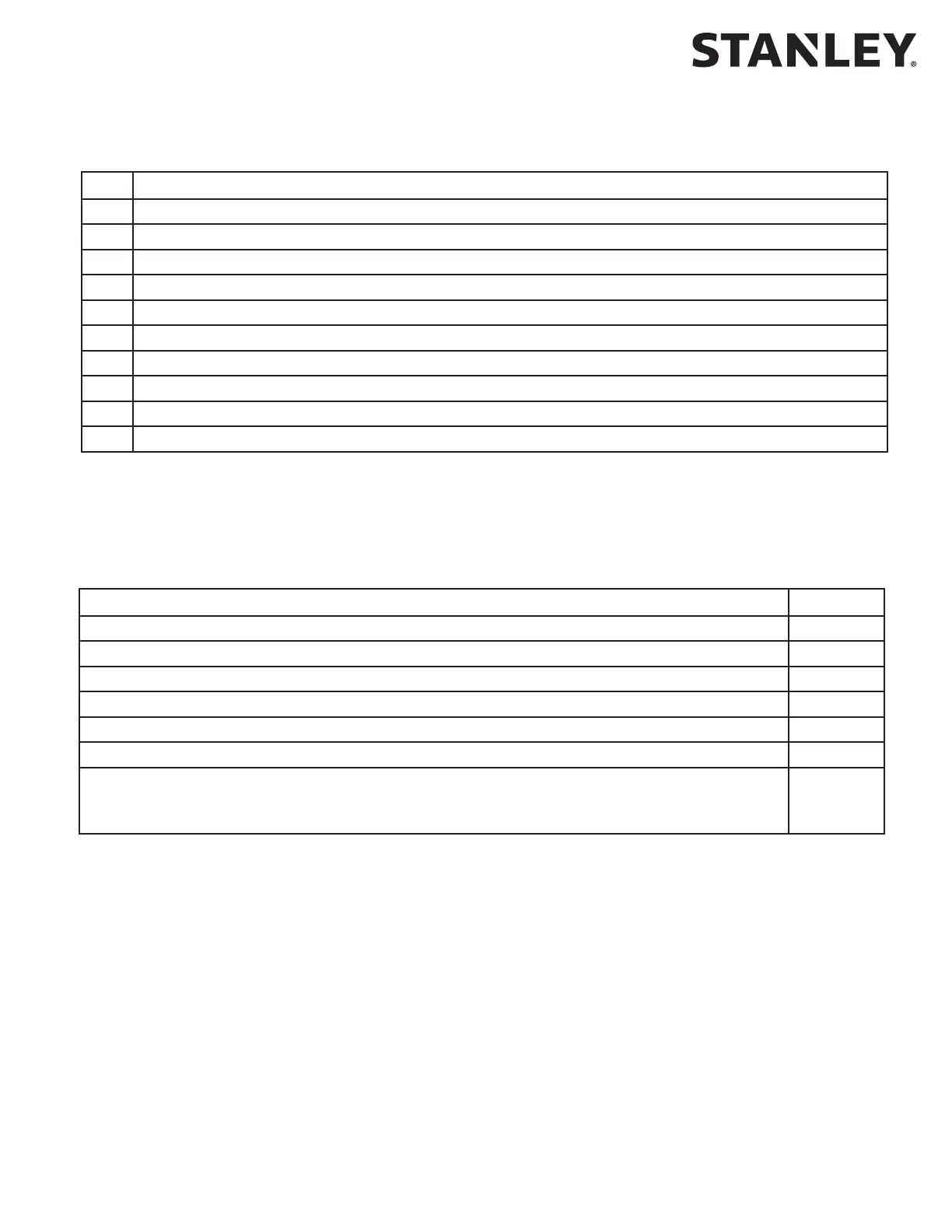MC521 PRO Control Box
03.23.2017
1.800.7.ACCESS • www.stanleyaccess.com • Document # 204090 REV D 15
Copyright 2017 Stanley Access Technologies, LLC. All rights reserved. Reproduction
in whole or in part without the express written permission of Stanley is prohibited.
Table 2. MC521 PRO Mode Values
Code MC521 PRO Operational Mode
01 Dura-Glide door style—Single Motor
02 Dura-Glide door style—Dual Motor
03 Magic-Swing Door Style—Single Motor
04 Magic-Swing Door Style—Dual Motor
05 Magic-Force Door Style—Single Motor
06 Magic-Force Door Style—Dual Motor
07 Magic-Force Door Style—Single Motor Low Energy
08 Magic-Force Door Style—Dual Motor Low Energy
09 Bifold door style--Single Motor
10 Bifold door Style--Dual Motor
Description Index
API Mode Specic Door Operaonal Values - These depend upon the mode selected 00-89
Reserved 90-95
Command - Restart FIS. Entering 01 will cause FIS to restart. 96
Reserved 97
Command – RESTART AUTOCONFIGURATION, Entering 01 will cause auto conguraon. 98
Entering “01” will cause auto conguraon.
Command – Lock. Entering “01” will lock all VALUE inputs except this INDEX. This prevents inad-
vertent changes to input values. VALUES may be unlocked by entering “00” in this INDEX. Keypad is
automacally locked upon normal door moon.
99
Table 3. Index List