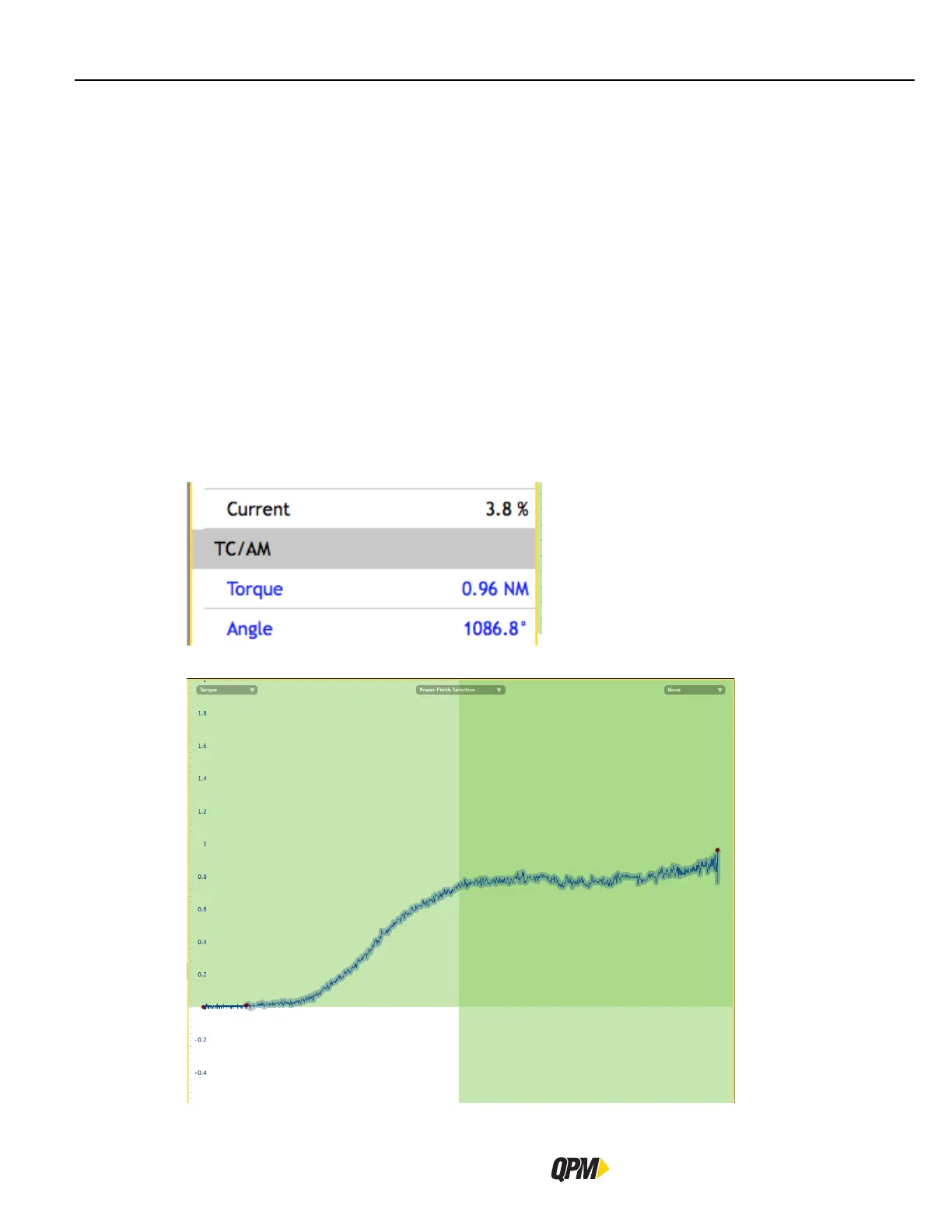94
Trace Data
QB Expert Alpha Controller
Rundown – Indicates the unique number for the fastening cycle.
Date – The date the fastening cycle occurred.
Time – The time the fastening cycle occurred.
Job – The Job in which the fastening cycle occurred.
Task – The Task in which the fastening cycle occurred.
Status – Overall status of the fastening cycle.
Job Count – The working bolt of the Job during this fastening cycle.
Task Count - The working bolt of the Task during this fastening cycle.
Tool Model – The model number of the tool performing the fastening cycle.
Tool Serial – The serial number of the tool performing the fastening cycle.
Tool Temperature – The temperature of the tool at the tool shutoff.
Steps – The steps performed during the fastening cycle. The step’s strategy type, peak Torque, Current, Angle,
Torque Rate and Deviation achieved during the step is displayed. The audit step is indicated by blue font. Smart
Steps are indicated by name rather than by strategy type.
Click on the step name and the graph on the right will highlight that individual step.
