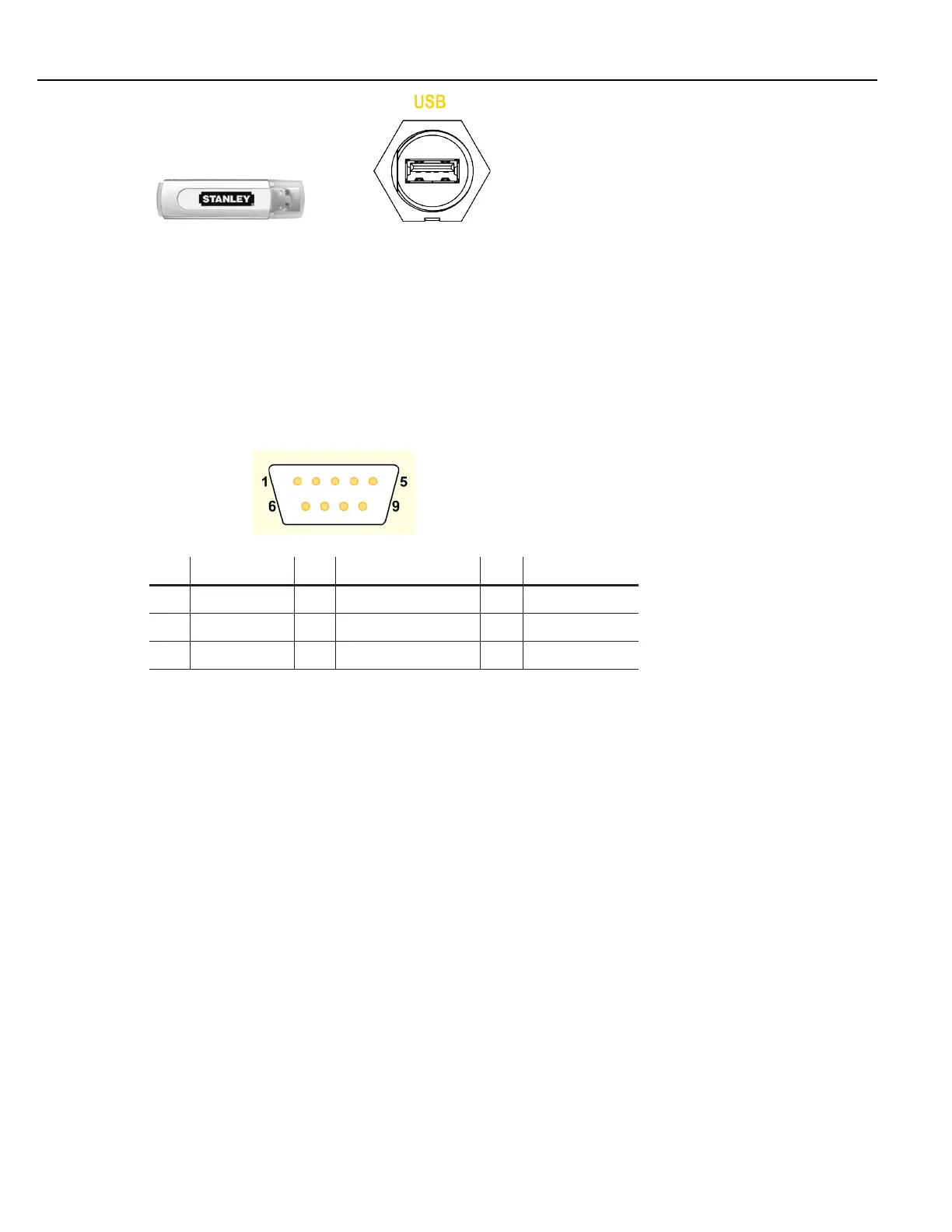Controller Connections
Instruction Manual
119
The barcode input monitors inter-character timing. When there is a 500 msec gap between characters, a complete
barcode is assumed. When received, the controller logs it with all fastening cycles until another barcode is received
or until the controller power is cycled. If the incoming barcode is longer than 32 characters, then the last 32
characters received are used.
6.4 Serial Connector
Alpha controllers have one male DB-9 connector. The setup is 9600-baud rate, 8 data bits, No Parity and 1 Stop
bit, and is not programmable except with the PLC. The connection between a device such as a computer and the
controller is a null-modem cable.
Communication functions can be selected for the serial port. See section “3.1.3.3 Serial Tab” on page 50.
DB-9 Connector Pins
Pin Function Pin Function Pin Function
1 Carrier Detect 4 Data Terminal Ready 7 Request to Send
2 Receive Data 5 Signal Ground 8 Clear to Send
3 Transmit Data 6 Data Set Ready 9 Ring Indicator
The controller uses only pins 2, 3, and 5.
Fastening Cycle String:
S01,JB01, 4.1,A,126.2,A,A,06/09/2008 10:20:19, ,
| | | | | | | | | | | | | |
| | | | | | | | | | | | |barcode (32 characters)
| | | | | | | | | | | | second
| | | | | | | | | | | minute
| | | | | | | | | | hour
| | | | | | | | | year
| | | | | | | | day
| | | | | | | month
| | | | | | overall status (A=OK, R=NOK)
| | | | | angle status (A=OK, H=HIGH, L=LOW)
| | | | angle result (last step ran or audit step whichever is smaller, fixed decimals)
| | | torque status (A=OK, H=HIGH, L=LOW)
| | torque result (last step ran or audit step whichever is smaller, decimals are tool/units dependant)
| job number
spindle number (1=LEADING, 2=TRAILING)
