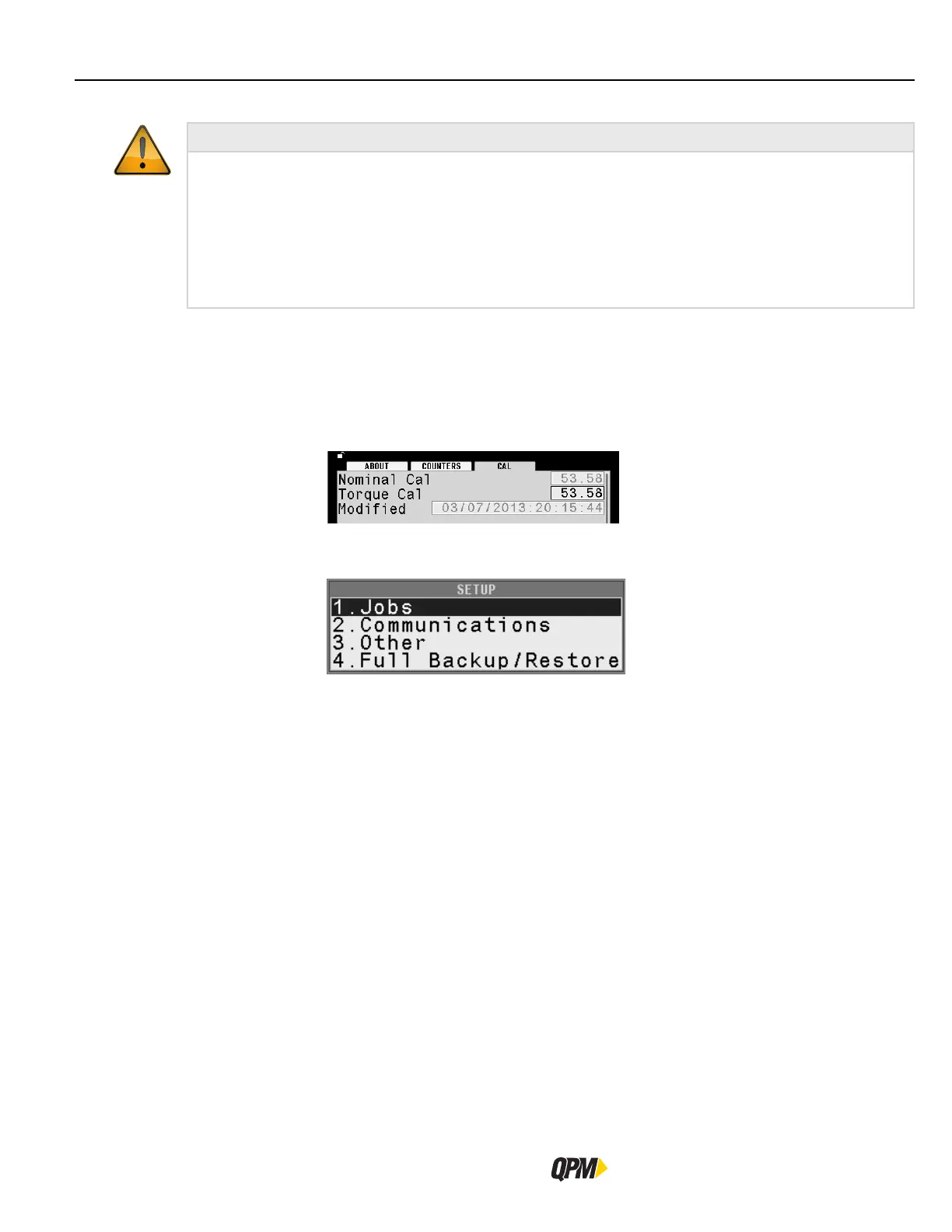SETUP Area
QB Expert Alpha Controller
30
3 Programming
WARNING
EXCESSIVE TORQUE CONDITION
To Avoid Injury:
• Only trained and qualified personnel should program controllers.
• Never set control limits above the maximum rating of the tool.
• Setting control limits above the maximum rating of the tool can cause high reaction torque.
• Always test for proper tool operation after programming the controller.
The controller uses three main menus to display information and enable programming:
– SETUP menu
– SERVICE menu
– ANALYZE menu
Fields with bold font are editable. Fields with gray font are not editable.
To begin programming a tool strategy, press the SETUP interactive menu button.
1. Jobs – use to perform tool strategy programming such as torque and speed parameters.
2. Communications – use to program Ethernet, serial port, fieldbus and network protocol options.
3. Other – use to set parameters for all other features, including system level, users, passwords, I/O and tool
functions.
4. Restore Factory Defaults – use to backup/restore/delete programming and return controller to factory defaults.
To access, press the corresponding menu number on the keypad, or use the up/down arrow keys to highlight then
press the Toggle button.
3.1 SETUP Area
This area changes the settings of the Job,s Tasks, Steps, tool strategies, error-proofing, and bolt counting. Users
must have SETUP or ADMINISTRATOR access level to modify values in this area.
3.1.1 JOBS: Wizard
Jobs controls tool operation for tightening a fastener: one to ninety-nine Tasks and one to twelve Steps. Most
controllers operate with a single Job and Task with one or two Steps. Users must have ADMINISTRATOR or SETUP
access in order to modify Job settings. This includes Wizard, Manage and Step parameters.
The Wizard automatically appears after selecting Jobs if a tool is attached and when a Job or Task is added. The
Wizard sets up a Job or Task for simple or complex fastening cycles using the optional strategy controls called
Smart Steps.