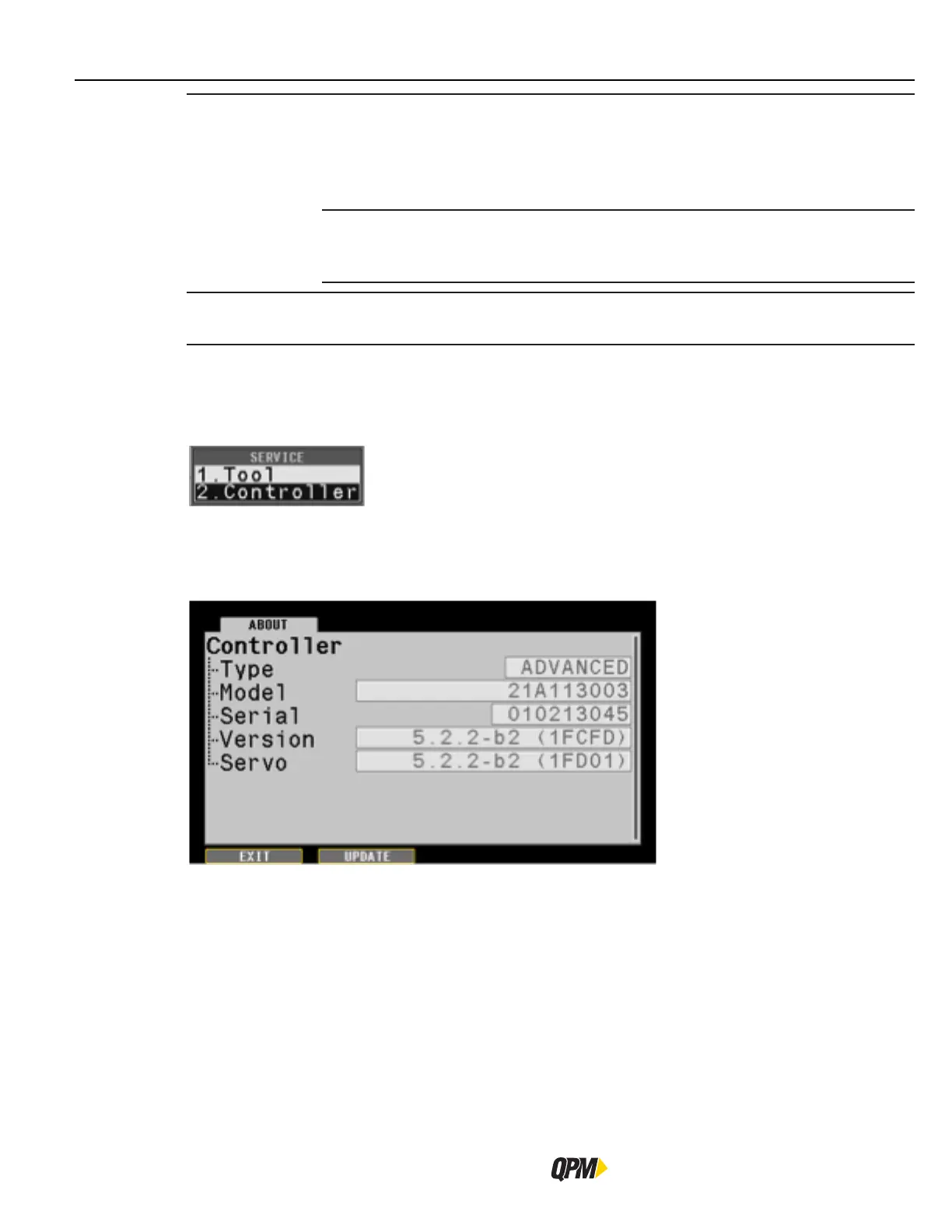SERVICE Area
QB Expert Alpha Controller
78
Redundant
Angle
ENABLE or DISABLE the redundant angle sensor to check the primary angle sensor’s
operation. This parameter is only available when a tool with a redundant transducer is
attached. When enabled the controller compares the redundant angle sensor’s signal to
the primary angle snesor’s signal continuously, even at rest. If the difference in the values
exceeds the Tolerance the controller stops the tool with a shutoff code of A1 ≠A2.
Tolerance
This is the specific tolerance value for the redundant angle sensor to
check against the primary angle sensor. Units are defrees of rotation
of the tool.
Modified
A value that is changed by the controller to indicate the date and time the tool was last
calibrated.
Press EXIT to save the changes and return to the Run screen. See section “3.1.2.6 Exit” on page 52.
3.2.2 Controller
This tab displays the controller information. Updating the controller’s firmware is managed here.
3.2.2.1 About Tab
This tab displays information about the controller. These values are read only unless blank. The Model and Serial
fields can be written to once.
Press the EXIT interactive menu button when finished.
The About Tab changes to add information about the optional fieldbus card installed such as DeviceNet, Profibus,
ProfiNet or Ethernet/IP.