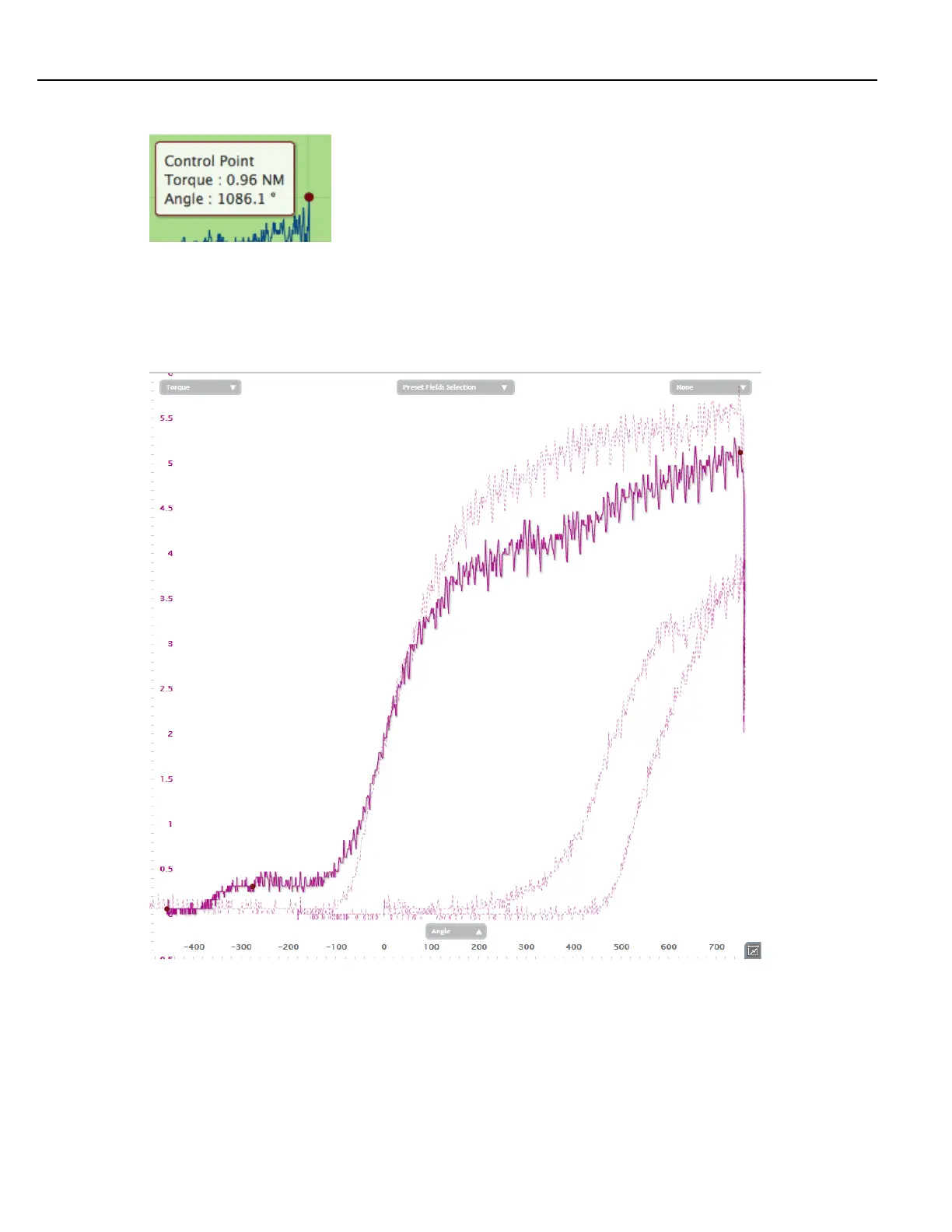Instruction Manual
99
Threshold Exceeded, ATC Active and Control Point (target achieved). The point information box changes color
and the event is indicated when the mouse hovers over the event point on the graph.
4.4.2.2.1 Overlay
Multiple fastening cycle graphs can be layered on top of one another. Click the Rundown button at the top of
the left window in the Trace screen. Click on the miniature trace box to lock the trace for viewing. More than
one trace may be locked. Each locked trace will draw on the right and overlay on top of each other. They will be
represented by dotted lines rather than a solid line.
The zero point of the X axis of Time for each graph in overlay view is the programmed Threshold Torque. Change
the X axis from Time to Angle and the zero point changes to the programmed Snug Torque.
Selected and locked fastening cycles will move down the list as new ones come into the list. Use the scroll bar to
view or unlock older traces.
4.5 Icons and Security
The Alpha controller will allow only one user to edit parameters at any one time. However, it will allow multiple
