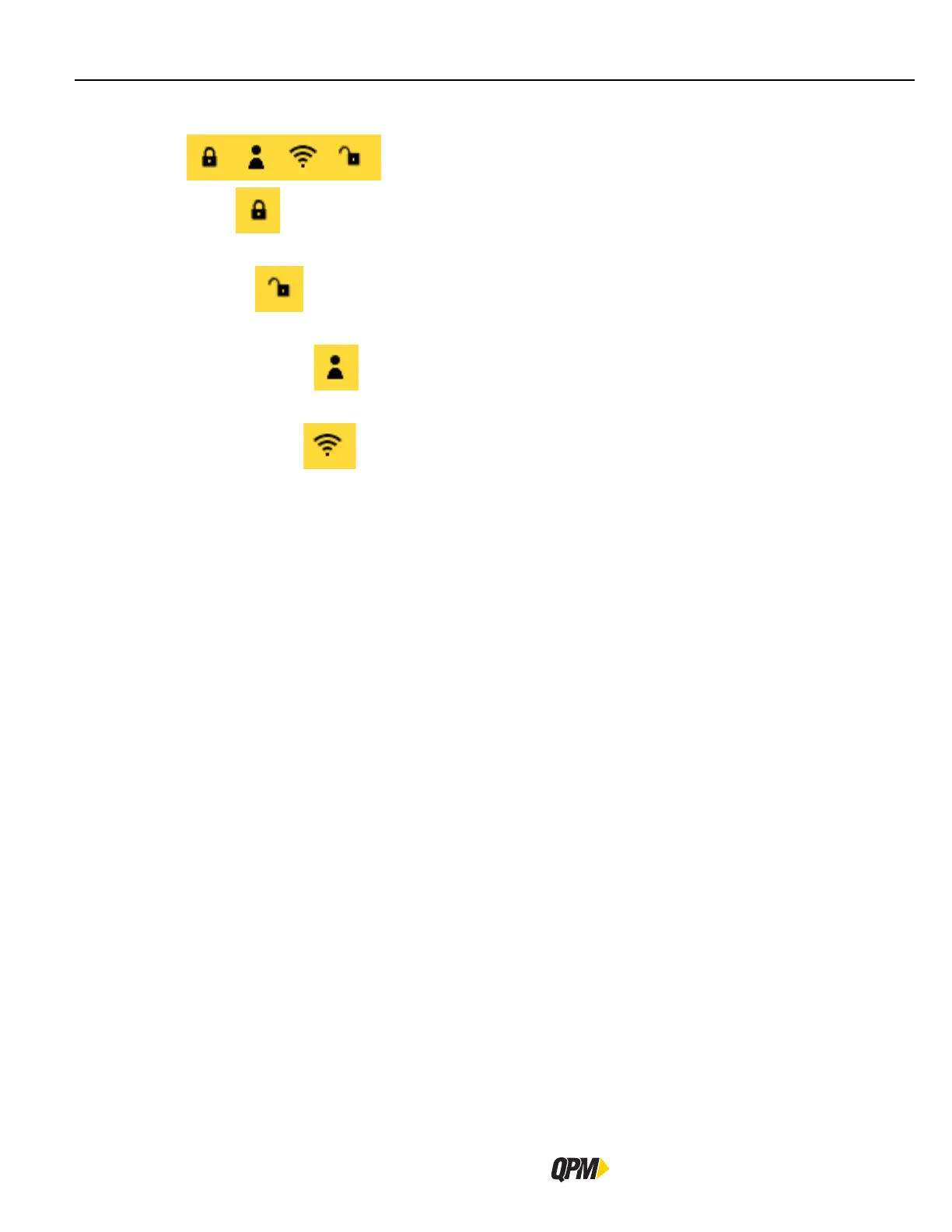100
Icons and Security
QB Expert Alpha Controller
users to view the contents of the controller at any one time. There are icons on the bottom of the Alpha Toolbox
screen to indicate user status.
Locked
Unlocked
Other User Editing
Wireless is Active
While viewing parameters in Alpha Toolbox the Locked icon will appear in the botom of the Screen. When the
user begins to edit any parameter the Locked icon changes to an Unlocked icon. Alpha Toolbox supports user
security. If users are programmed into the controller the user must have Remote rights to make edits using Alpha
Toolbox.
If user1 is editing parameters, the Locked icon and the Other User Editing icon will appear for user2. The controller
supports 5 simultaneous Alpha Toolbox connections.
These same icons and their behaviors are mimicked on the controller display so the local user can see when a
remote user is editing and vice versa.
