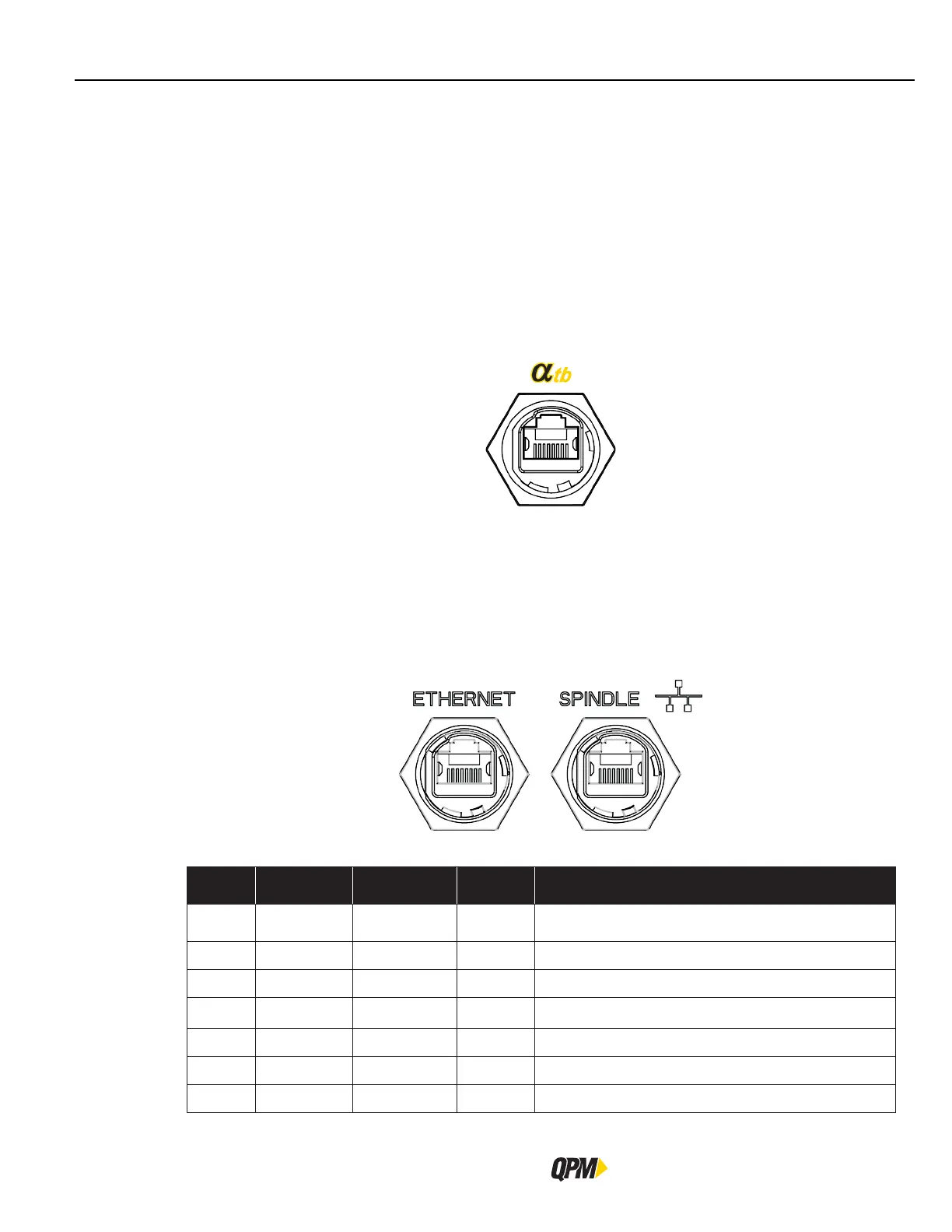Alpha Toolbox Ethernet Connector
QB Expert Alpha Controller
120
The barcode input monitors inter-character timing. When there is a 500 msec gap between characters, a complete
barcode is assumed. When received, the controller logs it with all fastening cycles until another barcode is received
or until the controller power is cycled. If the incoming barcode is longer than 32 characters, then the last 32
characters received are used.
6.5 Alpha Toolbox Ethernet Connector
Expert Alpha controllers have one RJ-45 Ethernet connection located on the bottom of the controller for
connecting to a computer for setup, diagnostics, upgrades and configurations with Alpha Toolbox. The Alpha
Toolbox Ethernet Connector is connected to internal DHCP and DNS servers. When a computer is connected via
an Ethernet cable to the Alpha Toolbox connector the Alpha will give the computer an IP and other addresses
to create its own network. The computer must be setup to recieve its IP Address from the Network. Once the
computer has received and set the IP Address open a browser and type http://ATB.QPM into the URL line. The
controller will serve the Alpha Toolbox web pages to the computer’s browser.
6.6 Facility/ Spindle Network Ethernet Connectors
Expert Alpha controllers have two RJ-45 Ethernet connections located on the bottom of the controller for
connecting to a facility network or spindle network. The facility network can consist of the controller and a PC
or a plant-wide fastening network. The second Ethernet connector is available to provide connections to another
Alpha to create a spindle network. The single IP Address entered in the TCP/IP tab under Communications is for
the facility network ETHERNET port. It is not required for users to know the static IP Address of the SPINDLE port
as it is a separate network and controlled by the Expert.
The following virtual ports are used for the various protocols of the controller:
Port Use
Listen/
Transmit
Internet
Protocol
Description
80 HTTP Listen/transmit TCP/IP
Browser access to the embedded web server for
configuration and analysis; browser can use port proxy.
502 ModbusTCP Listen/transmit TCP/IP ModbusTCP I/O traffic
4545 OPEN Listen/transmit TCP/IP OPEN protocol traffic; port is assignable by end user.
4700
XML
Command
Listen TCP/IP XML commands to controller; port is assignable by end user.
4710 XML Result Transmit TCP/IP XML response from controller; port is assignable by end user.
6575 Toolsnet Listen/Transmit TCP/IP Toolsnet protocol traffic; port is assignable by end user.
≥10000
PFCS Listen/Transmit TCP/IP PFCS messaging traffic in Chrysler facilities
